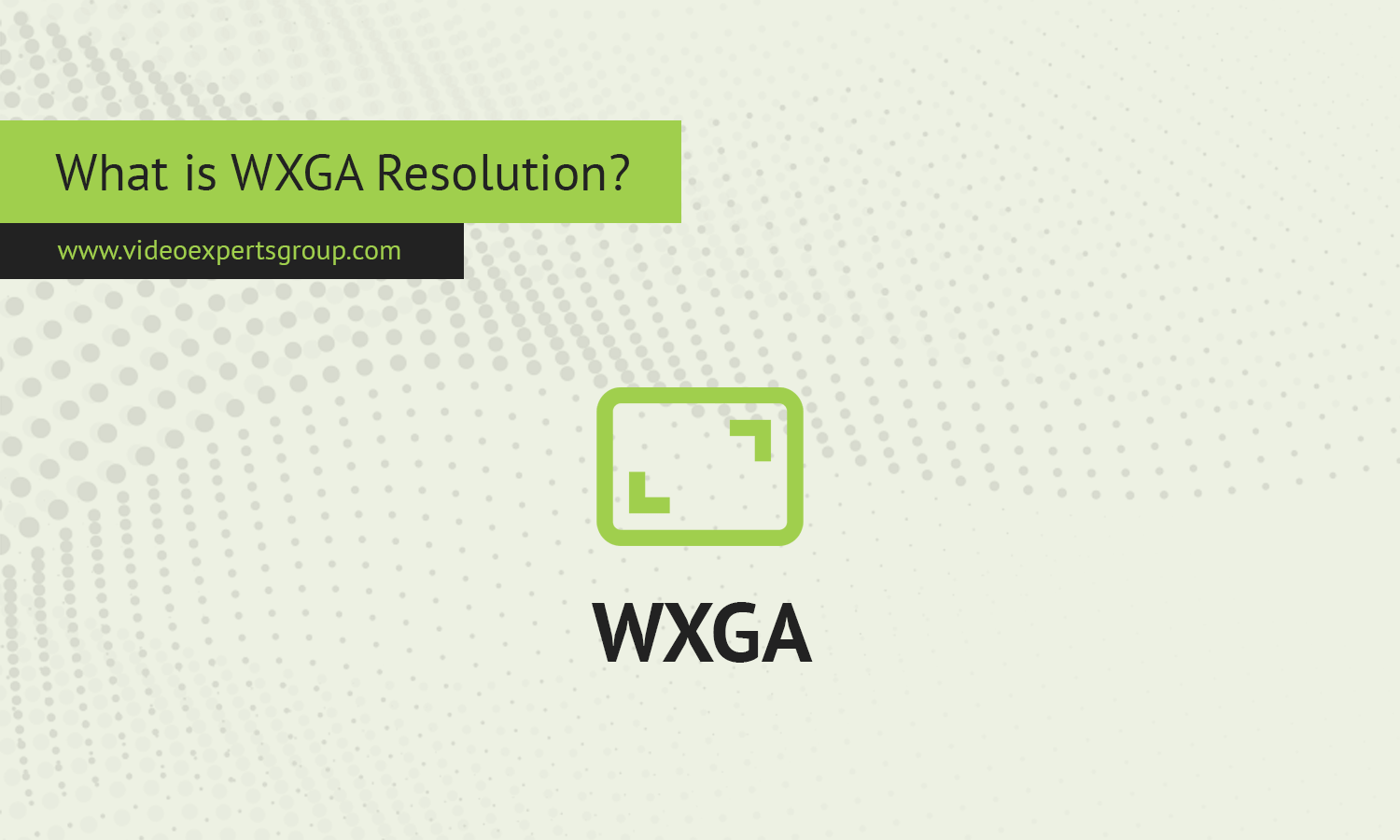WXGA is a term you may frequently encounter, particularly in the mid-range segment. It is a popular resolution standard that bridges affordability and performance, offering a clear and vibrant viewing experience for both professional and personal use.
Let’s break down what WXGA resolution is, its key features, and how it compares to other resolutions like Full HD.
Meaning
WXGA stands for Wide Extended Graphics Array, a display resolution standard. It typically represents a pixel count of 1280 x 800, making it a widescreen version of the older XGA (Extended Graphics Array) standard, which is 1024 x 768.
This resolution offers an aspect ratio of 16:10, making it suitable for widescreen displays and projectors. The "wide" aspect caters to modern viewing needs, especially for movies, presentations, and gaming, offering more horizontal screen space compared to the traditional 4:3 ratio of XGA.
What is WXGA Display?
A WXGA display is any screen — be it a monitor, laptop, or tablet — that supports a resolution of 1280 x 800 pixels.
Features of WXGA Displays:
- Clarity and Detail: Provides good image quality for everyday tasks such as web browsing, document editing, and watching videos.
- Cost-Effectiveness: WXGA displays are more affordable compared to higher-resolution screens like Full HD or 4K, making them ideal for budget-friendly devices.
- Energy Efficiency: Due to its moderate pixel count, WXGA displays typically consume less power, extending the battery life of portable devices.
You’ll often find WXGA resolution in entry-level laptops, mid-range monitors, and some tablets aimed at education or office use.
What is WXGA Projector?
A WXGA projector is a device that projects images or videos at a resolution of 1280 x 800 pixels. These projectors are widely used in classrooms, small offices, and home theaters due to their balance of quality and affordability.
Advantages of WXGA Projectors:
- Sharp Images: Perfect for presentations with text, charts, and graphics.
- Wide Compatibility: The 16:10 aspect ratio makes it compatible with modern laptops and widescreen video formats.
- Affordable Pricing: Compared to Full HD or 4K projectors, WXGA projectors provide a cost-effective option without compromising heavily on quality.
However, WXGA projectors may not be ideal for high-definition home theaters or environments requiring ultra-detailed visuals, as their resolution falls short compared to Full HD or 4K.
WXGA Aspect Ratio
The WXGA resolution of 1280 x 800 follows an aspect ratio of 16:10. This ratio differs from the more common 16:9 (used in Full HD and Ultra HD resolutions) and is particularly beneficial in professional and educational environments.
Benefits of 16:10 Aspect Ratio:
- Increased Vertical Space: Provides additional screen height, which is useful for reading documents, coding, or working with spreadsheets.
- Comfortable Viewing: Offers a balanced screen layout, reducing the need for scrolling in certain applications.
- Versatile Media Playback: Supports widescreen content with minimal letterboxing.
WXGA vs Full HD
When comparing WXGA (1280 x 800) to Full HD (1920 x 1080), several distinctions emerge:
| Feature | WXGA | Full HD |
|---|---|---|
| Resolution | 1280 x 800 | 1920 x 1080 |
| Aspect Ratio | 16:10 | 16:9 |
| Image Quality | Moderate | Superior |
| Device Cost | Lower | Higher |
| Power Consumption | Lower | Higher |
Key Takeaways:
- WXGA is well-suited for basic tasks and presentations, offering a balance of quality and cost.
- Full HD provides better detail and is more suitable for high-definition video, gaming, and professional applications.
FAQ
WXGA resolution strikes a balance between cost and performance, making it a versatile choice for budget-friendly displays and projectors. While it may not match the detail and sharpness of Full HD, its widescreen format and affordability make it a practical solution for many everyday needs. Whether you’re giving a presentation, watching a movie, or working on a project, WXGA delivers sufficient quality for most applications.