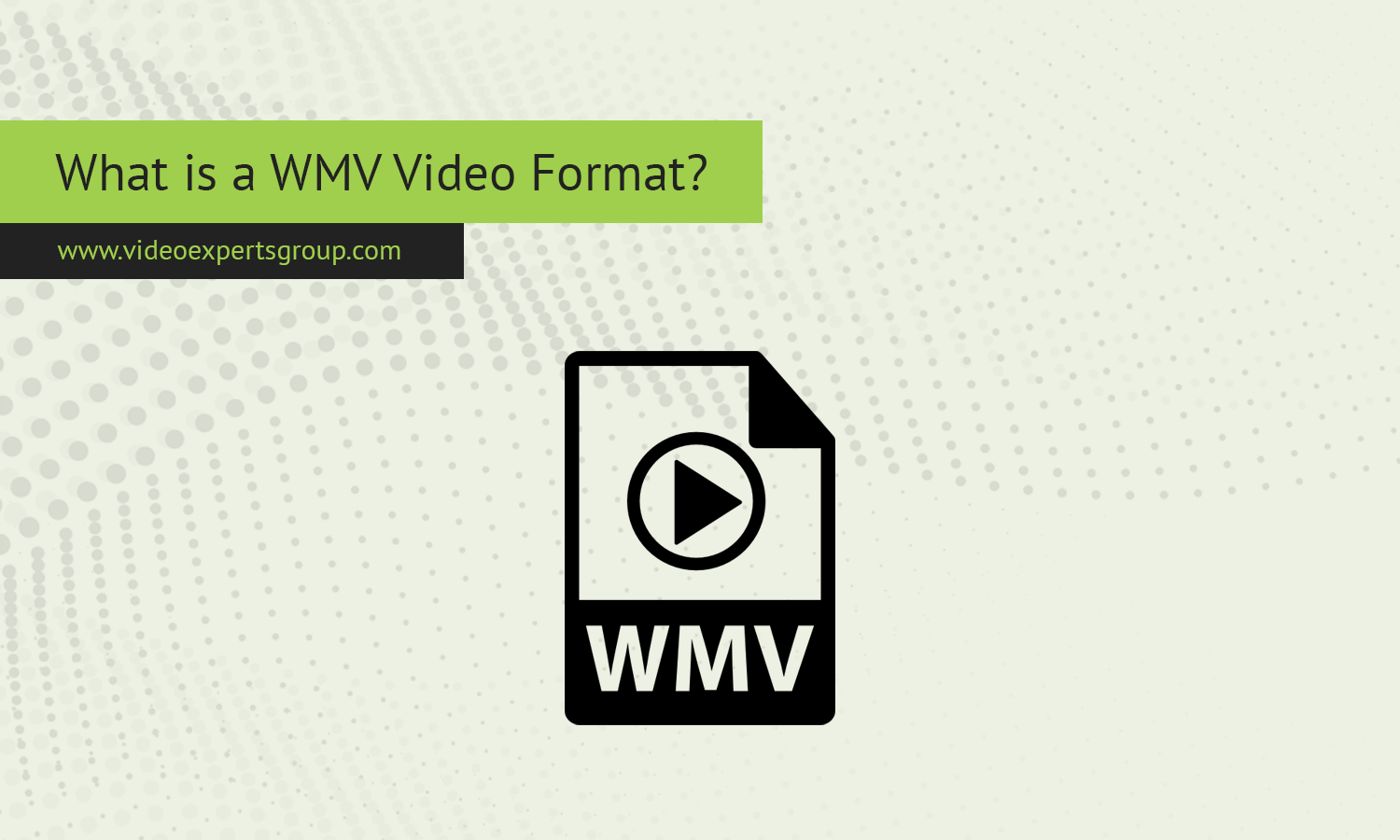WMV, short for Windows Media Video, is a video compression format developed by Microsoft. Initially designed for streaming video applications on the internet, WMV has evolved to become a common video format for storing and sharing video content. This article delves into what WMV is, its advantages and disadvantages, and some alternative video formats you might consider.
Meaning
WMV (Windows Media Video) is a video compression format that falls under the larger umbrella of Windows Media technologies developed by Microsoft. The format was introduced in 1999 and was primarily intended for online streaming and video content distributed via the internet. Over time, it became a standard format for video playback on Windows-based platforms.
WMV files typically have the .wmv file extension and are often contained within the ASF (Advanced Systems Format) container, which may also carry the .asf extension. WMV uses a variety of codecs, with the most common being WMV1, WMV2, and WMV3. The format is known for its ability to compress video files to small sizes while maintaining relatively high video quality, making it ideal for scenarios where storage space or bandwidth is limited.
Due to its Microsoft origin, WMV is deeply integrated into the Windows operating system and is supported by Windows Media Player and other Microsoft applications. While it’s less commonly used outside the Windows ecosystem, it remains a viable format for video storage and distribution within environments where Windows is the primary operating system.
Pros
-
High Compatibility with Windows: One of the biggest advantages of WMV is its native compatibility with the Windows operating system. WMV files play seamlessly on Windows Media Player and other Microsoft software without requiring additional codecs or plugins.
-
Efficient Compression: WMV is known for its efficient compression techniques, allowing for smaller file sizes without significantly sacrificing video quality. This makes it a practical choice for saving disk space or reducing the bandwidth needed for streaming.
-
Support for DRM: WMV supports Digital Rights Management (DRM), which enables content creators and distributors to protect their video content from unauthorized copying and sharing. This is particularly important for commercial video distribution.
-
Good Streaming Capabilities: WMV was designed with streaming in mind. Its efficient compression and support for streaming protocols make it well-suited for delivering video content over the internet, even on slower connections.
Cons
-
Limited Cross-Platform Support: WMV’s biggest drawback is its limited support outside the Windows ecosystem. While it can be played on MacOS or Linux with the right software, it’s not as universally compatible as formats like MP4.
-
Less Popular in Modern Web Use: In the early days of online video, WMV was a popular choice. However, as newer formats like MP4 and WebM have emerged, WMV’s usage has declined, particularly for web-based applications.
-
Quality Loss in Compression: Although WMV offers efficient compression, there can be a noticeable loss of quality, especially at lower bitrates. This can be an issue when high-definition video quality is essential.
-
Outdated in Some Aspects: While WMV was once a leading format, it has been overshadowed by newer technologies that offer better compression and higher quality, such as H.264 used in MP4. As a result, WMV is less commonly used in modern video production and distribution.
WMV Video Format Alternatives
While WMV has its strengths, especially within the Windows ecosystem, there are several alternatives that might be better suited to your needs, depending on your platform and use case:
-
MP4 (H.264/H.265): MP4 is currently the most popular and widely supported video format. It offers excellent compression with high-quality video output and is compatible with virtually all devices and platforms, including web browsers, smartphones, and tablets.
-
AVI: AVI (Audio Video Interleave) is another format developed by Microsoft. It provides high-quality video and audio but typically results in larger file sizes. AVI is often used for video editing and is compatible with a wide range of media players and editing software.
-
MKV: MKV (Matroska Video) is a flexible, open-standard format that can contain multiple video, audio, and subtitle tracks. It’s popular for high-definition video and offers extensive customization options, though it’s not as widely supported as MP4.
-
MOV: MOV is a format developed by Apple and is used extensively in video editing and playback on macOS and iOS devices. It provides high-quality video but is less compatible with non-Apple platforms compared to MP4.
-
WebM: WebM is an open-source video format designed specifically for the web. It offers efficient compression and is supported by most modern web browsers, making it a great choice for online video streaming.
WMV is a well-established video format with strong integration into the Windows ecosystem, making it a solid choice for users and developers within that environment. Its efficient compression and support for DRM are key advantages, but its limited cross-platform compatibility and declining popularity in the modern web landscape make it less suitable for broader applications. Depending on your specific needs, formats like MP4, AVI, or MKV might offer more versatility and broader support across different devices and platforms. Understanding the pros and cons of WMV will help you decide whether it’s the right format for your video projects.