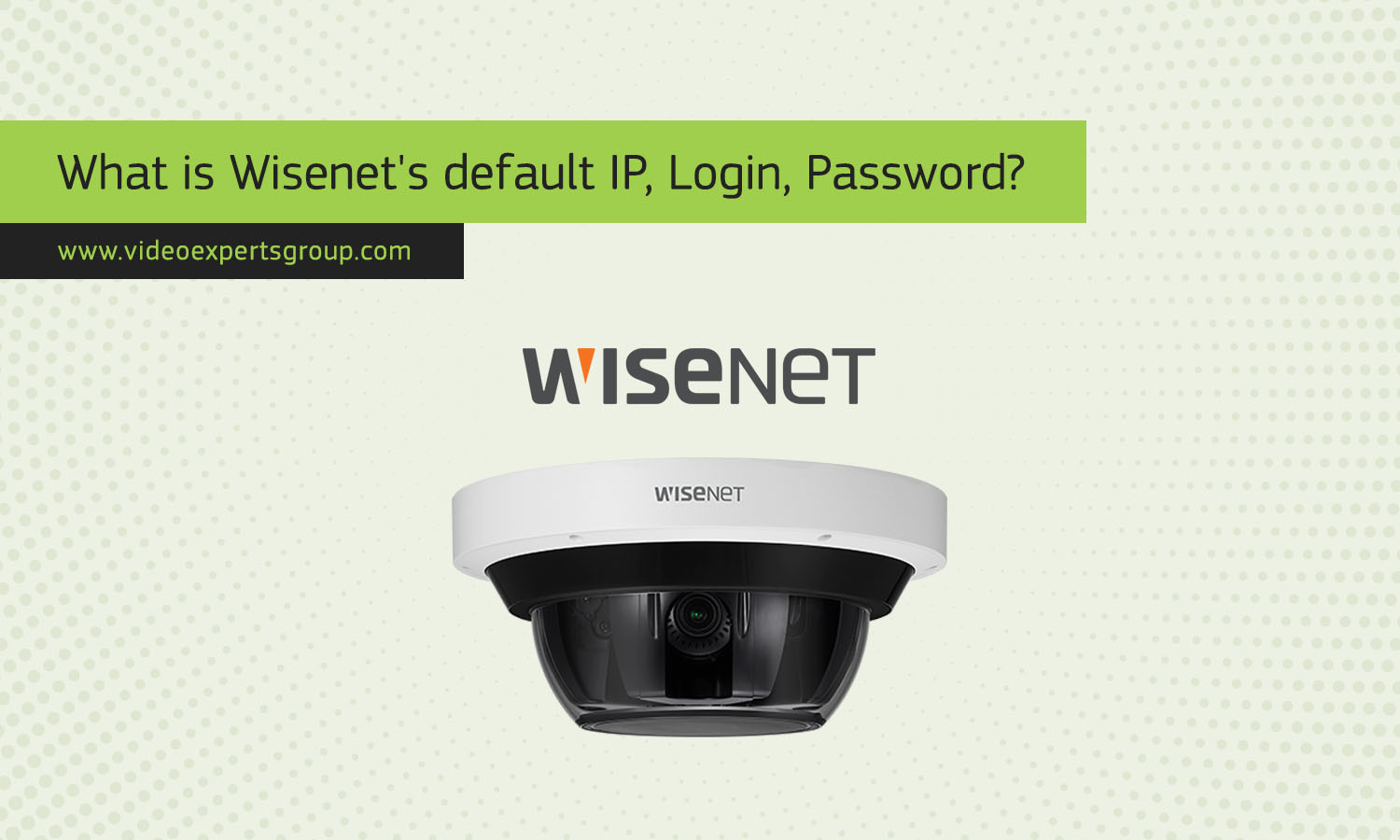Wisenet cameras are a brand of security cameras made by Hanwha Techwin. When you first set up your Wisenet IP camera, you'll need to know the default IP address, login username, and password to access the camera's settings.
What is the default IP for a Wisenet camera?
The default IP address for a Wisenet camera is typically 192.168.1.100. However, there are a couple of things to keep in mind:
- This is only the default if your network isn't using a DHCP server. A DHCP server automatically assigns IP addresses to devices on your network. If you have a DHCP server, your Wisenet camera will likely get a different IP address.
- The default IP address might be different for some older Wisenet camera models.
What is the default login for a Wisenet camera?
The default login username for a Wisenet camera is admin.
What is the default password for a Wisenet camera?
Wisenet cameras actually do not have a default password. For security reasons, you'll be prompted to set a password during the first time you access the camera.
What should I do next?
- Connect your Wisenet camera to your network.
- Open a web browser on your computer.
- In the address bar, type the default IP address (192.168.1.100) or the IP address assigned by your DHCP server (if applicable).
- You'll be prompted to create a password for the "admin" user. Choose a strong password and remember it for future logins.
Additional Tips
- It's highly recommended to change the default IP address of your Wisenet camera for better security.
- Consult your Wisenet camera's user manual for specific instructions on setting up and changing these settings.
FAQ
192.168.1.100. To access the camera's settings, connect to the same network and enter this IP address in your web browser.admin as both the username and password. It’s strongly recommended to change the default password on the first login to secure your camera.