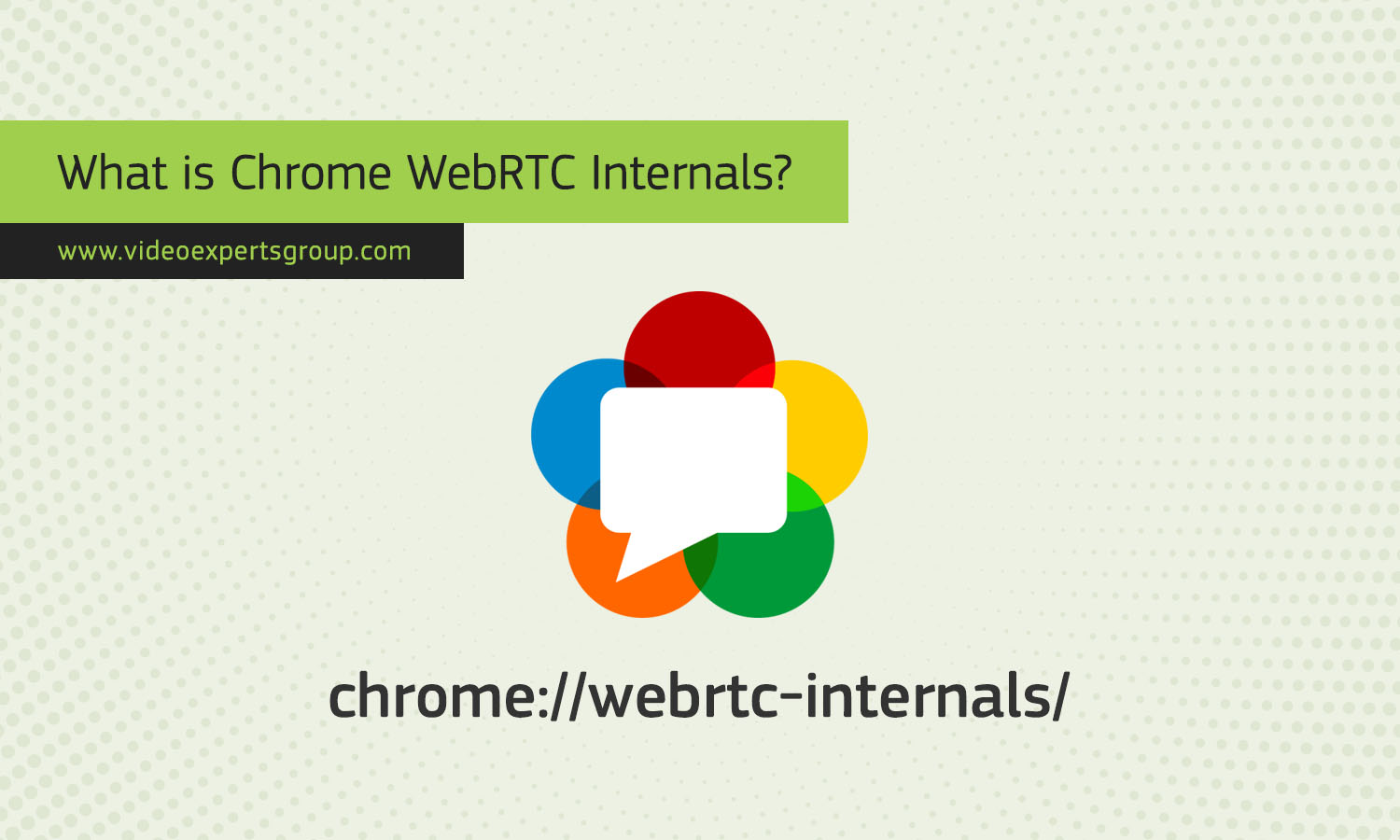WebRTC, or Web Real-Time Communication, is a technology that enables real-time communication between web browsers, allowing users to make video and voice calls, share files, and engage in other collaborative activities directly through their browsers. WebRTC Internals is a tool provided by Google Chrome that allows users and developers to inspect and analyze the internal workings of WebRTC to troubleshoot issues and optimize performance.
What is WebRTC Internals?
WebRTC Internals is a built-in feature in the Google Chrome browser that provides detailed insights into the WebRTC functionality. It serves as a diagnostic tool for developers and users, offering a peek under the hood to understand how WebRTC operates within the browser. By accessing the internals, one can monitor various aspects of a WebRTC session, including network information, audio and video statistics, and more.
Which Browsers Support WebRTC?
WebRTC is not exclusive to Google Chrome; it has gained widespread adoption across various browsers. Major browsers like Mozilla Firefox, Microsoft Edge, and Safari also support WebRTC, making it a standardized technology for real-time communication on the web. However, the specific tools and methods for accessing WebRTC internals may vary between browsers.
WebRTC Statistics using getStats
One powerful feature of WebRTC Internals is the ability to gather and analyze statistics using the getStats API. This API allows developers to retrieve a wealth of real-time information about ongoing WebRTC sessions. Statistics cover aspects such as bandwidth usage, frame rates, packet loss, and more. By leveraging these statistics, developers can gain valuable insights into the performance of their WebRTC applications and identify potential issues.
How to Analyze WebRTC Dump?
WebRTC Internals provides a feature known as "WebRTC event logs" or dumps, which are detailed records of WebRTC-related activities during a browsing session. These logs can be invaluable for diagnosing and troubleshooting issues. To access and analyze a WebRTC dump, users can follow these steps:
- Access WebRTC Internals: Type
chrome://webrtc-internals/in the Chrome address bar and press Enter. - Generate Dump: Start or join a WebRTC session, and then click on the "Create Dump" button in the "Internals" page.
- Download and Analyze Dump: Save the generated dump file, which is a JSON file, and use external tools or online services to analyze its contents. The dump provides a comprehensive record of WebRTC events, allowing developers to identify and address potential problems.
WebRTC Internals is a valuable tool for developers and users alike to gain insights into the inner workings of WebRTC within the Chrome browser. By understanding and utilizing features such as getStats and WebRTC dumps, developers can optimize their WebRTC applications and ensure a smooth real-time communication experience for users across various browsers.