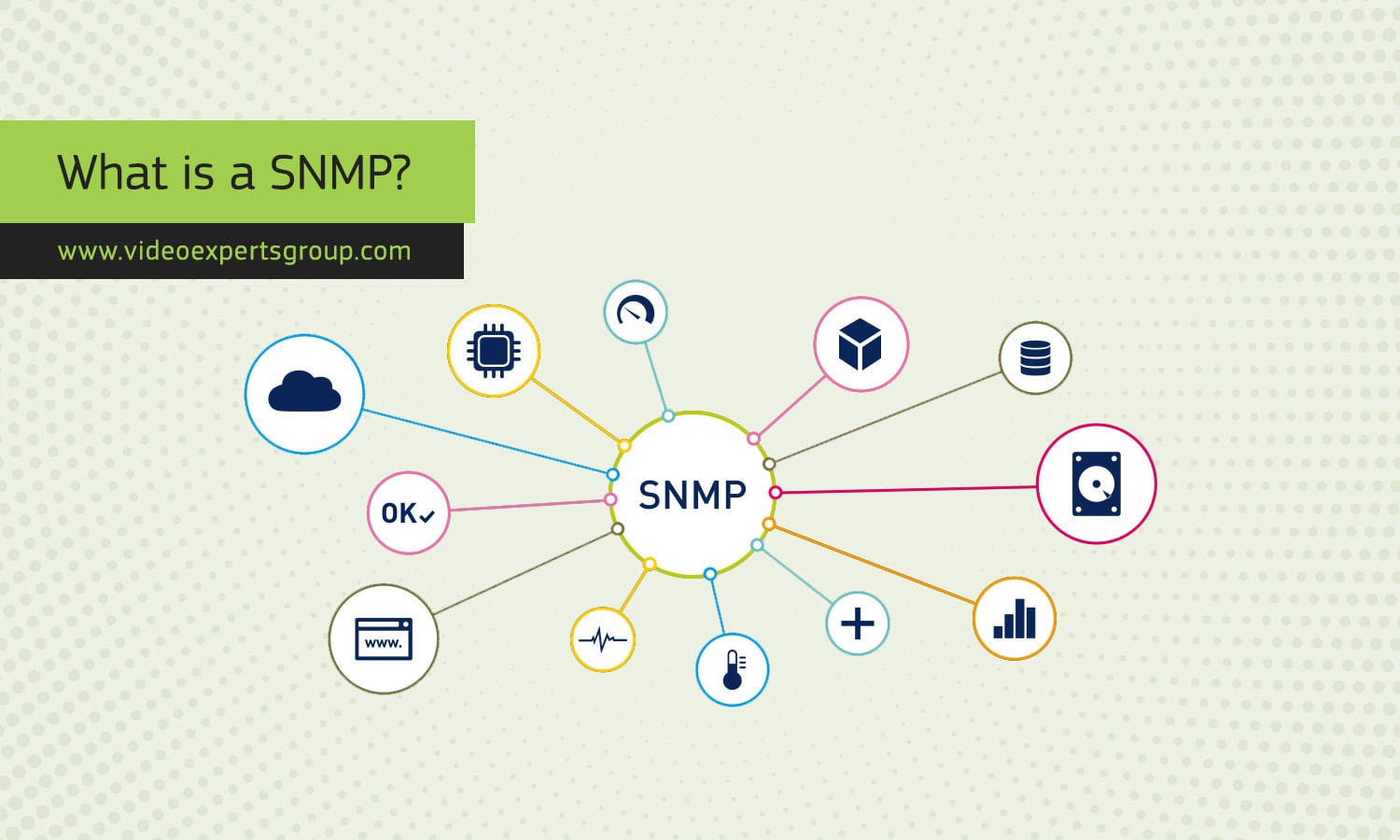In the vast digital landscape of computer networks, ensuring everything runs smoothly is no small feat. That's where Simple Network Management Protocol (SNMP) steps in as a vital tool for network administrators. Let's unravel the mystery of SNMP and how it facilitates the management of networks with ease and efficiency.
Meaning
Simple Network Management Protocol, or SNMP for short, is like a traffic cop for computer networks. It helps monitor and manage all the devices connected to a network, like computers, routers, and printers. With SNMP, you can keep an eye on what's happening in your network, troubleshoot problems, and make sure everything runs smoothly.
How SNMP works
Imagine SNMP as a messenger. It sends out messages, called "protocol data units" (PDUs), to devices on the network. These PDUs ask the devices for information, like how much data they're processing or if they're having any issues.
When a device gets one of these messages, it sends back a response. This response tells SNMP what's going on, whether everything is fine or if there's a problem that needs fixing.
SNMP Protocol Versions
SNMP has had a few versions over the years, each one improving on the last:
- SNMPv1: The first version of SNMP. It's been around since the early days of the internet but has some limitations, like not being very secure.
- SNMPv2c: An improved version that fixed some of the security issues of SNMPv1. It's faster and more efficient.
- SNMPv3: The latest and greatest version of SNMP. It's the most secure and adds features like encryption to keep your network safe from prying eyes.
SNMP Components
SNMP has a few key parts:
- Managed devices: These are the devices on your network that SNMP keeps an eye on, like routers, switches, and servers.
- Agents: Each managed device has a little helper called an agent. The agent gathers information about the device and sends it back to SNMP when asked.
- Network management systems (NMS): This is where you, the network administrator, sit. The NMS is like mission control for your network. It sends out requests to the managed devices and collects the responses.
SNMP Commands
SNMP uses commands to get information from managed devices. Some common commands include:
- GET: Asks a device for information, like how much memory it's using.
- SET: Tells a device to change something, like turning off a port on a switch.
- TRAP: This isn't a command you send; it's a message a device sends to SNMP when something goes wrong, like a server crashing.
SNMP is like a helpful assistant for managing computer networks. It keeps tabs on all your devices, lets you know if anything goes wrong, and helps you fix it quickly.