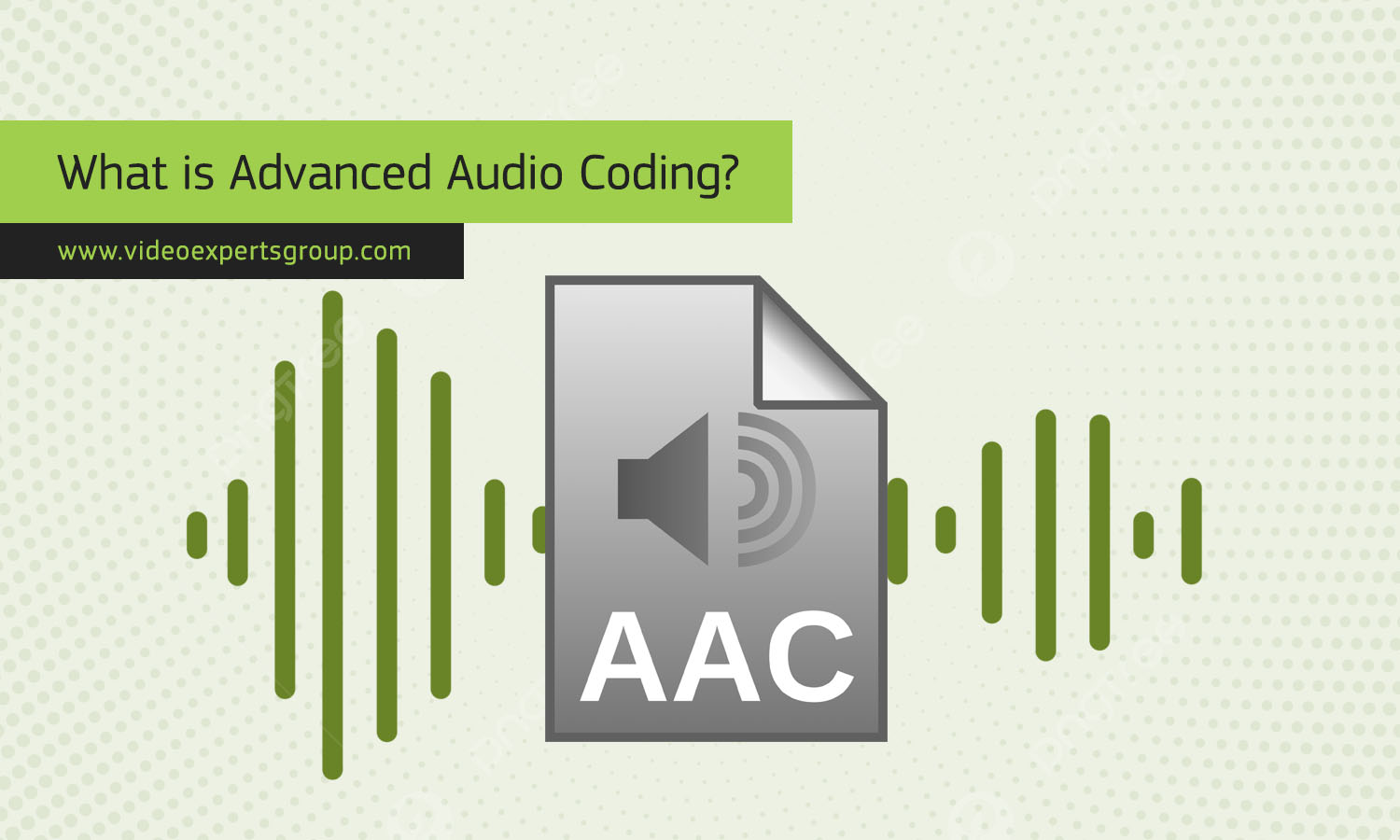In the ever-evolving landscape of digital audio, Advanced Audio Coding (AAC) emerges as a key player, offering a sophisticated solution to compress audio files without compromising quality. As the successor to the widely known MP3 format, AAC's efficiency and versatility make it a prominent choice in various applications, from streaming services to mobile devices. Explore the world of AAC as we delve into its definition, examples, and the advantages and disadvantages that shape its role in the realm of digital audio.
Definition of Advanced Audio Coding
Advanced Audio Coding, commonly known as AAC, is a standardized audio coding format designed to achieve efficient data compression without compromising audio quality. It is a type of digital audio file format that efficiently compresses audio files while maintaining high-fidelity sound. AAC was developed as the successor to the popular MP3 format, aiming to provide better sound quality at lower bit rates.
AAC is part of the MPEG-4 standard and is widely used for various applications such as streaming, broadcasting, and storage of audio files. One of its primary goals is to deliver a better listening experience by reducing file sizes without introducing significant perceptual loss in audio quality.
Examples of Advanced Audio Coding
- iTunes and Apple Devices: AAC is the default audio format for iTunes and Apple devices. When you purchase music from the iTunes Store or download songs to your Apple device, they are often in the AAC format. This ensures that users can enjoy high-quality audio with relatively smaller file sizes, saving storage space on their devices.
- YouTube: AAC is commonly used as the audio codec for YouTube videos. When you watch a video on YouTube, the audio is often encoded in AAC format, providing a good balance between quality and bandwidth efficiency.
- Digital Broadcasting: AAC is frequently used in digital broadcasting, including both terrestrial and satellite radio. Its efficient compression allows broadcasters to transmit high-quality audio signals within limited bandwidth, making it suitable for radio stations that want to deliver clear sound to their listeners.
- Mobile Phones: Many mobile phones and portable media players support AAC, making it a popular choice for storing and playing back music on these devices. The format's efficiency is particularly beneficial for users with limited storage capacity on their devices.
Advantages and Disadvantages
Advantages:
- High Audio Quality: AAC offers superior audio quality compared to its predecessor, MP3, especially at lower bit rates. This makes it an excellent choice for users who prioritize audio fidelity.
- Efficient Compression: AAC achieves efficient compression, resulting in smaller file sizes without compromising significant audio quality. This efficiency is crucial for streaming, broadcasting, and storage applications where bandwidth and storage space are valuable resources.
- Widespread Support: AAC enjoys broad support across various devices, platforms, and software applications. Its compatibility with Apple devices, popular media players, and online platforms makes it a versatile and widely adopted audio format.
Disadvantages:
- Compatibility Issues: While AAC has widespread support, some older or less common devices and software may not fully support the format. This can lead to compatibility issues when attempting to play AAC-encoded files on certain devices.
- Licensing Costs: AAC is associated with licensing fees, which may be a consideration for developers and manufacturers looking for cost-effective solutions. This aspect can sometimes limit its adoption in open-source or budget-friendly projects.
- Less Pervasiveness than MP3: Despite its advantages, AAC has not fully replaced the ubiquitous MP3 format. MP3 still maintains a strong presence, and users may encounter situations where MP3 compatibility is more prevalent than AAC.
FAQ
- Smartphones (iOS and Android)
- Media players like iTunes, VLC, and Windows Media Player
- Streaming services like YouTube, Spotify, and Apple Music
- Gaming consoles and smart TVs
Advanced Audio Coding (AAC) stands as a widely used and effective audio compression format, striking a balance between high-quality audio and efficient file sizes. Its applications in various digital platforms, devices, and broadcasting demonstrate its significance in the audio industry. While it comes with certain compatibility considerations and licensing costs, AAC continues to be a preferred choice for those seeking an optimal combination of audio fidelity and compression efficiency.