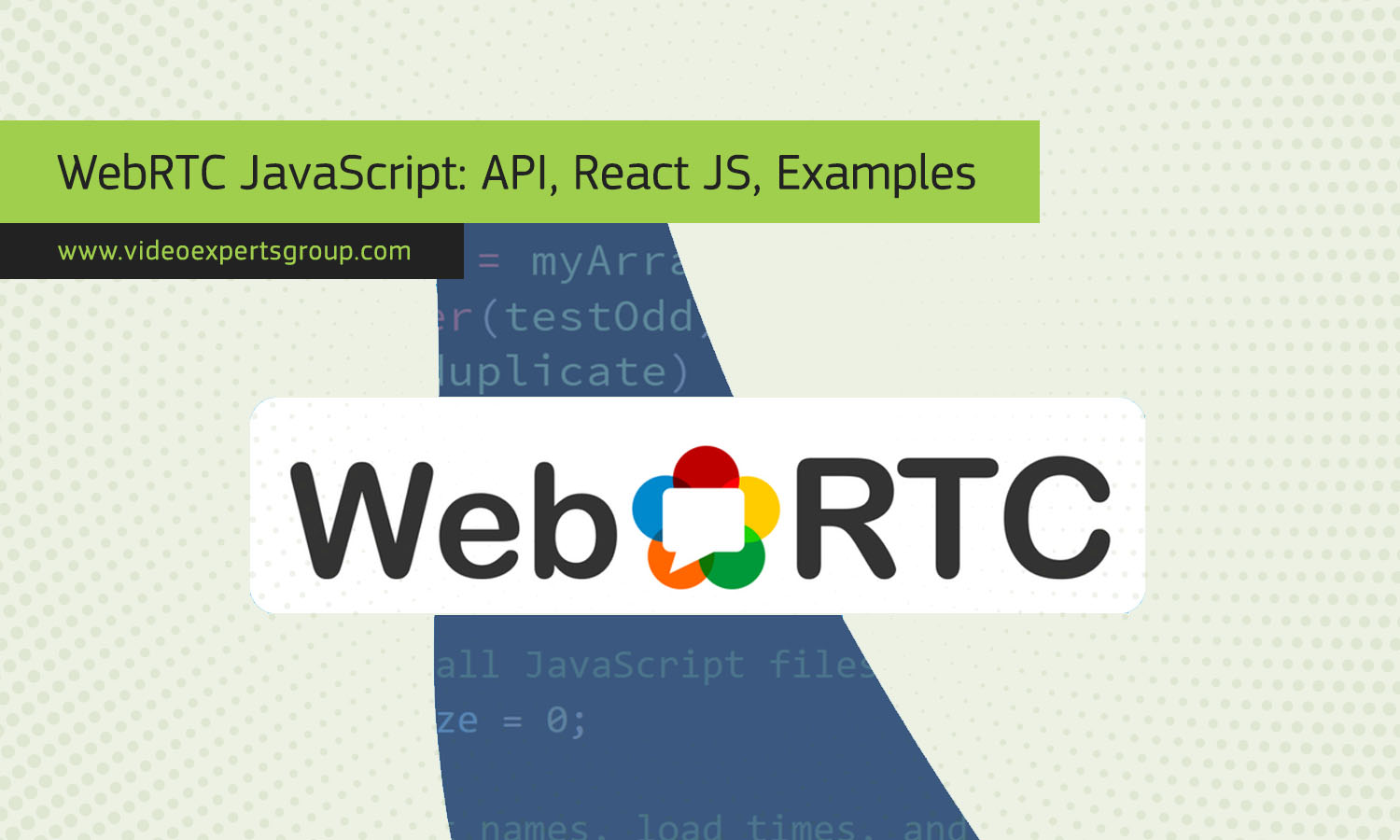WebRTC (Web Real-Time Communication) is a technology that enables peer-to-peer communication between web browsers and mobile applications. It allows users to make video calls, voice calls, and share data without the need for plugins or external software. WebRTC is built into modern browsers, making it accessible and easy to use for developers.
How to Implement WebRTC in JavaScript?
Implementing WebRTC in JavaScript involves using the WebRTC API to create a connection between peers. Here is a simple example to demonstrate how to set up a basic video call between two users.
Steps to Implement WebRTC
- Get User Media: Access the user's camera and microphone.
- Create Peer Connection: Establish a connection between two peers.
- Set Up Signaling: Exchange connection information between peers.
- Add Media Tracks: Add the video and audio tracks to the connection.
- Handle ICE Candidates: Manage the network traversal using Interactive Connectivity Establishment (ICE).
Example Code
Here is a basic example of setting up a WebRTC video call:
<!DOCTYPE html>
<html>
<head>
<title>WebRTC Video Call</title>
</head>
<body>
<video id="localVideo" autoplay></video>
<video id="remoteVideo" autoplay></video>
<script>
const localVideo = document.getElementById('localVideo');
const remoteVideo = document.getElementById('remoteVideo');
let localStream;
let remoteStream;
let peerConnection;
// Get user media
navigator.mediaDevices.getUserMedia({ video: true, audio: true })
.then(stream => {
localVideo.srcObject = stream;
localStream = stream;
})
.catch(error => console.error('Error accessing media devices.', error));
// Create peer connection
const servers = {
iceServers: [
{ urls: 'stun:stun.l.google.com:19302' }
]
};
peerConnection = new RTCPeerConnection(servers);
// Add local stream to peer connection
localStream.getTracks().forEach(track => {
peerConnection.addTrack(track, localStream);
});
// Handle remote stream
peerConnection.ontrack = event => {
remoteStream = event.streams[0];
remoteVideo.srcObject = remoteStream;
};
// Handle ICE candidates
peerConnection.onicecandidate = event => {
if (event.candidate) {
// Send the candidate to the remote peer
}
};
// Offer and answer exchange would go here
</script>
</body>
</html>
WebRTC API
The WebRTC API provides a set of interfaces and methods to facilitate real-time communication. Key components include:
- RTCPeerConnection: Represents the connection between two peers.
- RTCSessionDescription: Describes the connection setup, including SDP (Session Description Protocol) data.
- RTCIceCandidate: Represents an ICE candidate used for network traversal.
- MediaStream: Represents a stream of media content, like video or audio.
WebRTC in React JS
Integrating WebRTC in a React JS application follows a similar process, but we take advantage of React's component-based architecture to manage the state and lifecycle of the application.
Example Code
Here is a simple example of a React component implementing a WebRTC video call:
import React, { useRef, useEffect, useState } from 'react';
const VideoCall = () => {
const localVideoRef = useRef(null);
const remoteVideoRef = useRef(null);
const [localStream, setLocalStream] = useState(null);
const [remoteStream, setRemoteStream] = useState(null);
const [peerConnection, setPeerConnection] = useState(null);
useEffect(() => {
// Get user media
navigator.mediaDevices.getUserMedia({ video: true, audio: true })
.then(stream => {
localVideoRef.current.srcObject = stream;
setLocalStream(stream);
})
.catch(error => console.error('Error accessing media devices.', error));
// Create peer connection
const servers = { iceServers: [{ urls: 'stun:stun.l.google.com:19302' }] };
const pc = new RTCPeerConnection(servers);
setPeerConnection(pc);
// Handle remote stream
pc.ontrack = event => {
setRemoteStream(event.streams[0]);
remoteVideoRef.current.srcObject = event.streams[0];
};
// Handle ICE candidates
pc.onicecandidate = event => {
if (event.candidate) {
// Send the candidate to the remote peer
}
};
return () => {
if (localStream) {
localStream.getTracks().forEach(track => track.stop());
}
if (peerConnection) {
peerConnection.close();
}
};
}, []);
useEffect(() => {
if (localStream && peerConnection) {
localStream.getTracks().forEach(track => {
peerConnection.addTrack(track, localStream);
});
}
}, [localStream, peerConnection]);
return (
<div>
<video ref={localVideoRef} autoPlay></video>
<video ref={remoteVideoRef} autoPlay></video>
</div>
);
};
export default VideoCall;
In this example, the VideoCall component sets up the local and remote video streams and handles the creation of the peer connection. The lifecycle methods useEffect are used to manage the setup and cleanup of the WebRTC connections.