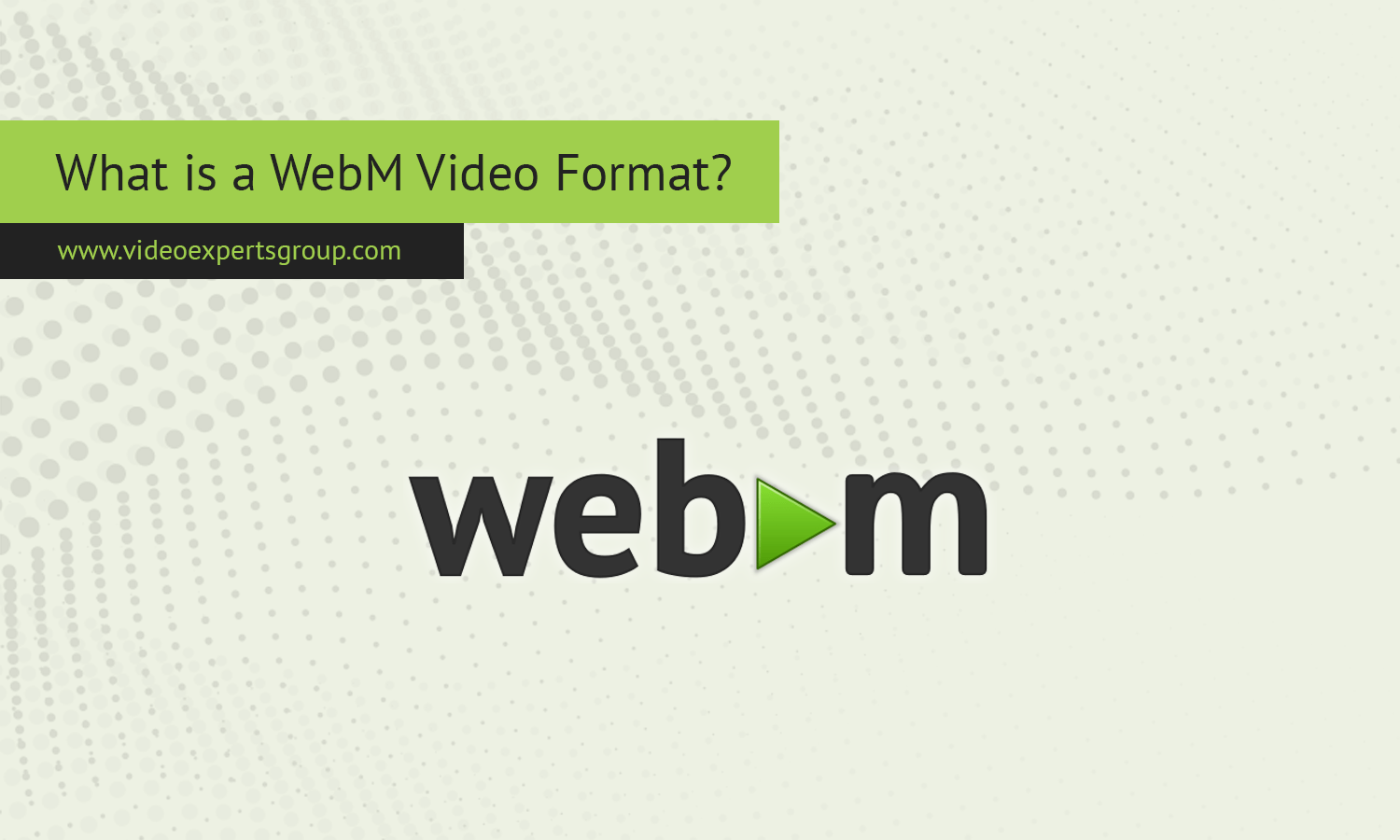In the vast landscape of digital video formats, WebM stands out as a modern, open-source option designed for delivering high-quality video over the web. As the demand for seamless video streaming grows, understanding WebM and its place in the ecosystem of video formats is essential. This article will break down the meaning of WebM, its pros and cons, and explore some of its alternatives.
Meaning
WebM is a multimedia container format designed specifically for the web. It was developed by Google and first introduced in 2010. The format is based on the Matroska (MKV) container and typically uses VP8 or VP9 for video compression and Vorbis or Opus for audio compression.
The WebM format is optimized for online video streaming. It’s an open-source format, which means it's free to use and can be integrated into various web browsers and applications without licensing fees. This makes it an appealing choice for developers and content creators looking for a cost-effective way to deliver video content online.
WebM is particularly favored in HTML5 video elements, making it a strong candidate for video content embedded directly on web pages. The format is designed to be efficient in compression, ensuring that video files are smaller without significant loss in quality, which is crucial for fast loading times and reduced bandwidth usage.
Pros
-
Open-Source and Royalty-Free: One of the biggest advantages of WebM is that it’s open-source and royalty-free. This eliminates the need for licensing fees, making it a cost-effective option for businesses and developers.
-
Efficient Compression: WebM is designed to compress video files efficiently, which reduces the file size while maintaining good video quality. This is particularly beneficial for streaming videos online, as smaller file sizes lead to faster loading times and reduced bandwidth usage.
-
Wide Browser Support: WebM is natively supported by most modern web browsers, including Google Chrome, Mozilla Firefox, Microsoft Edge, and Opera. This broad compatibility ensures that videos in WebM format can be played without needing additional plugins or software.
-
Optimized for the Web: WebM was created with the web in mind. Its focus on online video delivery ensures that it meets the demands of modern internet use, such as fast streaming and low buffering times, even on slower connections.
Cons
-
Limited Hardware Support: Unlike more established formats like MP4, WebM has limited support on hardware devices such as some older smartphones, tablets, and smart TVs. This can be a limitation if you intend to use the format across multiple platforms.
-
Lower Adoption in Offline Media: While WebM is popular for online streaming, it’s less commonly used in offline media. This can be an issue if you need to distribute video content that will be played on a wide variety of devices and platforms.
-
Less Mature Encoding Tools: The tools and software available for encoding WebM videos are not as mature or widespread as those for other formats like H.264 (used in MP4). This can make it slightly more challenging to find the right tools for creating and editing WebM content.
-
Possible Quality Loss: While WebM does offer good compression, in some cases, particularly when using lower bitrates, there may be a noticeable quality loss compared to formats like MP4.
WebM Video Format Alternatives
While WebM offers many benefits, especially for online video, there are several other video formats that you might consider depending on your needs:
-
MP4 (H.264/H.265): MP4 is one of the most popular and widely supported video formats. It uses H.264 or H.265 (HEVC) for video compression, which provides high-quality video at relatively small file sizes. MP4 is compatible with virtually all devices and platforms, making it a versatile choice for both online and offline media.
-
AVI: AVI (Audio Video Interleave) is an older video format that offers high-quality video and audio. However, it typically results in larger file sizes and is less optimized for online streaming. It’s more commonly used for video editing and playback on PCs.
-
MKV: MKV (Matroska Video) is a flexible, open-standard video format that supports a wide range of video, audio, and subtitle tracks in a single file. It’s highly versatile and often used for high-definition video, though it’s not as widely supported by all devices and platforms as MP4.
-
FLV: FLV (Flash Video) was once a popular format for online video streaming, particularly on sites like YouTube before they transitioned to MP4 and WebM. While FLV is still in use, it’s largely considered outdated due to the decline of Adobe Flash.
-
MOV: MOV is a video format developed by Apple and is widely used in video editing applications, particularly on macOS. It offers high-quality video and is compatible with a range of devices, though it’s not as universally supported as MP4.
WebM is a robust and efficient video format optimized for the web, offering significant advantages for online video streaming, particularly due to its open-source nature and efficient compression. However, its limited hardware support and less widespread adoption in offline media mean it might not be the best choice for every use case. Depending on your specific needs, alternatives like MP4, AVI, or MKV might be more suitable. Understanding the strengths and limitations of WebM will help you make an informed decision about when and how to use this format in your projects.