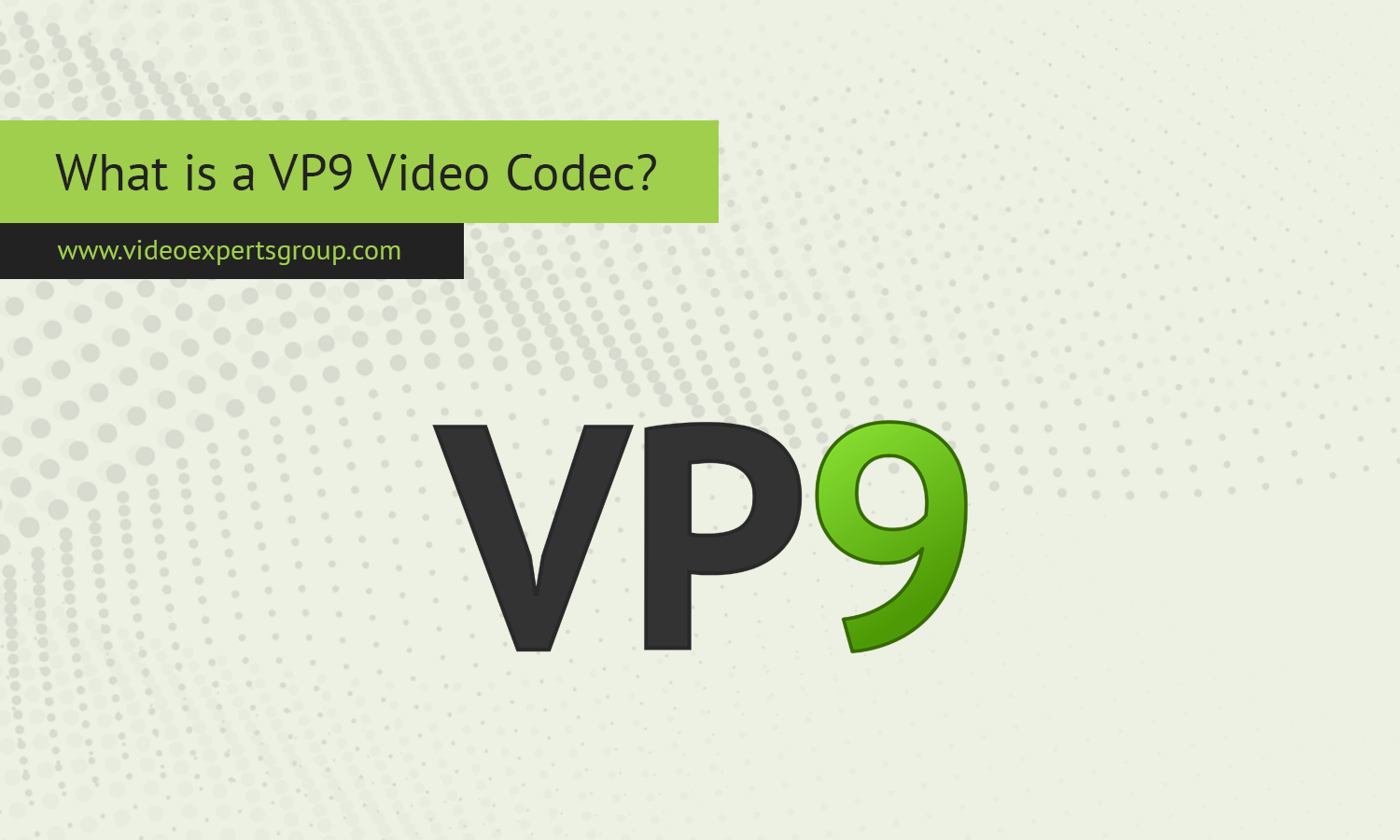As online video streaming continues to dominate the internet, the demand for efficient video compression technologies has grown exponentially. VP9, developed by Google, stands out as a powerful video codec that balances high video quality with efficient compression. As a successor to VP8 and a competitor to the widely used H.265 (HEVC), VP9 has become an essential tool in delivering smooth, high-definition video over the web. In this article, we will explore what VP9 is, how it works, and the software that supports it.
Meaning
VP9 is a video codec developed by Google as part of its WebM project, designed to provide an open, royalty-free alternative to proprietary codecs like H.265 (HEVC). Released in 2013, VP9 was created to improve upon its predecessor, VP8, by offering better compression efficiency, which translates to higher video quality at the same bitrate or equivalent quality at lower bitrates.
One of the key motivations behind VP9's development was to enable high-definition and ultra-high-definition (UHD) video streaming on the web without requiring excessive bandwidth. As internet speeds have improved, so has the demand for higher-quality video content, including 4K and 8K resolutions. VP9 meets these demands by significantly reducing the amount of data needed to deliver crisp, clear video, making it a preferred choice for platforms like YouTube, where video quality and streaming efficiency are critical.
How VP9 Works
VP9 operates by compressing video data using a series of sophisticated techniques that reduce redundancy within a frame (intra-frame compression) and across multiple frames (inter-frame compression). Let's break down how VP9 achieves its high compression efficiency:
1. Intra-Frame Compression
Intra-frame compression refers to the process of reducing data within a single video frame, treating it as a standalone image. VP9 uses a block-based approach to achieve this:
-
Block Partitioning: VP9 divides each video frame into smaller blocks of pixels. Unlike its predecessor VP8, which used fixed block sizes (16x16 pixels), VP9 allows variable block sizes, ranging from 64x64 pixels down to 4x4 pixels. This flexibility enables VP9 to adapt better to different types of video content, providing finer detail in complex areas and reducing data in simpler areas.
-
Transform Coding: After partitioning, VP9 applies a mathematical operation called the Discrete Cosine Transform (DCT) to each block. DCT converts spatial pixel values into frequency components, making it easier to identify and eliminate redundant information. VP9 also supports a variant called the Asymmetric Discrete Sine Transform (ADST), which is particularly effective for certain types of video content.
-
Quantization: The frequency components generated by the DCT are then quantized, meaning they are rounded to the nearest value within a set range. This step reduces the precision of the data, which results in some loss of detail but significantly decreases the amount of data needed to represent the frame. The level of quantization can be adjusted to balance between video quality and file size.
-
Prediction Modes: VP9 uses intra-prediction modes to estimate pixel values within a block based on the surrounding pixels. By predicting and only encoding the differences between actual and predicted values, VP9 can further reduce the amount of data needed for each frame.
2. Inter-Frame Compression
Inter-frame compression exploits the similarities between consecutive frames to reduce the amount of data that needs to be encoded. This is especially important in video, where much of the content remains the same from one frame to the next.
-
Motion Estimation and Compensation: VP9 analyzes consecutive frames to detect motion, identifying blocks of pixels that have moved from one frame to the next. Instead of encoding the entire new frame, VP9 encodes only the differences (residuals) and the motion vectors that describe the movement. During playback, the decoder reconstructs the frame by applying these vectors to the previous frame.
-
Superblocks and Subblocks: VP9 introduces the concept of superblocks, which are large blocks (up to 64x64 pixels) that can be further subdivided into smaller blocks. This hierarchical structure allows VP9 to efficiently encode both large areas of similarity and fine details, optimizing compression based on the content of the video.
-
Prediction Modes: VP9 uses inter-prediction modes to predict the content of a block based on previously encoded frames. This can involve both temporal (across time) and spatial (across space) predictions, further reducing redundancy and improving compression efficiency.
3. Keyframes and Delta Frames
VP9, like other video codecs, uses keyframes (intra-frames) and delta frames (inter-frames) to manage video data:
-
Keyframes: A keyframe is a fully encoded frame that serves as a reference point for subsequent frames. VP9 typically places keyframes at regular intervals or when there is a significant change in the scene.
-
Delta Frames: Delta frames, also known as predictive frames, store only the differences between the current frame and the previous one. This technique significantly reduces the amount of data required to encode a video, especially when many frames are similar.
4. Loop Filtering and Deblocking
To improve visual quality, VP9 applies a post-processing step known as loop filtering or deblocking. This process smooths out blocky artifacts that can occur due to heavy compression, particularly at block boundaries. The loop filter adjusts pixel values along these boundaries, making the video appear smoother and more natural, especially at lower bitrates.
5. Adaptive Coding and Context Modeling
VP9 uses adaptive coding techniques, which adjust the compression strategy based on the content of the video. For example, it can adapt the quantization levels and prediction modes to better suit different types of scenes, such as high-motion sequences or static backgrounds. Additionally, VP9 employs context modeling, where the coding of a pixel or block is influenced by the surrounding pixels or blocks, further improving compression efficiency.
VP9 Software
Since its release, VP9 has been widely adopted in various software and platforms, particularly for web-based video streaming. Here’s a look at some of the key software that supports VP9:
1. Web Browsers
Most modern web browsers, including Google Chrome, Mozilla Firefox, Microsoft Edge, and Opera, support VP9 natively. This support is particularly important for playing WebM videos, which use VP9 as the default video codec. The widespread browser support ensures that VP9-encoded videos can be streamed and viewed directly within the browser without requiring additional plugins.
2. Video Streaming Platforms
YouTube, one of the largest video streaming platforms in the world, has adopted VP9 as a preferred codec for streaming. By using VP9, YouTube can deliver high-definition and 4K content more efficiently, reducing the required bandwidth for users while maintaining video quality. Other streaming services that emphasize open standards and efficient video delivery may also use VP9.
3. Video Players
Several video players support VP9 playback, including VLC Media Player, which is known for its ability to handle a wide range of video formats. Other media players like MPV and Kodi also support VP9, allowing users to play back VP9-encoded videos on various devices.
4. Video Conferencing
VP9 is supported in WebRTC (Web Real-Time Communication), a standard for peer-to-peer communication that powers many video conferencing applications. With VP9, video conferencing services can deliver high-quality video with lower bandwidth requirements, improving the overall experience for users with varying internet speeds.
5. Video Editing Software
While VP9 is less common in professional video editing software compared to codecs like H.264, some tools, including open-source video editors like Avidemux and Shotcut, support VP9. This support allows users to edit and export videos in the VP9 format, making it possible to create content optimized for web delivery.
VP9 represents a significant advancement in video compression technology, offering high efficiency and quality without the licensing fees associated with proprietary codecs. Its adoption across web browsers, streaming platforms, and video conferencing services underscores its importance in the modern video landscape. By understanding how VP9 works and the software that supports it, users and developers can take full advantage of this powerful codec to deliver high-quality video content across the web.