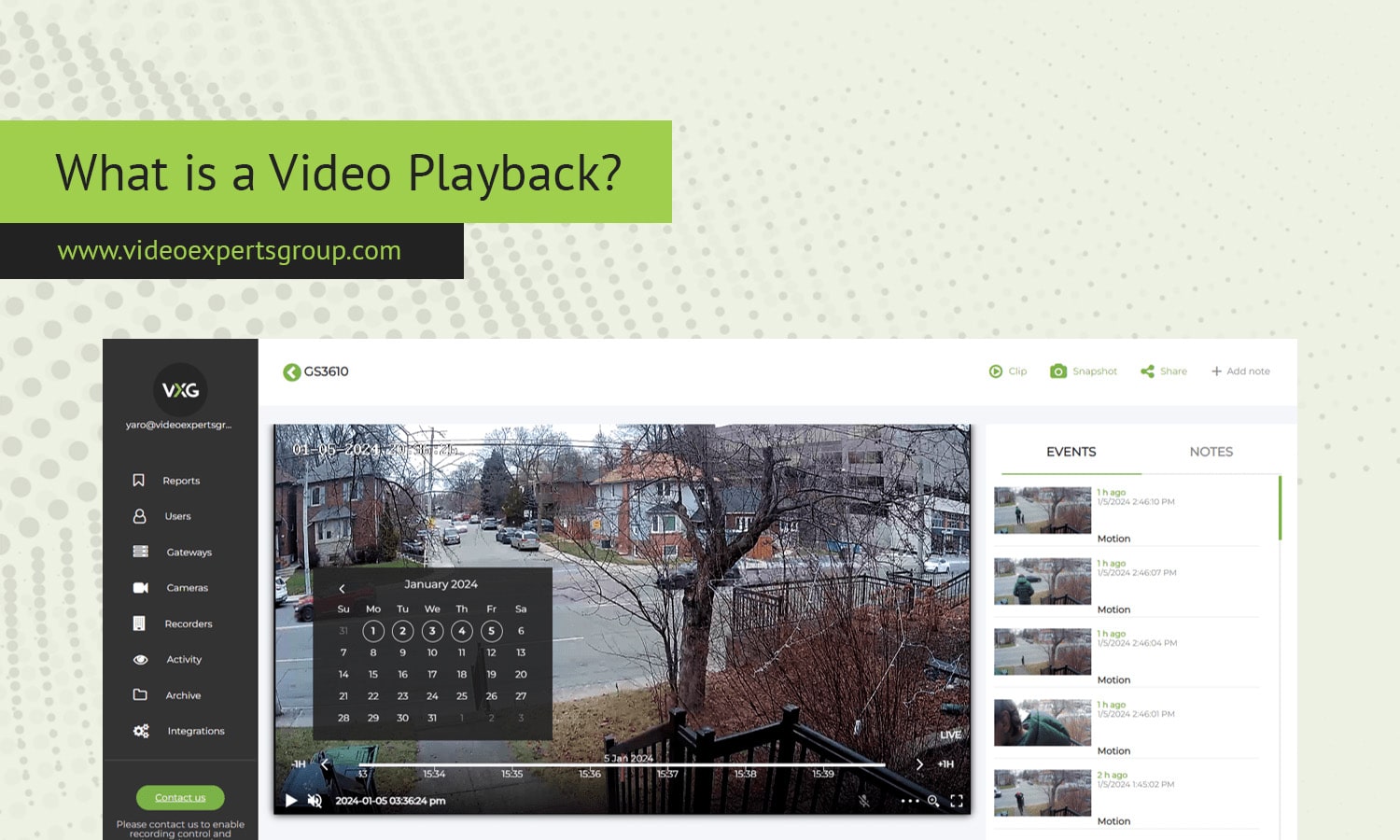In today's digital age, video playback is a term that everyone encounters, whether watching a movie, streaming a video online, or playing a video file from a device. But what does "video playback" actually mean, and why is it important?
Meaning of Video Playback
At its core, video playback refers to the process of displaying a video file on a screen, allowing the viewer to watch the content. This can happen through various devices such as computers, smartphones, televisions, or dedicated media players. The video file itself is composed of a series of images (frames) that are displayed in quick succession, creating the illusion of motion. Along with these images, there's usually an audio track that plays simultaneously, syncing with the visuals to create a complete viewing experience.
The act of video playback is handled by software known as media players, which interpret the video file's data and translate it into visual and audio output that can be seen and heard by the user. Popular media players include VLC, Windows Media Player, and QuickTime, among others. These players can handle various video formats like MP4, AVI, MKV, and more, depending on their capabilities.
What is the Meaning of Video Playback Time?
Video playback time refers to the duration of time that a video file can be played on a device, which can vary based on several factors.
-
File Length: The most obvious factor is the length of the video file itself. A video that is two hours long will have a playback time of two hours, provided the device has enough battery or power to play the entire video.
-
Battery Life: For portable devices like laptops, smartphones, and tablets, playback time is also influenced by the battery life of the device. A video file might be two hours long, but if your device only has one hour of battery left, the playback will be interrupted.
-
Performance Efficiency: The efficiency of the device's processor and the optimization of the media player software can also affect playback time. More demanding video files, such as those with high resolutions (e.g., 4K) or advanced encoding (like H.265), may require more processing power, potentially reducing the playback time on devices with lower performance.
-
Streaming vs. Local Playback: Video playback time can also be influenced by whether the video is being streamed from the internet or played from a local file. Streaming video requires a stable internet connection and can be subject to buffering or interruptions if the connection is unstable.
What is Streamed Video Playback?
Streamed video playback is a specific type of video playback that occurs over the internet. Instead of downloading an entire video file before playing it, streamed video is delivered in small chunks (or streams) that are played in real-time as they are received by the device. This method allows users to start watching a video almost immediately, without waiting for the whole file to download.
Here's how it works:
-
Data Transmission: The video data is transmitted from a server to the user's device over the internet. This data is usually compressed to minimize bandwidth usage and make the streaming process more efficient.
-
Buffering: The media player on the user's device collects a small portion of the video data in a temporary storage area called a buffer. This helps to smooth out playback and reduce interruptions that could be caused by fluctuations in internet speed.
-
Real-Time Playback: As the media player receives and decodes the video data, it immediately displays it on the screen. The process is continuous, with new data being received and played back as long as the video is streaming.
-
Adaptive Streaming: Many modern streaming services use adaptive streaming technology, which automatically adjusts the video quality based on the user's internet speed. If the connection is fast, the video is played at a higher quality. If the connection slows down, the quality is reduced to prevent interruptions.
Advantages of Streamed Video Playback:
- Instant Access: Users can start watching videos almost immediately without waiting for long downloads.
- Bandwidth Efficiency: Only the necessary data is transmitted, reducing overall bandwidth usage.
- Flexible Quality: Adaptive streaming ensures a smoother viewing experience even on slower connections.
Challenges of Streamed Video Playback:
- Dependence on Internet: A stable and fast internet connection is required for seamless streaming.
- Buffering: If the connection is too slow or unstable, the video may pause frequently to buffer.
- Data Usage: Streaming high-quality video consumes a significant amount of data, which may be a concern for users with limited data plans.
Video playback, whether from a local file or streamed over the internet, is a fundamental process that enables us to enjoy multimedia content on our devices. Understanding the basics of video playback, including the factors that affect playback time and the intricacies of streamed video playback, can help users make the most of their viewing experiences. Whether you're watching a movie on your smartphone during a commute or streaming the latest series at home, video playback technology is what brings the content to life.