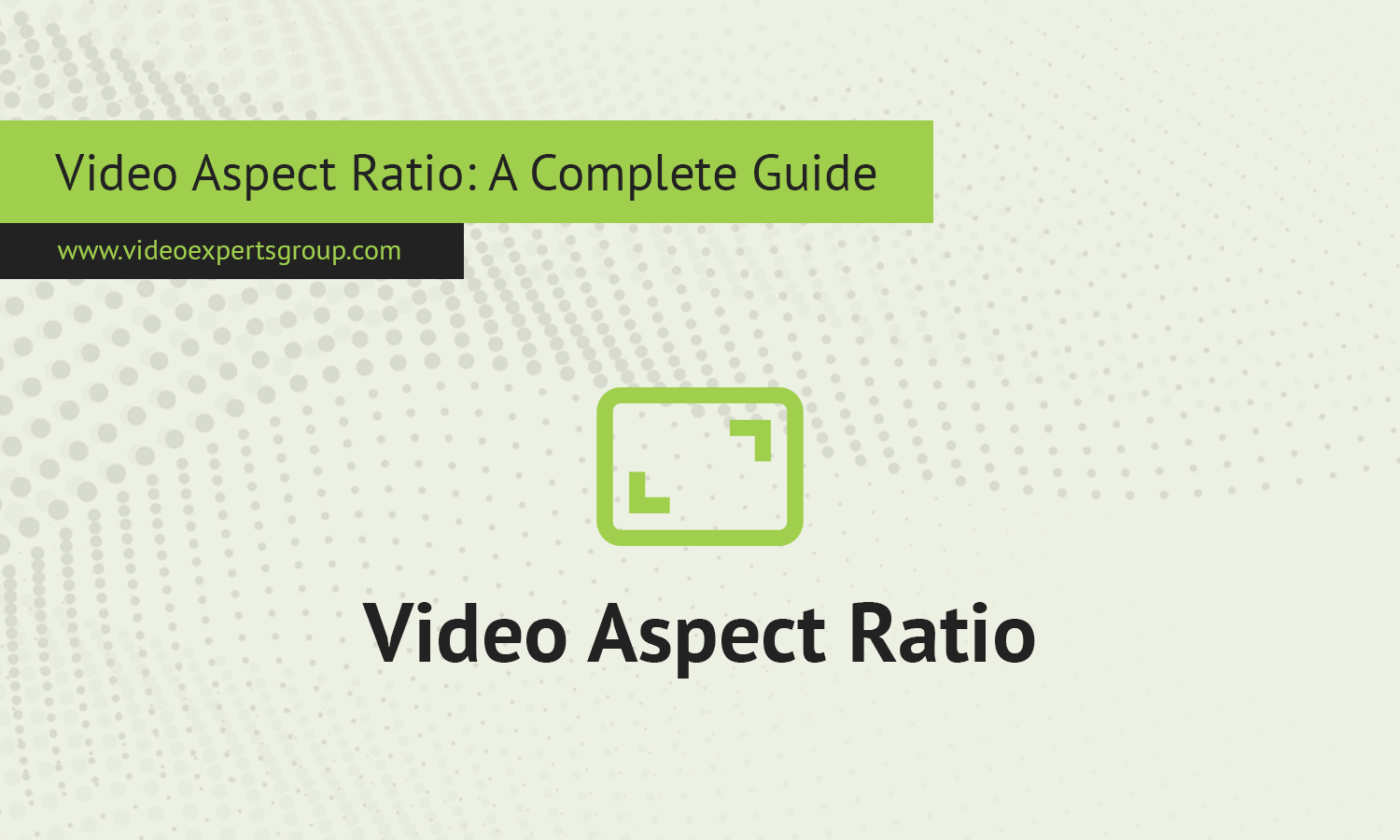Video aspect ratio is a critical element in video production and media display. It refers to the proportional relationship between a video’s width and height, essentially defining its shape on a screen. Whether you’re streaming a movie, creating video content, or watching TV, understanding aspect ratios is crucial for getting the most out of your visual experience. Different aspect ratios impact the framing, visual composition, and the viewing experience. This guide will provide an in-depth look at the concept of video aspect ratio, its importance, common types, and tips for selecting the best ratio for various media projects.
What is Video Aspect Ratio?
Aspect ratio is the proportional measurement between the width and height of an image or video. It is represented as two numbers separated by a colon, such as 16:9 or 4:3. The first number indicates the width, while the second represents the height. For example, an aspect ratio of 16:9 means the image or video is 16 units wide for every 9 units of height.
Importance of Aspect Ratios
The aspect ratio determines how the video will look on various screens and impacts the framing of the visual content. A well-chosen aspect ratio ensures that the intended view, focus, and composition of the video remain intact, no matter the screen size. It helps:
- Optimize for Screen Fit: Different screens have different aspect ratios, and matching a video’s ratio to the screen helps eliminate black bars and wasted screen space.
- Set Visual Tone: Some ratios are cinematic (like 21:9), while others are more standard (like 4:3), influencing the storytelling style.
- Avoid Cropping or Stretching: Incorrect aspect ratios may lead to cropped or stretched visuals, disrupting the viewing experience and composition.
Common Aspect Ratios and Their Uses
Each aspect ratio has its own characteristics and is suited for different purposes. Below are some of the most common video aspect ratios:
4:3 (Standard)
The 4:3 aspect ratio, also known as the “fullscreen” format, was common in early television and computer monitors. This square-like format works well for older TVs, classic films, and retro gaming.
- Uses: Older TVs, archival footage, vintage movies, CCTV.
- Pros: Fits well on smaller screens and is familiar for older content.
- Cons: Can feel boxy or outdated compared to modern widescreen formats.
16:9 (Widescreen)
The 16:9 ratio is the most widely used aspect ratio today. This widescreen format became popular with the advent of HDTVs, and most modern smartphones, tablets, and computers support it. It provides a balance between height and width, making it ideal for various media types.
- Uses: HDTV, YouTube videos, video games, live streaming.
- Pros: Fits most devices, compatible with many platforms, and provides a cinematic feel without being overly wide.
- Cons: May not display older 4:3 content without cropping or black bars.
21:9 (Ultra-Wide)
The 21:9 aspect ratio is also known as the “cinematic” aspect ratio because it closely matches the format used in most modern films. It offers an ultra-wide display, adding drama and immersion to visual storytelling.
- Uses: Cinema movies, immersive gaming, widescreen monitors.
- Pros: Enhances cinematic visuals, gives a panoramic feel.
- Cons: May display black bars on standard screens, and can crop vertically if not adapted correctly.
1:1 (Square)
The 1:1 ratio, or square format, is particularly popular on social media platforms like Instagram, as it displays evenly on most mobile devices. It’s also easy to view in any orientation, making it a practical choice for social media content.
- Uses: Instagram posts, social media, digital signage.
- Pros: Fits well in social media feeds, looks good on both mobile and desktop screens.
- Cons: Limited visual space, doesn’t translate well to widescreen formats.
9:16 (Vertical Video)
With the rise of mobile media consumption, the 9:16 aspect ratio, or vertical video format, has gained popularity. It’s used in short-form videos on platforms like TikTok, Instagram Stories, and Snapchat, where users typically hold their phones vertically.
- Uses: TikTok, Instagram Stories, Snapchat, mobile advertisements.
- Pros: Ideal for mobile viewers, fits perfectly on smartphone screens.
- Cons: Limited to mobile viewing, may not display well on traditional screens.
2.35:1 and 2.39:1 (Anamorphic/Cinematic)
These ultra-wide aspect ratios, also referred to as anamorphic formats, are commonly used in epic film productions. They create a very wide, immersive field of view that emphasizes landscapes and large-scale scenes.
- Uses: Major motion pictures, theatrical releases.
- Pros: Provides a dramatic, cinematic look that works well for storytelling.
- Cons: Requires specialized lenses and can appear with black bars on standard screens.
Choosing the Right Aspect Ratio
Selecting the right aspect ratio depends on various factors, such as the type of project, the target audience, and the distribution platform. Here are some general guidelines to help you choose:
- Social Media Content: Use 1:1 or 9:16 for mobile-friendly and platform-specific content, such as Instagram and TikTok.
- YouTube and Online Video: 16:9 is the preferred aspect ratio for platforms like YouTube, as it fits well on most screens and devices.
- Cinematic Productions: Choose 21:9 or 2.39:1 for movies and films with a grand, theatrical feel, as they provide an immersive, wide-angle experience.
- Live Streams and Presentations: 16:9 works best for live-streamed events and online presentations, as it provides a professional look and is compatible with most video conferencing software.
Adapting Aspect Ratios
When creating or editing video content, sometimes you may need to adjust the aspect ratio to fit specific screens. Here are some techniques:
- Letterboxing: Adding black bars to the top and bottom of a video to fit a wider format on a narrower screen.
- Pillarboxing: Adding black bars to the sides of a video to fit narrower content on a widescreen display.
- Cropping: Cutting off portions of the video frame to fit a different aspect ratio. However, cropping can reduce the content's intended composition.
FAQ
Aspect ratio plays a key role in how viewers experience video content, influencing the way scenes are framed and how the audience perceives visual information. From cinematic productions to social media videos, choosing the correct aspect ratio can make your content more engaging and accessible. Whether you’re shooting for widescreen monitors, mobile devices, or theaters, understanding and selecting the right aspect ratio will ensure your video reaches its full potential.