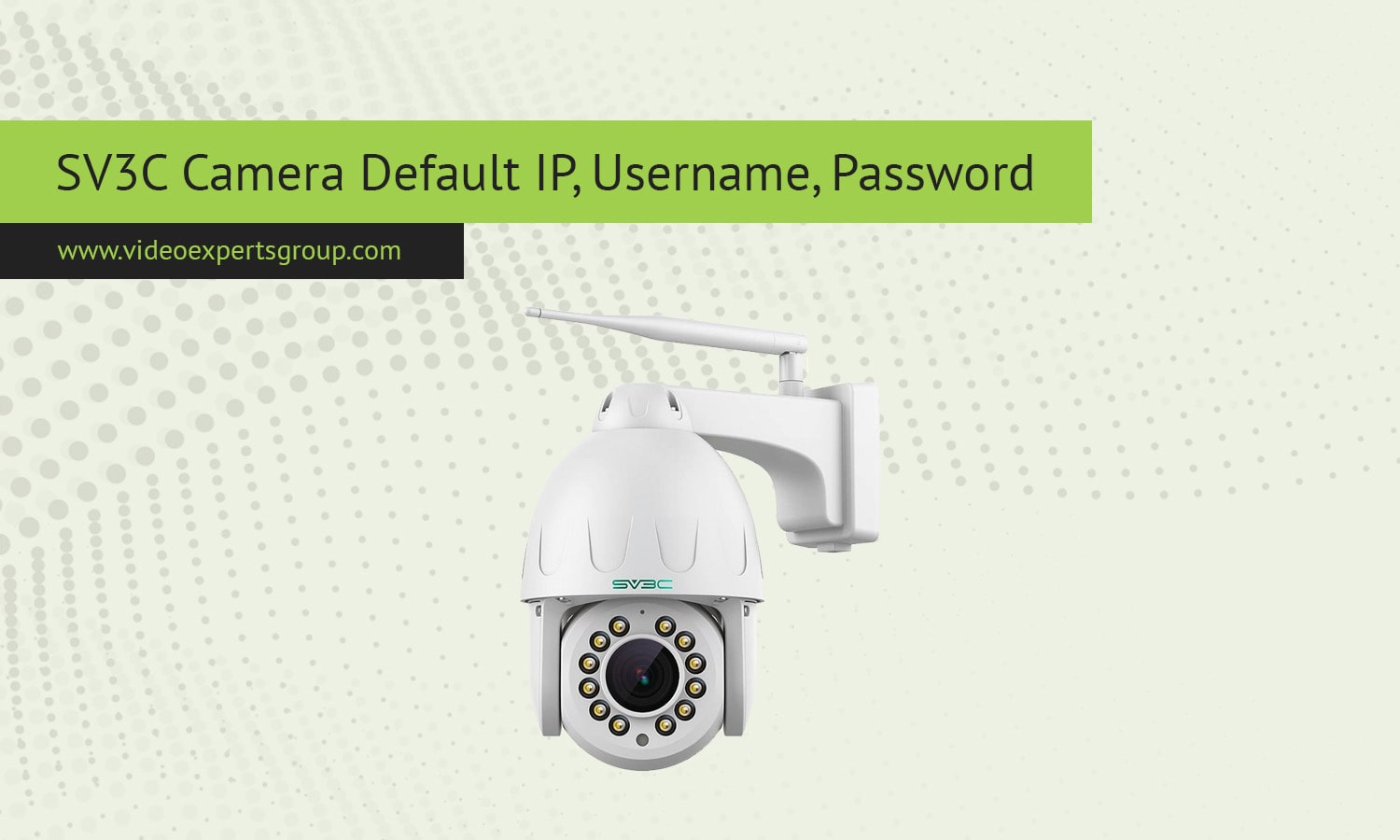SV3C is a popular manufacturer of security cameras known for their affordability and quality. These cameras are widely used in residential and small business settings due to their ease of installation and compatibility with various security systems. However, when setting up an SV3C camera for the first time or troubleshooting connection issues, it’s important to know the default IP address, username, and password. These details help you access the camera's configuration page and customize its settings to suit your needs.
Below, we break down the default credentials and answer common questions about SV3C cameras.
Default IP Address
The default IP address of an SV3C camera is typically 192.168.1.10. This address allows the camera to communicate over your local network and is pre-configured to work within most home or office setups. If your router uses a different subnet, you may need to adjust the camera's IP address to match the network. Here's how to verify or change the default IP:
- Using the SV3C software: Install the SV3C camera software or use third-party tools like ONVIF Device Manager to detect the camera on your network.
- Accessing the camera settings: Open a web browser and enter the default IP address in the URL bar. This takes you to the login screen for the camera's admin interface.
- Changing the IP address: Navigate to the network settings in the admin interface and update the IP to one that matches your network's range if necessary.
Default Username
The default username for SV3C cameras is often admin. This username gives you administrator privileges, allowing full access to the camera's features and settings. If you find that the username has been changed or doesn’t work, try resetting the camera to factory settings by pressing and holding the reset button on the device for about 10-15 seconds.
Default Password
The default password for most SV3C cameras is also admin. In some models, there might be no password set by default, or the system may require you to create a new password upon first login for security purposes. For older models, using "admin" as both the username and password will grant you access.
Security tip: After your initial login, it’s highly recommended to change the default password to something more secure to protect your camera from unauthorized access.
FAQ
- Locate the reset button on the camera.
- Press and hold it for 10-15 seconds until the camera reboots.
- The camera will return to its default settings, including the default username and password.
- SV3C Search Tool: A software provided by SV3C to detect their cameras on your local network.
- ONVIF Device Manager: A third-party application that identifies IP cameras compliant with ONVIF standards.
- Router admin page: Log into your router’s settings and check the list of connected devices.
- Ensure your camera and computer are on the same subnet.
- Check if the camera was assigned a different IP by the router using DHCP. You can verify this on the router’s connected devices list or through the SV3C Search Tool.
Knowing the default IP address, username, and password of your SV3C camera is essential for smooth setup and troubleshooting. With these details, you can access the camera's configuration page, secure your device, and optimize its functionality. Remember to prioritize security by changing default credentials immediately after the initial login to protect your camera from potential cyber threats.