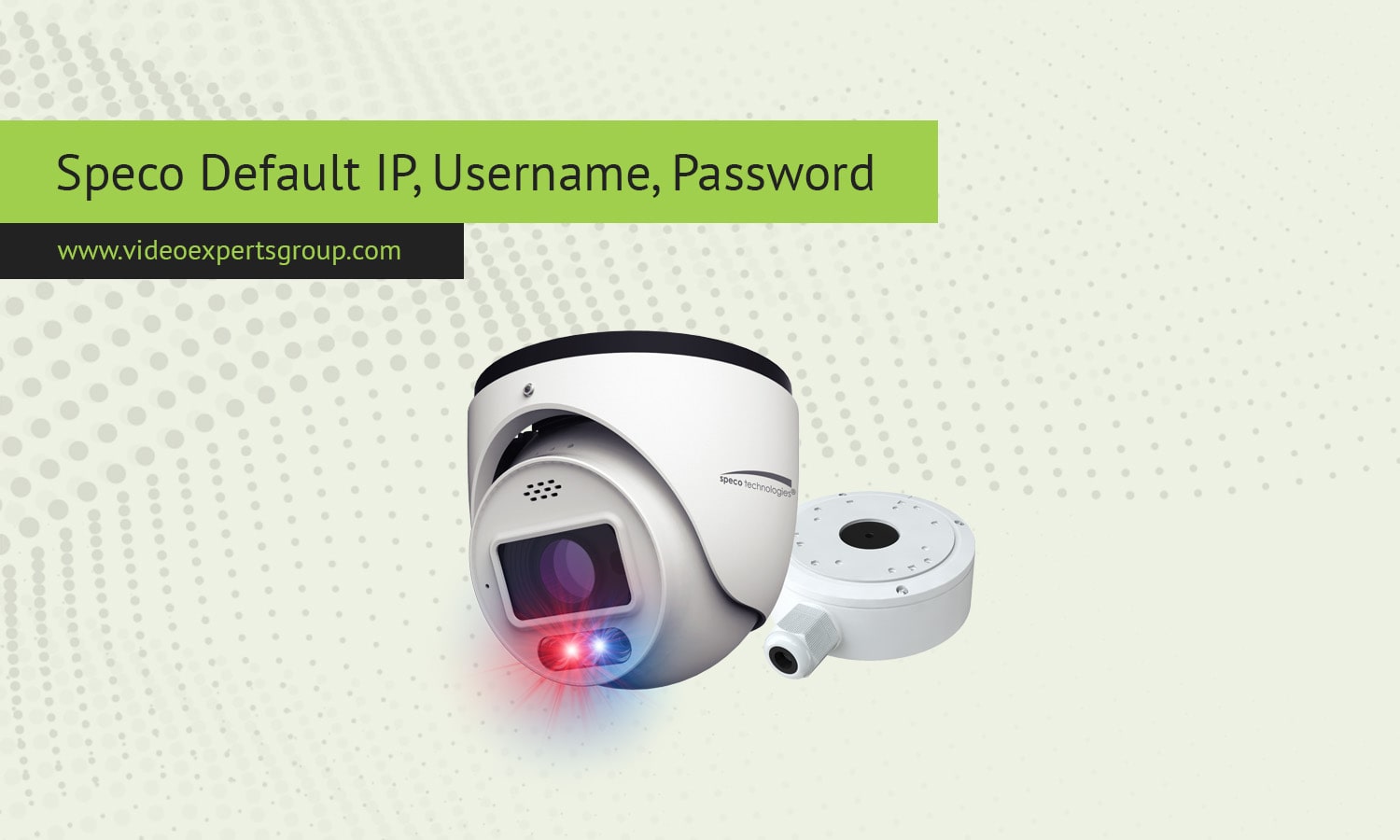Speco Technologies is a well-regarded brand in the security industry, known for its diverse range of surveillance cameras and digital video recorders (DVRs). For users setting up a Speco camera for the first time, understanding the default IP address, username, and password is essential for initial access. These default settings enable quick configuration, allowing users to connect to the camera’s interface and adjust settings as needed. However, it is important to change these default credentials as soon as possible to secure the device. In this guide, we’ll go over the default IP address, username, and password for Speco cameras and cover some frequently asked questions to help ensure a smooth setup process.
Default IP Address
The default IP address is used to locate the Speco camera within a network. For Speco cameras, the default IP address is often set to 192.168.1.2 or may automatically obtain an IP address through DHCP if a network router is available. Knowing this IP address allows users to connect to the camera's web interface, where they can adjust settings, view live feeds, and manage security configurations.
To find or set up the default IP address for a Speco camera:
- Use Speco’s IP Finder Tool: Speco provides an IP Finder tool that can detect the camera on the network. This tool is available on the Speco website and can quickly help locate the camera's IP address.
- Access the Camera via Web Browser: Once the IP address is known, type it into a web browser's address bar to access the camera’s interface. If DHCP is active on your router, you can check the router’s device list to find the assigned IP address.
- Assign a Static IP: For a stable connection, it’s recommended to set a static IP address, preventing the IP from changing in the future.
Default Username
The default username for Speco cameras is generally set to admin. This username is required for initial access to the camera’s web interface, where users can control and customize the camera's settings. It’s a universal default username intended for ease of setup, but once you’ve accessed the camera, creating a unique username is a good security practice.
Default Password
The default password for Speco cameras is usually 1234 or, in some models, simply left blank for the first login. This password provides entry into the camera’s settings but should be changed immediately upon first access to secure the device from unauthorized access. Some newer models may prompt users to set up a secure password during the initial login process.
To update the password:
- Login with Default Credentials: Use "admin" as the username and "1234" (or leave it blank if "1234" does not work) as the password.
- Navigate to the Security Settings: Once logged in, find the settings menu and look for the "Account" or "Security" options.
- Set a New Password: Choose a strong password that combines letters, numbers, and symbols for increased security.
FAQ
By understanding these default settings, Speco camera users can successfully configure their devices and ensure they are secured. Changing the default username and password is key to protecting your camera from unauthorized access, helping to keep your surveillance system reliable and secure.