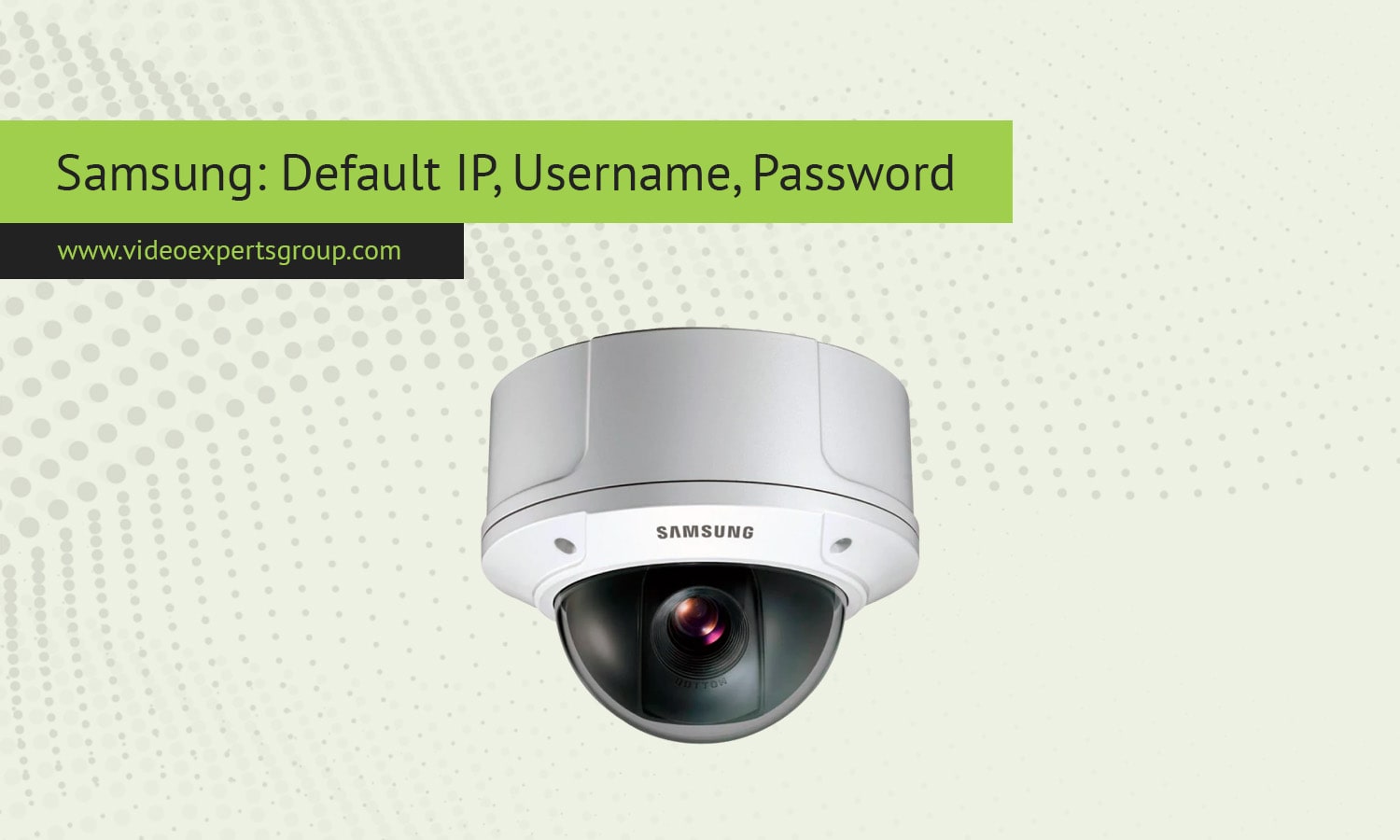Samsung IP cameras are widely used in both residential and commercial settings for video surveillance. These cameras are known for their reliability, high-quality image resolution, and advanced features like motion detection, night vision, and remote access. For a smooth installation process, knowing the default IP address, username, and password is essential. This article outlines the default login credentials for Samsung IP cameras and provides answers to common questions that arise during setup.
Default IP Address
When setting up a Samsung IP camera for the first time, you need to access its web interface to configure the device. Like many modern IP cameras, Samsung models are often set to automatically obtain an IP address using DHCP (Dynamic Host Configuration Protocol). This means that when you connect the camera to your network, it will receive an IP address from your router.
However, if DHCP is not available or if you prefer to manually configure the IP address, some Samsung IP cameras come with a predefined default IP. Commonly, the default static IP address for Samsung IP cameras is:
Default IP Address: 192.168.1.100
To connect to the camera, simply enter this IP address into the web browser’s address bar when connected to the same local network. If this IP does not work or the camera uses DHCP, you can use Samsung’s IP Installer Tool to find the camera on your network.
Tip: After locating the camera, it's advisable to assign a static IP to prevent the IP address from changing over time, especially in larger networks.
Default Username
Samsung IP cameras typically come with a default administrator username that grants full access to the camera's settings, allowing users to adjust network configurations, camera angles, and recording features. The default username for most Samsung IP cameras is:
Username: admin
This username is used to log into the camera's web interface for the first time. It's important to change the default username after the initial setup to enhance the security of the camera.
Default Password
Along with the default username, Samsung IP cameras also come with a default password. For most Samsung cameras, the default password is:
Password: 4321
Some newer models, especially those produced under the Wisenet brand (a subsidiary of Samsung), might have a different default password or prompt users to set a password during the first-time setup. In such cases, consult the user manual for model-specific details.
For security purposes, it’s crucial to change the default password after logging in for the first time. Using a strong password that includes a mix of letters, numbers, and special characters will help prevent unauthorized access to your camera system.
FAQ
By following these steps and knowing the default settings for Samsung IP cameras, you can ensure a smooth installation and a secure surveillance system. Changing the default credentials and securing remote access are critical in preventing unauthorized access and safeguarding your camera's footage.