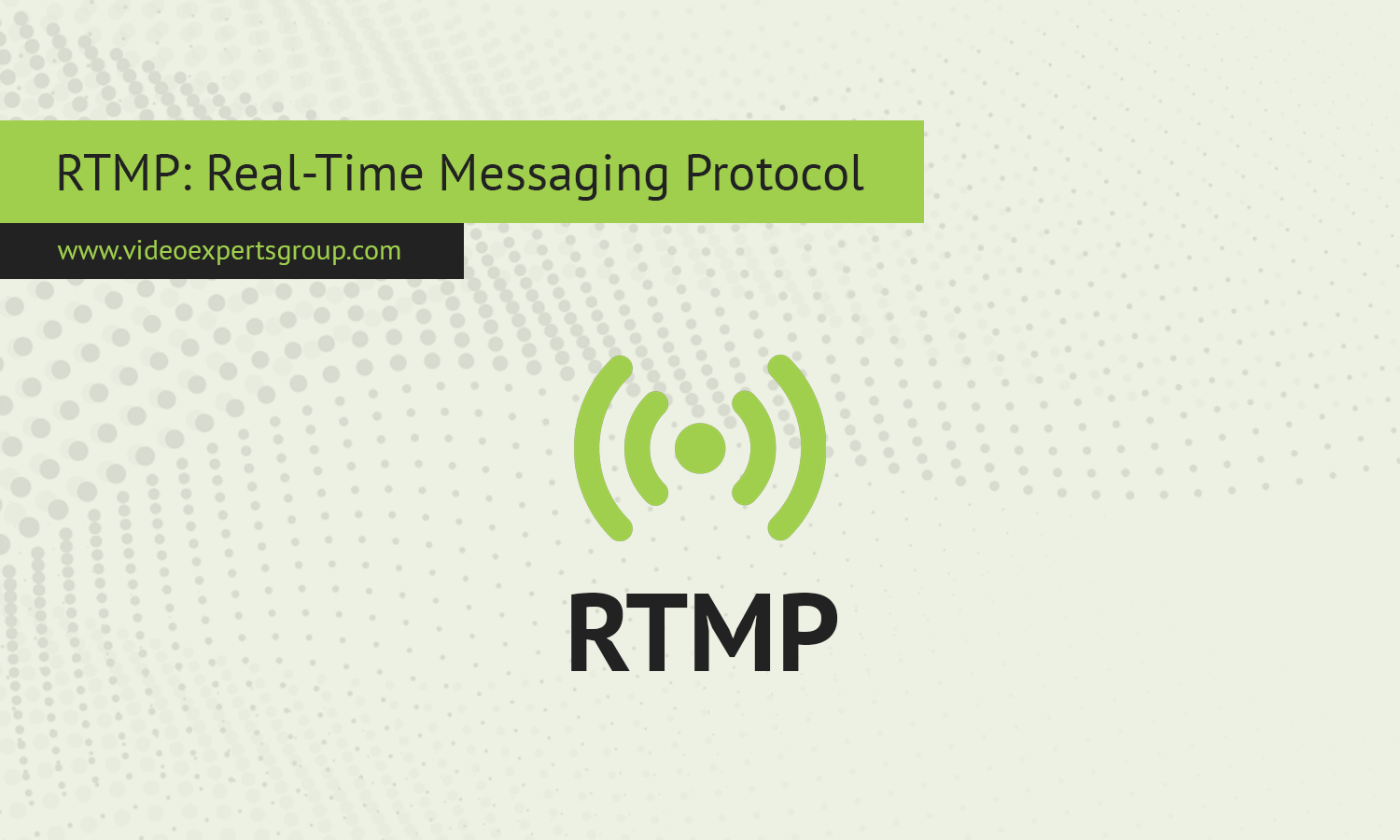Originally developed by Macromedia (now part of Adobe) to support streaming of audio, video, and data over the internet, RTMP has become a standard for transferring high-quality media in real time. Whether it's for broadcasting live sports, webinars, or video conferencing, RTMP is still a popular choice due to its low latency and smooth transmission capabilities.
This article will explore the meaning of RTMP, how it works, why it's used, and how you can use it in your live streaming setup.
Meaning
RTMP stands for Real-Time Messaging Protocol, a protocol designed for transmitting audio, video, and data over the internet in real time. It operates over a persistent TCP connection and supports low-latency communication, making it ideal for live streaming applications. RTMP can break down large chunks of media data into smaller packets, ensuring that live streams are smooth and uninterrupted.
There are various versions of RTMP, including RTMPS (RTMP over a secure SSL connection) and RTMPE (RTMP Encrypted). These variants add layers of security to the basic protocol to protect the data being transmitted.
How RTMP Works
RTMP works by breaking down streams of audio and video into smaller chunks, which are transmitted over a TCP connection. This allows the protocol to maintain a stable connection and deliver data in real time with minimal delays. RTMP uses three primary channels:
- Command Channel – This channel is responsible for establishing and managing the connection between the client and server.
- Audio Channel – This channel transmits audio data, ensuring that audio plays in sync with the video.
- Video Channel – This channel transmits video data in small packets to ensure smooth delivery.
The process works as follows:
-
Handshake: When a connection is initiated, RTMP performs a handshake between the client (streaming software, for example) and the server (like YouTube or Twitch). This establishes the connection.
-
Data Transmission: Once the connection is established, the audio and video data are divided into small packets. These packets are sent over a persistent TCP connection to the streaming server.
-
Buffering: The server buffers the data for a short time to reduce interruptions caused by network issues. This ensures a smooth viewing experience for the end-user.
-
Playback: The media player at the receiving end interprets and plays the video and audio in real-time.
RTMP operates in near real-time, meaning there’s usually a small delay (typically a few seconds) between the actual event and what viewers see.
Why Use RTMP?
RTMP remains popular in the live-streaming space for several reasons:
-
Low Latency: RTMP provides near-real-time streaming, which is crucial for live broadcasts like sporting events, news reports, and online gaming.
-
High-Quality Streams: RTMP can handle high-quality audio and video, ensuring viewers receive a clear and stable stream, even in HD.
-
Adaptability: RTMP supports multiple data types, including video, audio, and metadata. This makes it versatile for a wide range of streaming scenarios.
-
Widely Supported: RTMP is supported by most streaming platforms, like YouTube, Twitch, and Facebook Live, as well as by many media servers, including Adobe Media Server and Nginx.
-
Reliable Protocol: The persistent TCP connection used by RTMP ensures a reliable stream, even over unstable networks, reducing the chances of drops and buffering.
How to Use RTMP
Using RTMP for live streaming involves several key steps:
-
Choose a Streaming Software: Popular streaming software such as OBS Studio, Wirecast, and XSplit support RTMP. These programs will encode your video and audio data and send it to the streaming platform.
-
Get Your RTMP Stream URL and Key: To stream to platforms like YouTube or Twitch, you will need the RTMP URL and stream key. These are provided by the platform and allow you to connect your software to their server.
- Example RTMP URL:
rtmp://live.youtube.com/stream - Example Stream Key:
abc123xyz
- Example RTMP URL:
-
Configure the Streaming Software:
- In your streaming software, enter the RTMP URL and Stream Key.
- Set the desired resolution, bitrate, and frame rate for your stream.
-
Go Live: Once configured, you can start the stream. Your streaming software will send the data to the RTMP server, and the platform (like YouTube or Twitch) will distribute the stream to viewers in real time.
For advanced users, self-hosting an RTMP server using software like Nginx with the RTMP module is an option. This setup allows you to control your streaming infrastructure and customize your setup for specific use cases.
RTMP is a powerful and reliable protocol for live streaming, offering low-latency, high-quality video and audio transmission. Whether you're broadcasting a live event or setting up your own RTMP server, understanding how the protocol works and how to use it can greatly enhance your streaming experience. Although newer protocols like HLS and WebRTC are emerging, RTMP remains a widely-used and trusted solution in the streaming world.
Read also: