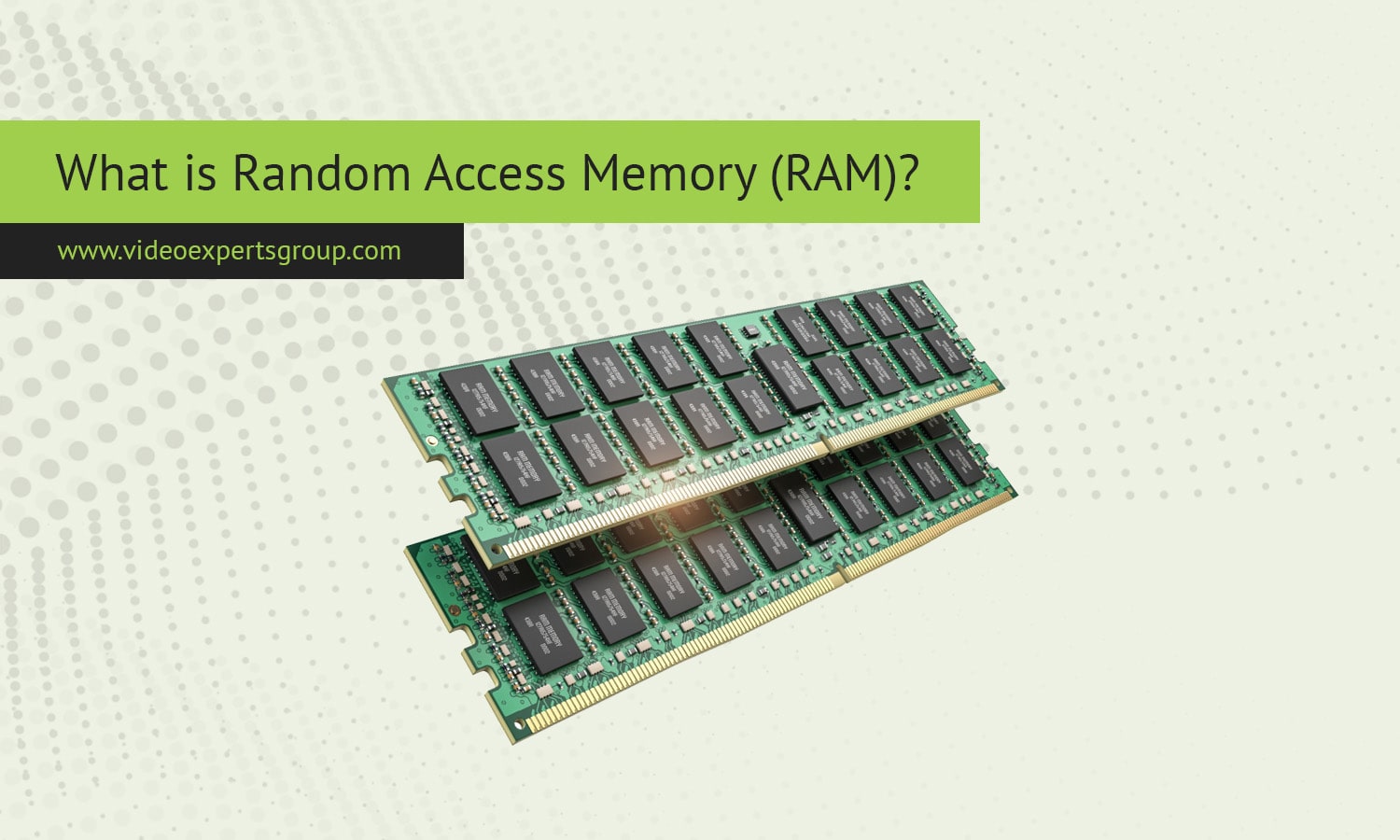Random Access Memory, commonly known as RAM, is one of the essential components of any computing device. Whether it’s a smartphone, laptop, or desktop computer, RAM plays a critical role in determining how fast and smoothly your system runs. RAM allows your device to access and manage data needed to run programs, load websites, or handle multiple applications simultaneously. It's often referred to as a system’s short-term memory because it temporarily stores the data that your computer is actively using. Understanding RAM and how it functions is vital for optimizing your computer's performance.
Meaning
RAM, or Random Access Memory, is a type of volatile memory, which means that it only stores data temporarily. Unlike your hard drive or solid-state drive (SSD), which keeps data even when the computer is turned off, RAM loses all stored information as soon as the power is cut. The term "random access" refers to the ability of the system to access any piece of data in RAM at any time, regardless of where that data is stored, which makes RAM incredibly fast compared to other types of storage like a hard drive.
The primary function of RAM is to store data that is frequently or currently in use. This allows your device to access and manipulate that data quickly without needing to pull it from the slower, permanent storage devices like hard drives or SSDs.
What is RAM Used For?
RAM is crucial for a variety of tasks in a computer system:
- Running Applications: When you open an application, whether it’s a web browser, word processor, or game, the system loads the necessary data into RAM so that it can be accessed quickly.
- Multitasking: If you're running multiple applications at the same time, your RAM ensures that all the programs can run smoothly without slowing down the system.
- Data Caching: RAM stores frequently accessed data from applications so that it doesn’t have to be fetched repeatedly from the slower storage drives.
- Gaming and Graphics Rendering: In resource-intensive applications like gaming or 3D rendering, RAM provides the system with the ability to manage large amounts of graphical data.
- System Performance: RAM contributes to the overall speed and responsiveness of a system. More RAM means your system can handle larger workloads without bottlenecking.
How Does RAM Work?
When you launch an application, the operating system allocates a portion of your RAM to store the application's data. This data may include the program's code, files being worked on, and other resources required for the application to function. Since RAM can be read from and written to quickly, it allows the CPU to retrieve and process data at high speeds, which results in faster performance.
RAM operates in conjunction with the CPU. When the processor needs to access data, it checks the RAM first. If the required data is already in RAM, this leads to a quick data retrieval process. If not, the system will have to retrieve the data from the slower storage, such as the hard drive or SSD, which takes more time. This is why having more RAM can make your system feel faster, especially when multitasking or running resource-heavy applications.
RAM Types
Over the years, RAM technology has evolved, and several types of RAM are used in modern computing systems:
-
DRAM (Dynamic RAM): This is the most common type of RAM found in personal computers. DRAM constantly needs to be refreshed with electric charges to retain its data. It is fast and cost-effective, making it ideal for general computing needs.
-
SRAM (Static RAM): SRAM is faster than DRAM but more expensive. It does not need constant refreshing, which makes it ideal for cache memory (such as CPU cache).
-
SDRAM (Synchronous DRAM): A type of DRAM that synchronizes with the system’s clock speed, making it faster than regular DRAM.
-
DDR (Double Data Rate) RAM: DDR RAM comes in multiple generations — DDR2, DDR3, DDR4, and DDR5 — each providing higher speeds and efficiency. DDR RAM is widely used in modern computers, with DDR4 and DDR5 being the latest standards.
-
LPDDR (Low Power DDR): Used in mobile devices, LPDDR RAM consumes less power and is optimized for energy efficiency, extending the battery life of smartphones and tablets.
-
GDDR (Graphics DDR): Specifically designed for graphics cards, GDDR RAM provides high-speed memory access required for gaming and graphic-intensive tasks.
Best Brands
Several manufacturers produce high-quality RAM for different computing needs. Here are some of the best-known brands:
-
Corsair: Corsair is a popular brand known for its performance RAM, particularly in the gaming and high-performance computing sectors. Their Vengeance and Dominator series are especially popular among gamers and overclockers.
-
Kingston (HyperX): Kingston’s HyperX series provides reliable and affordable RAM. They offer a wide range of products catering to different levels of performance, from basic computing to gaming.
-
G.Skill: G.Skill is another top-tier brand, particularly known for its Trident Z series, which offers excellent speed and performance for gaming and video editing applications.
-
Crucial: A subsidiary of Micron, Crucial offers reliable and affordable memory solutions for everyday computing. Their Ballistix line is popular among gaming enthusiasts.
-
Samsung: Samsung is a leading manufacturer of RAM chips and provides high-quality memory solutions used in a wide range of devices, from PCs to mobile phones.
FAQ
Understanding RAM and choosing the right type and amount can greatly improve your system's performance. Whether you're a casual user or a professional working with resource-intensive applications, making informed decisions about your RAM will lead to a smoother and faster computing experience.