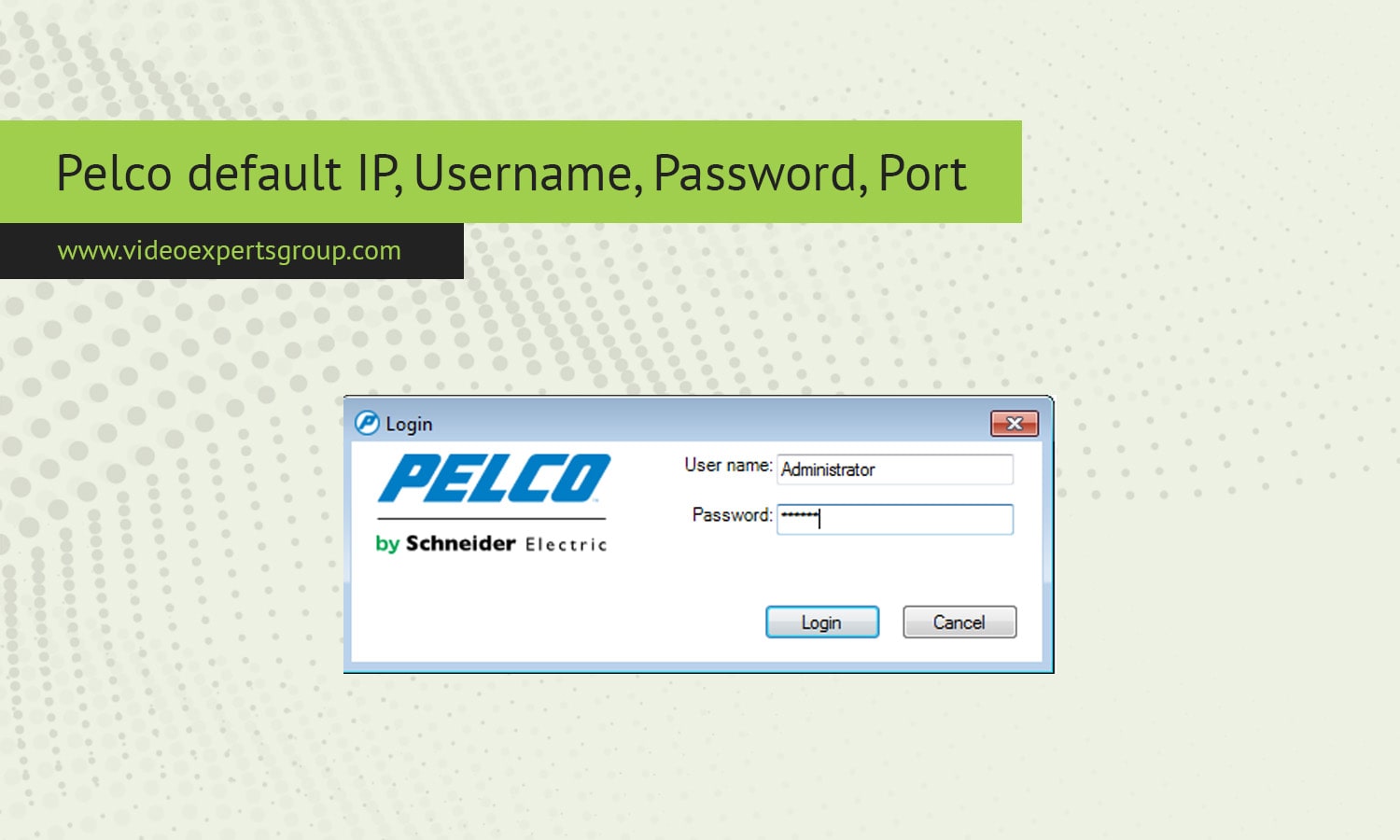Pelco is a prominent brand in the security and surveillance industry, known for producing high-quality IP cameras and video management systems. Whether you're setting up a Pelco camera for the first time or troubleshooting an existing installation, understanding the default IP address, username, password, and port settings is critical. This guide will walk you through these default configurations to help you get your Pelco camera up and running smoothly.
Default IP Address
Pelco IP cameras are typically designed to be plug-and-play, meaning they can automatically configure themselves on most networks. However, knowing the default IP address is essential if you need to access the camera for the first time or if you're troubleshooting network connectivity issues.
For many Pelco cameras, especially the Sarix series, the default IP address is set to 192.168.0.20. This static IP address allows users to connect to the camera directly without relying on a DHCP server. To access the camera's web interface, your computer must be on the same subnet as the camera. This might require you to change your computer’s IP settings temporarily to something like 192.168.0.x.
If the camera is connected to a network with a DHCP server, it may automatically obtain an IP address from the server instead. In this case, you can find the assigned IP address using a network scanning tool, such as Advanced IP Scanner, or by checking your router’s connected devices list.
Default Username
When you first access your Pelco camera’s web interface, you will be prompted to log in using the default credentials. The default username for most Pelco cameras is admin. This account has administrative privileges, allowing you to configure all aspects of the camera, including network settings, video streams, and user management.
It's crucial to change the default username after the initial setup to improve security. Creating a new username that is unique and not easily guessable helps prevent unauthorized access to the camera.
Default Password
The default password for Pelco cameras is usually admin as well, making it identical to the default username. While this makes it easy to log in for the first time, it also poses a significant security risk if not changed immediately. Default passwords are widely known and can be easily exploited by malicious actors.
To secure your camera, you should change the default password as soon as you log in for the first time. A strong password should include a mix of letters, numbers, and special characters. Regularly updating your password and avoiding common or simple passwords are good practices to ensure the security of your camera.
Default Port
Pelco cameras use several ports to facilitate different types of communication and services. Here are the most commonly used default ports for Pelco IP cameras:
-
HTTP Port:
80– This port is used for accessing the camera’s web interface via a web browser. It is the standard port for unencrypted HTTP traffic. -
HTTPS Port:
443– This port is used for secure access to the camera’s web interface via HTTPS, encrypting all data transmitted between the camera and your browser. -
RTSP Port:
554– This port is used for Real-Time Streaming Protocol (RTSP), which allows video streams from the camera to be accessed by compatible software or services. -
FTP Port:
21– This port is used for File Transfer Protocol (FTP), which can be configured to upload recorded footage or snapshots to an FTP server.
These ports can be changed in the camera’s settings if necessary. For example, if you have multiple devices on the same network using the same ports, you might need to assign unique ports to each device to avoid conflicts.
Knowing the default IP address, username, password, and port settings for Pelco cameras is essential for successful installation and secure operation. While these default settings allow for easy initial access, they also present potential security vulnerabilities if not updated.
After configuring your Pelco camera, it’s crucial to change the default credentials and consider customizing the default ports to match your network environment. By taking these steps, you can ensure that your Pelco camera system is not only operational but also secure, providing reliable surveillance and peace of mind.