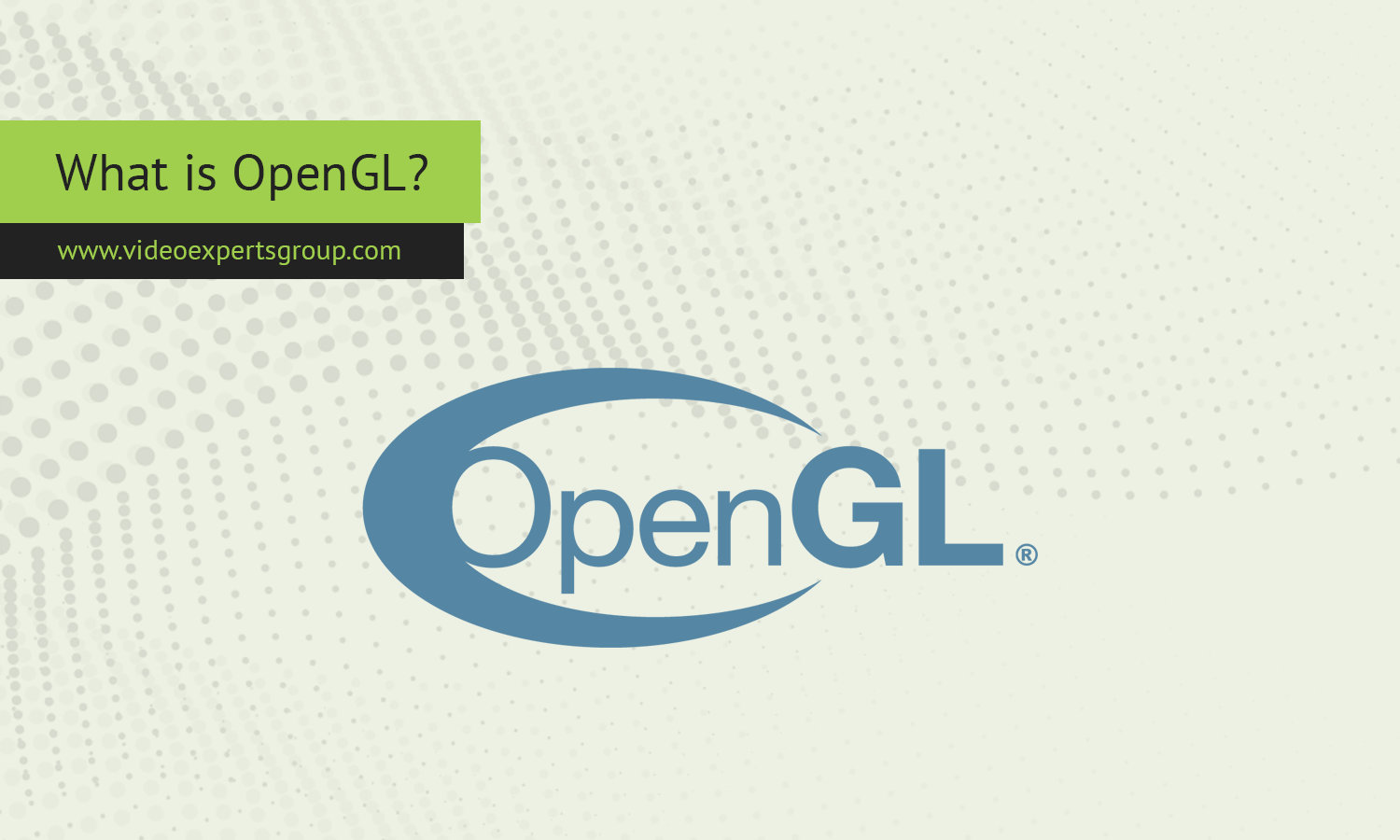OpenGL (Open Graphics Library) is a widely used cross-platform API (Application Programming Interface) that allows developers to render 2D and 3D vector graphics. Introduced in 1992 by Silicon Graphics Inc. (SGI), it has become the industry standard for rendering graphics in real-time applications, including video games, simulations, and CAD (computer-aided design) software. OpenGL provides a set of commands that allow developers to instruct the GPU (Graphics Processing Unit) to perform complex rendering tasks, making it easier to create high-quality visuals without having to deal with hardware specifics.
Meaning
OpenGL is essentially an interface that sits between your application and the graphics hardware. By using OpenGL, developers can write code that works on different devices (such as Windows PCs, Linux machines, or even mobile devices), without worrying about hardware-specific graphics implementations. It abstracts away the differences in graphics hardware, allowing for portable and efficient code.
This API follows a state-machine model, where you set specific states, such as the color to draw with or the texture to apply, and then issue commands to render graphics. OpenGL doesn’t include features like window management or input handling, leaving those tasks to other libraries like GLUT or GLFW.
What is OpenGL used for?
OpenGL is used in a variety of applications where rendering 2D and 3D graphics is required. Its major use cases include:
-
Video Games: Many modern video games, especially those on PCs, use OpenGL to render 3D environments, characters, and special effects in real-time. While DirectX is popular on Windows, OpenGL remains a common choice for cross-platform games.
-
Simulations: Flight simulators, car simulations, and other real-time applications that require fast and accurate 3D rendering often rely on OpenGL.
-
CAD Software: Computer-Aided Design (CAD) tools that are used by engineers and designers to create 3D models of products and structures use OpenGL to visualize these designs in real time.
-
Virtual Reality: OpenGL also supports virtual reality applications, where rapid rendering of immersive environments is crucial.
-
Scientific Visualization: Researchers use OpenGL to render complex datasets, such as molecular structures or astronomical data, in 3D space for better analysis and understanding.
OpenGL Versions
OpenGL has evolved significantly over the years, with multiple versions offering new features and improvements in performance. Some important versions include:
-
OpenGL 1.x: This is the original version that introduced basic 2D and 3D rendering capabilities. It relied on fixed-function pipelines, meaning developers had to rely on predefined behaviors for rendering, like lighting and shading.
-
OpenGL 2.x: Introduced in 2004, this version brought in the programmable pipeline, allowing developers to write their own shaders (small programs that run on the GPU) for more customized rendering.
-
OpenGL 3.x: Launched in 2008, it deprecated a lot of the older, fixed-function pipeline functions and introduced new features that made it easier to write high-performance code.
-
OpenGL 4.x: Released in 2010, this version introduced features such as tessellation shaders, enhanced rendering techniques, and better support for modern GPUs.
-
OpenGL 4.6: The latest version (as of 2024), OpenGL 4.6, was released in 2017 and provides a wide range of advanced features like support for SPIR-V (a shader compilation intermediate language), enhanced texture management, and improved performance optimizations.
Each new version of OpenGL builds on the previous one, offering more powerful tools for developers to use in their graphics rendering tasks.
How to Install OpenGL
Installing OpenGL largely depends on your operating system and hardware, but here’s a basic guide on how to get OpenGL running on different platforms:
Windows
-
Install Graphics Drivers: OpenGL comes bundled with your GPU’s driver software. Make sure you have the latest drivers installed from the GPU manufacturer’s website (NVIDIA, AMD, or Intel). These drivers automatically include OpenGL support.
-
Install Development Libraries: To develop applications using OpenGL, you’ll need to install additional libraries such as GLFW or GLUT. These provide windowing support and input handling.
-
Set Up Development Environment: You can use development environments like Visual Studio. Make sure to include necessary libraries and link them to your project to use OpenGL functions.
macOS
-
Install Xcode: Xcode is the development environment on macOS, and it includes OpenGL support. However, Apple has deprecated OpenGL in favor of Metal, so you may need to install older versions or use libraries that support OpenGL.
-
Use Brew: You can also install additional OpenGL utilities via Homebrew using the following command:
brew install glfw
Linux
-
Install Graphics Drivers: For Linux users, OpenGL support is included in most modern graphics drivers. Ensure you have the correct drivers installed for your GPU by using your distribution’s package manager.
-
Install Development Libraries: You can install OpenGL development packages with commands like:
sudo apt-get install mesa-utils
sudo apt-get install libgl1-mesa-dev -
Compile Your Code: Use tools like GCC to compile OpenGL programs:
gcc -o myapp myapp.c -lGL -lGLU -lglut
FAQ
glxinfo | grep "OpenGL version" in a terminal. On Linux, you can run the command glxinfo | grep OpenGL.OpenGL is a versatile and powerful graphics API that has played a critical role in the development of cross-platform graphics applications. While newer technologies like Vulkan are gaining popularity, OpenGL continues to be a widely used tool for rendering high-quality 2D and 3D graphics. Whether you’re developing video games, simulations, or CAD software, understanding how OpenGL works can give you a solid foundation in graphics programming.