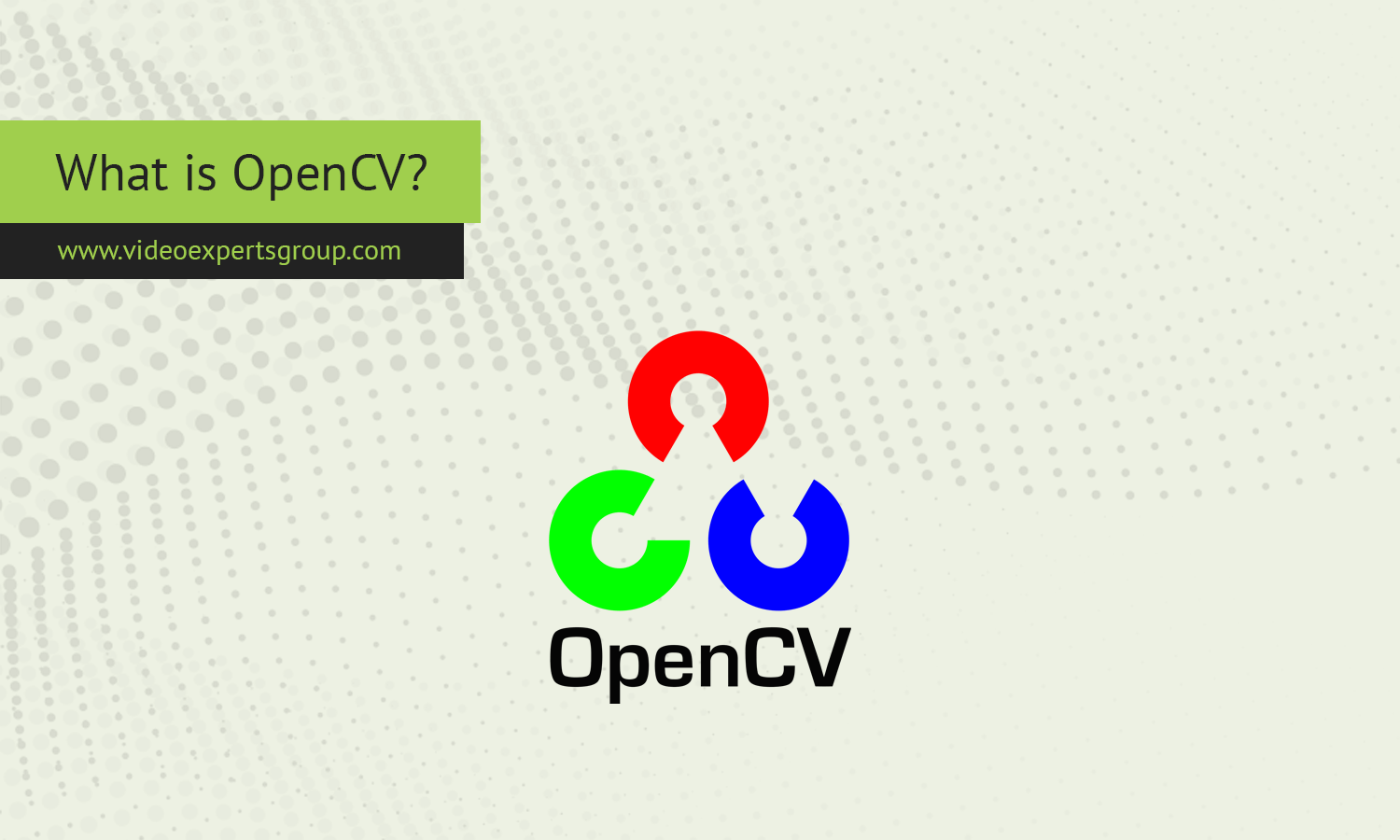OpenCV (Open Source Computer Vision Library) is an open-source software library widely used for real-time computer vision applications. It is a powerful tool that provides various algorithms and functions to perform tasks such as image processing, video analysis, facial recognition, object detection, and much more. OpenCV is popular in fields like robotics, machine learning, and artificial intelligence due to its versatility and cross-platform support. Initially released by Intel in 2000, it has since grown into a robust library maintained by a large global community of developers.
Meaning
OpenCV stands for Open Source Computer Vision, emphasizing its focus on computer vision tasks and its nature as a free, open-source library. Computer vision involves processing and interpreting visual information from images and videos to enable machines to “see” and understand the environment. OpenCV simplifies the development of computer vision systems by providing pre-built functions and algorithms that can handle these complex tasks, saving developers time and effort.
What is OpenCV Used For?
OpenCV is a versatile library that can be used for various computer vision applications. Some of its common uses include:
-
Image Processing: OpenCV can handle tasks like filtering, resizing, cropping, and enhancing images. It supports a variety of file formats such as JPEG, PNG, BMP, and TIFF.
-
Object Detection: It can detect objects like faces, eyes, cars, or other objects in images and videos using pre-trained machine learning models such as Haar Cascades or deep learning-based models.
-
Facial Recognition: OpenCV is commonly used in facial recognition systems, which are employed in security systems, social media tagging, and other industries.
-
Augmented Reality (AR): OpenCV helps overlay virtual elements onto real-world images, aiding in AR applications.
-
Motion Detection and Tracking: OpenCV can detect and track objects in motion, which is useful in surveillance systems or robotics for real-time analysis.
-
Gesture Recognition: With OpenCV, applications can be developed to recognize hand gestures and body movements, which are key in interactive systems like virtual reality (VR).
How Does OpenCV Work?
OpenCV works by providing an extensive set of pre-built functions and algorithms that developers can easily use to process and analyze visual data. Here is how it operates on a basic level:
-
Reading and Displaying Images/Videos: OpenCV reads image or video files and displays them for further processing. It supports multiple image formats and uses specific functions such as
cv2.imread()to read andcv2.imshow()to display the images. -
Image Processing: After reading the input, developers can apply various image processing techniques like filtering (to remove noise), edge detection, or color conversions (from RGB to grayscale or vice versa).
-
Feature Detection: OpenCV offers a variety of tools for detecting features like edges, corners, and blobs in images. This is essential for tasks like object recognition and image stitching.
-
Machine Learning and AI Models: OpenCV integrates with machine learning models to enable recognition and classification tasks. For instance, deep learning models trained on frameworks like TensorFlow or PyTorch can be used within OpenCV for complex tasks such as detecting and classifying objects.
-
Performance Optimization: OpenCV is optimized to run efficiently on various hardware platforms, including CPUs, GPUs, and even specialized accelerators like Intel’s OpenVINO toolkit. This allows it to perform in real-time for tasks that demand fast image processing.
How to Install OpenCV
Installing OpenCV is a straightforward process and varies depending on the operating system you are using. Here's a general guide to installing OpenCV via Python's package manager, pip.
-
Step 1: Install Python and pip Ensure that you have Python installed on your system. You can download it from python.org. Pip is the package manager for Python, and it usually comes pre-installed with Python.
-
Step 2: Open Command Line Interface (CLI) Open the terminal (on Linux or macOS) or Command Prompt (on Windows).
-
Step 3: Install OpenCV Use the following command to install OpenCV through pip:
pip install opencv-pythonThis will install the main OpenCV library. If you also want additional functionalities like handling video streams, you may need to install the opencv-contrib-python package:
pip install opencv-contrib-python -
Step 4: Verify Installation To verify the installation, open a Python interpreter and run:
import cv2
print(cv2.__version__)This should print the version of OpenCV you have installed.
FAQ
OpenCV is a powerful tool for anyone interested in computer vision. Its ease of use, vast functionality, and ability to work across different platforms and hardware make it a go-to library for developers working on image and video processing applications. Whether you're building a simple image filter or a complex object detection system, OpenCV has the tools to get the job done.