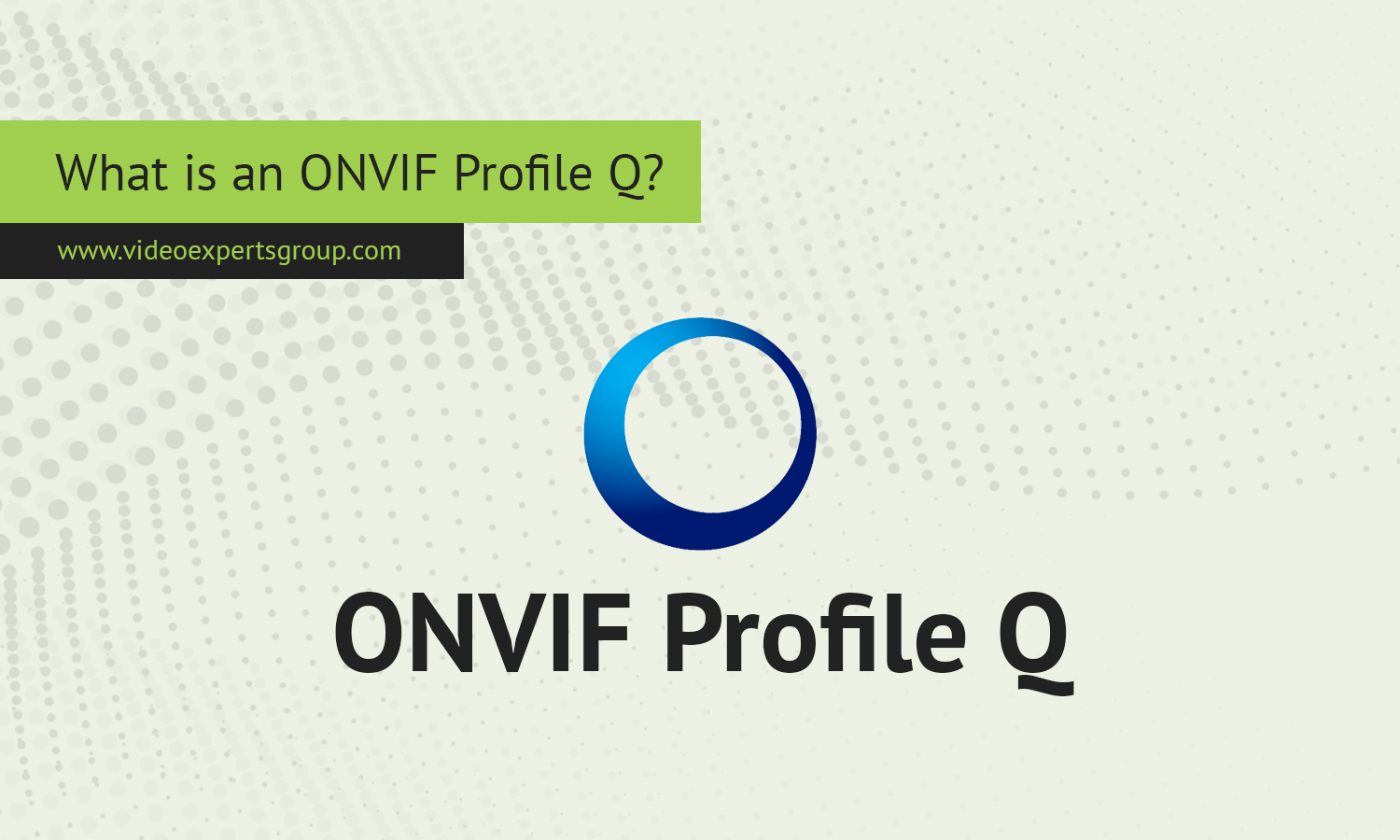ONVIF Profile Q was developed to streamline the process of adding new devices to a network, making the setup faster, easier, and more secure. This profile focuses on providing standardized methods for automatic device discovery, secure connections, and rapid configuration, ensuring that even large-scale surveillance systems can be managed efficiently.
Meaning
ONVIF Profile Q is a specification designed to enable fast, secure, and simple installation and configuration of network video devices, such as cameras, recorders, and other security components. This profile is particularly beneficial for system integrators and IT teams, as it offers automatic device discovery, enhanced security features, and basic configuration tools right out of the box.
In essence, Profile Q is all about making it easier to get surveillance systems up and running. Whether it’s a small setup with just a few cameras or a large installation with hundreds of devices, Profile Q ensures that everything is discovered and configured quickly, without the need for manual intervention.
ONVIF profiles
| ONVIF Profile | Focus | Key Functionalities |
|---|---|---|
| Profile S | Video Streaming | - Video and audio streaming - PTZ (Pan-Tilt-Zoom) control - Event handling for video surveillance systems |
| Profile G | Edge Storage | - Video recording, searching, and playback - Local storage management for edge devices |
| Profile C | Access Control | - Physical access control systems (PACS) - Credential and door control - Event handling for access systems |
| Profile A | Advanced Access Control | - Access control configuration - User and credential management - Access policy creation |
| Profile T | Advanced Video Streaming (H.265) | - Support for H.265 and H.264 video encoding - Motion detection - Metadata streaming (e.g., heat maps) |
| Profile Q | Quick Device Setup | - Fast, easy device installation - Discovery, configuration, and management for quick system setup |
| Profile M | Metadata and Analytics | - Metadata streaming - Video analytics (e.g., object detection, behavior analysis) |
| Profile D | Access Control for Door Units | - Door entry systems and intercoms - Communication between video intercoms and PACS |
This table summarizes the core purpose and capabilities of each ONVIF profile, helping security integrators choose the right profile for their surveillance and access control needs.
Specification
The ONVIF Profile Q specification is focused on simplifying the installation and configuration process for network video devices. Below are the key features and technical elements that define Profile Q:
-
Automatic Device Discovery: One of the core features of Profile Q is the automatic discovery of devices. This means that once a new camera or recorder is connected to the network, it is automatically recognized by the system without the need for manual IP configuration. This is especially useful in large systems, where manually adding each device could be time-consuming. The device discovery feature also ensures that newly added devices are immediately visible within the video management system (VMS), making the setup process faster.
-
Zero Configuration: Profile Q supports "zero configuration," which allows devices to be automatically configured with default settings upon being added to the network. This means that even if no manual configuration is done, the devices will still operate with standard settings, allowing the system to be functional right away. This is especially useful for organizations that need to deploy large numbers of cameras quickly without worrying about individual configuration for each device.
-
Secure Device Bootstrapping: Security is a crucial aspect of Profile Q. When devices are first installed, the profile supports secure bootstrapping, meaning that the device can be securely added to the system with minimal manual intervention. This ensures that unauthorized devices cannot be added to the network, providing an additional layer of security right from the installation phase.
-
Device Configuration: Although Profile Q allows for zero-configuration setups, it also provides basic configuration tools for administrators. Once devices are discovered, users can easily adjust settings such as IP addresses, passwords, and video stream parameters from the video management system or a web interface. This flexibility ensures that both small-scale users and advanced system integrators can customize their devices as needed.
-
Out-of-the-Box Security: ONVIF Profile Q places a strong emphasis on security, providing mechanisms for secure communication between devices. This includes encrypted communication to protect data integrity and prevent unauthorized access to video streams or device configurations. Profile Q ensures that devices are delivered with secure default settings, reducing the risk of vulnerabilities right from the start.
-
Password Management: For enhanced security, Profile Q enforces strong password management practices. This includes requiring users to set a unique, strong password when a device is first set up, preventing default passwords from being used. It also supports password change notifications, ensuring administrators can maintain strong security over time.
-
User Authentication and Authorization: Profile Q integrates user authentication and authorization features, ensuring that only authorized personnel can access and configure the devices. This feature is crucial for maintaining control over who can make changes to the system, especially in large-scale deployments with multiple users or teams.
-
Firmware Updates: Profile Q supports secure firmware updates, allowing administrators to remotely update devices with the latest security patches and feature enhancements. This ensures that devices remain up to date with the latest security standards and performance improvements, without the need for manual intervention.
-
Interoperability with Other Profiles: Profile Q is designed to work seamlessly with other ONVIF profiles, such as Profile S (for video streaming) and Profile G (for recording and playback). This interoperability ensures that even as new devices are added or configured, they remain compatible with existing systems and can integrate easily into complex surveillance setups.
-
Diagnostics and Troubleshooting: Profile Q provides basic diagnostic tools, allowing administrators to easily troubleshoot network or device issues. This includes tools for checking network connectivity, device health, and system performance. By offering built-in diagnostic features, Profile Q helps ensure that any issues can be quickly identified and resolved, minimizing downtime.
ONVIF Profile Q is an essential tool for simplifying the installation, configuration, and management of network video devices. Its focus on automatic device discovery, secure bootstrapping, and basic configuration tools makes it especially valuable in large-scale surveillance systems, where manual setup would be impractical. With robust security features and seamless integration with other ONVIF profiles, Profile Q ensures that security systems can be deployed rapidly and securely, offering a balance of ease-of-use and advanced functionality.