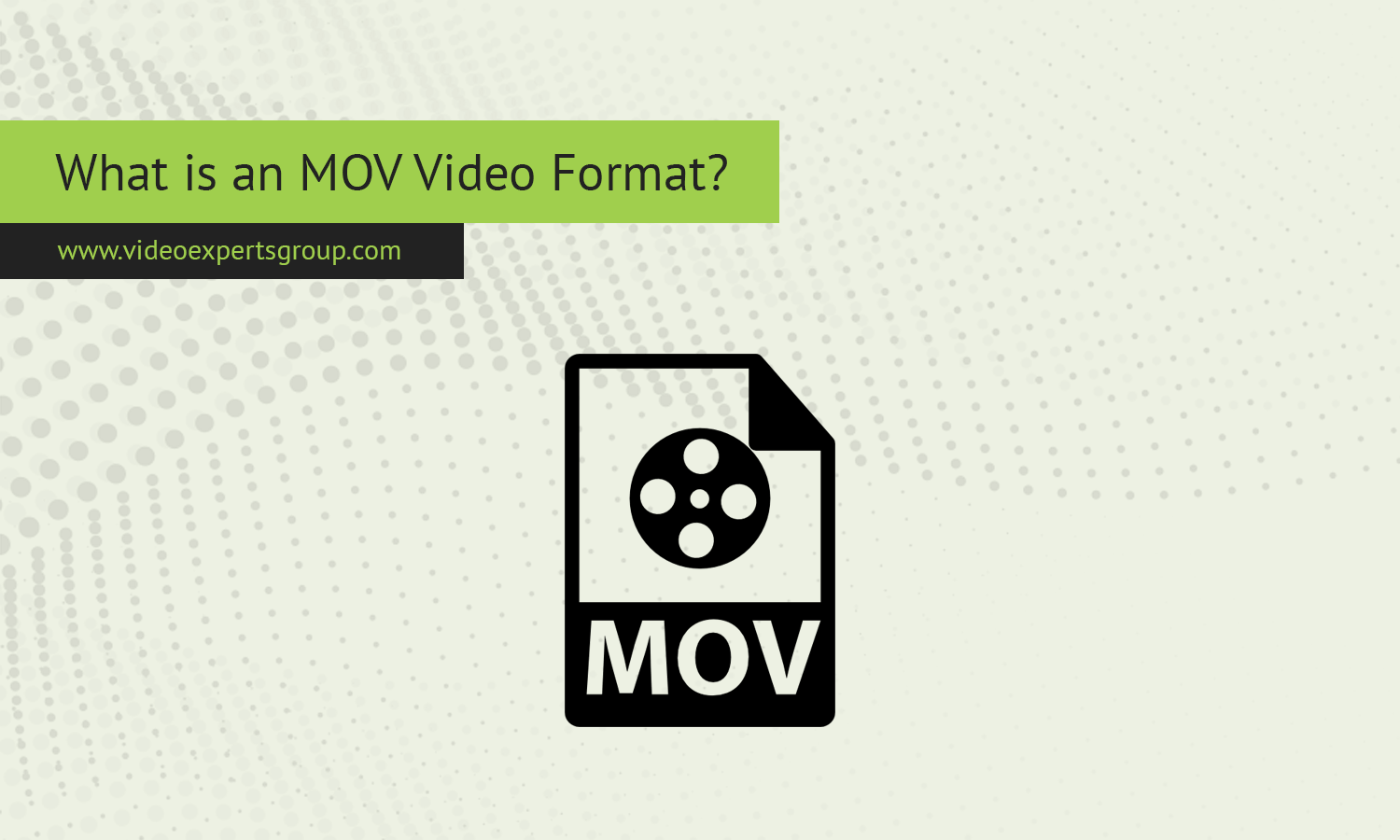If you've ever worked with video files on a Mac or encountered QuickTime, you’ve likely come across MOV files. But what exactly is a MOV video format, and why is it favored in certain situations? This article aims to clarify what MOV is, its key advantages and disadvantages, and how it compares to other video formats.
Meaning
MOV is a multimedia container file format developed by Apple Inc. as part of the QuickTime framework. The format was first introduced in 1991 and has since become a standard for video playback on macOS and iOS devices. MOV files can contain multiple tracks, which can store different types of data, such as video, audio, text (like subtitles), and even effects. These tracks are organized in a time-based sequence, making the format highly suitable for editing and producing multimedia content.
The MOV format typically uses the MPEG-4 codec for compression, although it can support various codecs. This flexibility allows MOV files to maintain high-quality video and audio, making them a preferred choice for professional video editing and production. The .mov file extension is universally associated with the QuickTime Player, though other media players and editing software can also open and edit MOV files.
Pros
-
High-Quality Video and Audio: MOV files are known for preserving the quality of the original media. Whether you’re dealing with high-definition video or lossless audio, the MOV format can maintain the integrity of the content, making it ideal for professional editing and broadcasting.
-
Multi-Track Capability: One of the standout features of the MOV format is its ability to contain multiple tracks. This means you can store different streams of video, audio, and subtitles within a single file, offering more flexibility in editing and post-production. For example, you can easily switch between different audio languages or subtitle tracks.
-
Compatibility with Apple Devices: MOV is the native format for QuickTime, which means it works seamlessly on Apple devices such as Macs, iPhones, and iPads. For users within the Apple ecosystem, MOV provides a hassle-free experience, with built-in support across various applications.
-
Support for Metadata and Effects: MOV files can store metadata, such as copyright information, descriptions, and tags, as well as special effects like transitions and animations. This makes it easier to manage and organize media files, especially in professional workflows.
Cons
-
Large File Sizes: One of the main drawbacks of the MOV format is that it tends to produce large file sizes, especially when maintaining high video and audio quality. This can be a disadvantage when dealing with limited storage or needing to transfer files over the internet.
-
Limited Compatibility Outside Apple Ecosystem: While MOV is highly compatible with Apple devices, it is less so with other platforms. Windows and Android users may face challenges playing or editing MOV files without installing additional software or converting the files to a more universally accepted format like MP4.
-
Complexity for Basic Users: The multi-track and advanced features of the MOV format can be overwhelming for users who only need a simple video file. The additional tracks and metadata can complicate basic video playback or sharing, making MOV less suitable for casual use.
-
Potential for Slow Performance: Due to the large file sizes and high-quality content, MOV files can sometimes lead to slower performance during playback or editing, particularly on less powerful devices or software that is not optimized for the format.
MOV Video Format Alternatives
-
MP4 (MPEG-4 Part 14): MP4 is perhaps the most widely used video format today, known for its balance of quality and file size. Unlike MOV, MP4 offers broad compatibility across devices and platforms, making it ideal for sharing and streaming. While it also supports high-quality video and audio, MP4 typically produces smaller file sizes, making it more efficient for storage and transmission. However, MP4 lacks some of the advanced features found in MOV, such as multi-track capabilities and extensive metadata support.
-
AVI (Audio Video Interleave): AVI is an older format developed by Microsoft, known for its compatibility with Windows-based systems. AVI files are simple and straightforward, often resulting in larger file sizes compared to MP4 but with broader compatibility outside the Apple ecosystem. AVI is less suitable for modern video editing due to its limited support for advanced features like subtitles and multiple audio tracks.
-
MKV (Matroska Video): MKV is an open-source format that offers flexibility similar to MOV, allowing multiple video, audio, and subtitle tracks within a single file. MKV is widely used for high-quality video content and supports various codecs. While MKV provides excellent quality and versatility, it suffers from limited compatibility with some devices and media players, similar to MOV.
-
WMV (Windows Media Video): WMV is a format developed by Microsoft, primarily designed for streaming and online video distribution. WMV files are smaller in size, making them efficient for web use, but they are generally lower in quality compared to MOV. WMV is widely supported on Windows devices but less so on Apple products, requiring conversion or additional software for playback on macOS.
-
FLV (Flash Video): FLV is a format that was once widely used for online video streaming, especially on platforms like YouTube before the advent of HTML5. FLV files are small and efficient for streaming but lack the high-quality video and advanced features offered by MOV. With the decline of Adobe Flash, FLV has largely fallen out of favor, but it remains a lightweight alternative for specific use cases.
The MOV video format is a powerful tool for anyone involved in video production, especially those working within the Apple ecosystem. Its ability to maintain high-quality video and audio, support for multiple tracks, and compatibility with Apple devices make it a popular choice for professionals. However, the large file sizes, limited compatibility outside of Apple devices, and potential complexity may make MOV less appealing for casual users or those working across different platforms. By understanding the pros and cons of MOV and its alternatives, you can make an informed decision about which format best suits your needs.