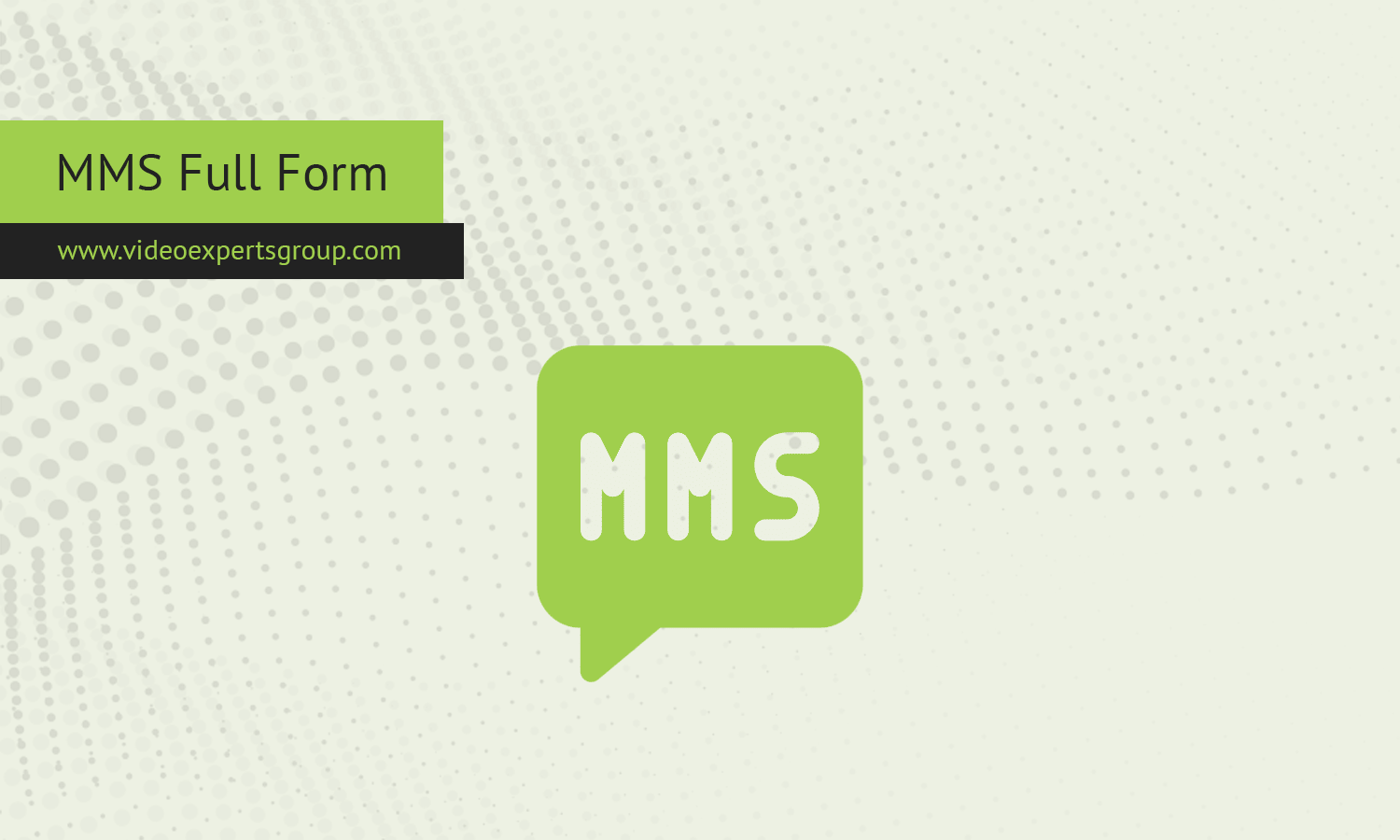MMS technology allows users to send pictures, videos, and audio files through standard messaging systems, making it a key feature of mobile communication for many years. While apps like WhatsApp and iMessage have taken over much of this space, MMS still remains an important tool, particularly for those without access to internet-based messaging.
Meaning
MMS stands for Multimedia Messaging Service. It is a standard way to send multimedia content — like images, videos, audio clips, and even text with enhanced formatting — over mobile networks. MMS extends the capabilities of SMS (Short Message Service), which is limited to plain text, allowing users to send richer media content in their messages.
First introduced in the early 2000s, MMS was designed to offer mobile phone users the ability to share multimedia content with one another, evolving alongside the rapid growth of mobile communication.
What Is MMS Messaging For?
MMS is used for sending multimedia content between mobile devices. This can include:
- Images: Photos taken with your phone’s camera or downloaded from the internet can be sent via MMS to another phone.
- Videos: Short video clips (typically a few seconds to a minute) can be shared using MMS.
- Audio Files: MMS supports the sending of voice notes or small audio recordings.
- Text with Formatting: Unlike SMS, which is limited to plain text, MMS allows for enhanced text formatting, including color and fonts, making messages more visually appealing.
MMS is especially useful for:
- Sharing photos and videos with friends and family without needing a data connection or third-party apps.
- Sending multimedia content to users who do not have access to internet messaging apps or when Wi-Fi/data is unavailable.
- Business communication, especially for marketing, allowing companies to send rich media (promotional images, flyers, or videos) directly to customers via text.
Advantages and Disadvantages
Advantages of MMS
-
Supports Multimedia: The biggest advantage of MMS is its ability to send a variety of media types — images, videos, and audio files — across mobile networks. This makes it more versatile than traditional SMS.
-
No Need for Third-Party Apps: MMS works directly through your phone’s default messaging app, without the need for additional software like WhatsApp, Facebook Messenger, or iMessage. It’s available on nearly every mobile phone that supports SMS.
-
Broad Compatibility: MMS is supported by virtually all mobile networks globally, making it an effective way to share multimedia content with anyone, regardless of their phone model or network provider.
-
Works Without Internet: Unlike many modern messaging apps that require a data connection or Wi-Fi, MMS works over cellular networks. This is particularly useful when you don’t have access to mobile data or a Wi-Fi connection.
-
Enhanced Business Communication: Businesses can use MMS to send promotional material, video ads, or informational brochures directly to customers. MMS’s ability to handle richer content makes it an attractive option for mobile marketing.
Disadvantages of MMS
-
Size Limitations: MMS messages are often limited to a maximum size of around 300KB to 600KB, depending on the carrier. This can make it challenging to send high-resolution images or longer video clips, as they may need to be compressed, affecting their quality.
-
Costs: Sending an MMS can be more expensive than sending a regular SMS. Many mobile carriers charge additional fees for MMS messages, which can add up quickly, especially if you send a lot of media content. Some mobile plans may not include MMS at all, requiring additional charges per message.
-
Slower Transmission: MMS messages can take longer to send and receive compared to SMS. The larger file sizes and the need for multimedia to be encoded and decoded during transmission can cause delays, particularly over slower mobile networks.
-
Reliability Issues: MMS is not always reliable, as message delivery can sometimes fail, especially if the recipient’s device or network doesn’t fully support multimedia messaging. Additionally, older phones or certain regional carriers may not support MMS at all.
-
Compatibility with Apps: With the rise of internet-based messaging apps like WhatsApp, Telegram, and iMessage, many users prefer these platforms for sending multimedia content. These apps often provide a more seamless experience, higher media quality, and no size limits, making MMS feel somewhat outdated in comparison.
FAQ
MMS, or Multimedia Messaging Service, revolutionized the way we shared media on mobile devices before internet-based messaging apps became mainstream. It allows users to send images, videos, and audio clips over standard mobile networks, making it a useful tool for people without access to data-driven messaging platforms. While MMS has its advantages, such as not needing an internet connection and being widely supported, it also comes with limitations like size restrictions, costs, and slower transmission. Despite its shortcomings, MMS remains a valuable feature of mobile communication, especially in areas with limited internet access.