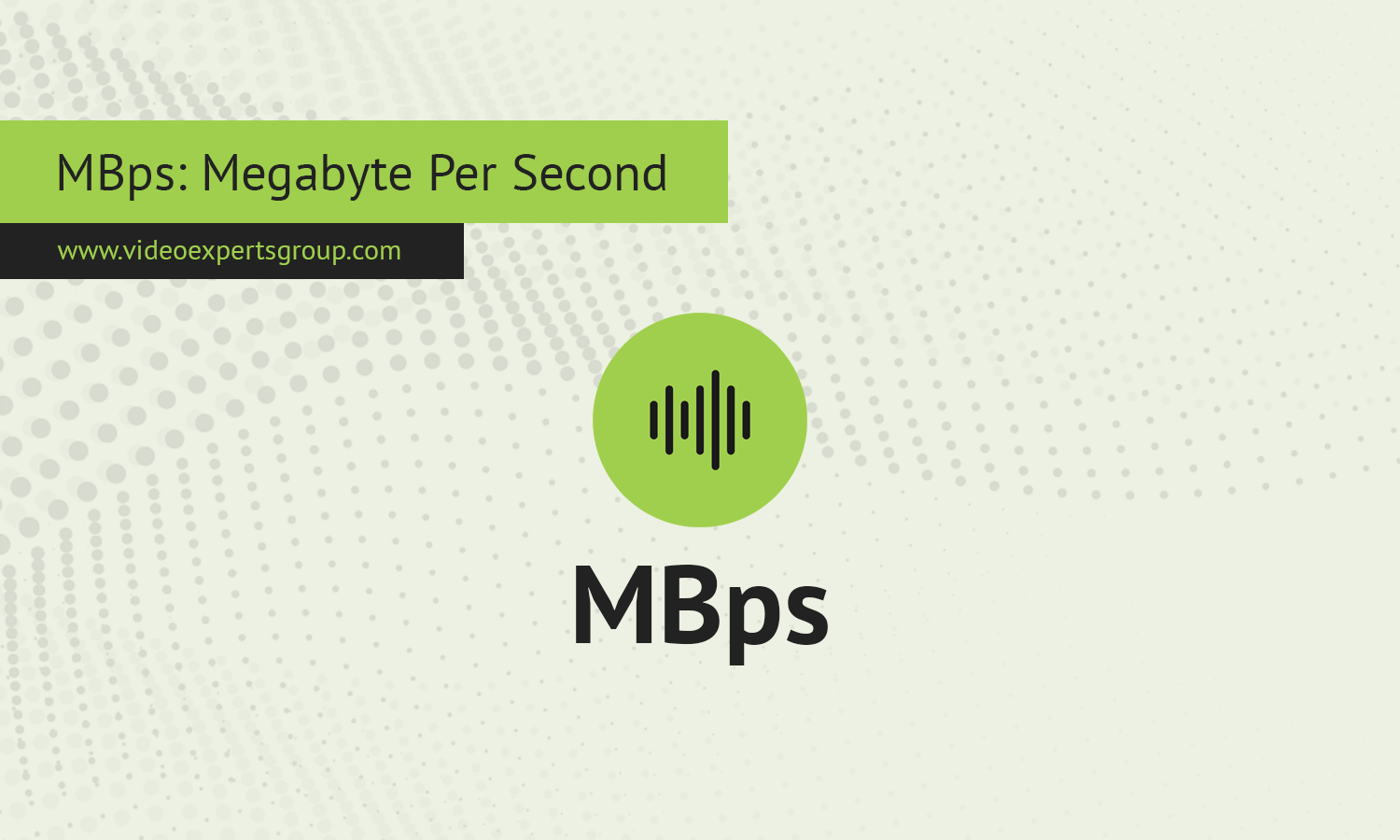Data transfer speeds are a key metric in both everyday consumer tech and professional computing environments. One commonly used unit for measuring these speeds is "MBps," or Megabyte per Second. Whether you’re downloading large files, transferring data between storage devices, or streaming high-definition content, MBps plays a critical role in determining how quickly data can move from one point to another. Understanding MBps gives you valuable insight into the performance of networks, devices, and internet connections.
Meaning
MBps stands for Megabyte per Second, a unit that measures how many megabytes of data are transferred each second. A megabyte (MB) is equal to 1,024 kilobytes (KB) or 1,048,576 bytes. Since one byte consists of 8 bits, MBps represents the rate at which megabytes are transferred per second.
It’s essential to distinguish between "MBps" (Megabyte per Second) and "Mbps" (Megabit per Second). While MBps measures data in bytes, Mbps measures data in bits, which are smaller units. One megabyte consists of 8 megabits, meaning 1 MBps equals 8 Mbps. This distinction is important because internet service providers often advertise speeds in Mbps, while file transfer speeds are commonly represented in MBps.
MBps is frequently used to describe data transfer speeds in higher-capacity scenarios, such as downloading large files, transferring data between external drives, or evaluating the speed of an SSD (Solid State Drive). For instance, a download speed of 10 MBps means 10 megabytes of data are being transferred every second, which is equivalent to 80 Mbps.
Conversion Table
This table includes conversions from bits per second (bps) to tebibytes per second (TiBps), along with an additional column for bytes per second (Bps), making it easier to understand how these units relate to each other.
| Unit | Bit per second | Byte per second |
|---|---|---|
| 1 bit per second (bps) | 1 bps | 0.125 Bps |
| 1 kilobit per second (Kbps) | 1,000 bps | 125 Bps |
| 1 megabit per second (Mbps) | 1,000,000 bps | 125,000 Bps |
| 1 gigabit per second (Gbps) | 1,000,000,000 bps | 125,000,000 Bps |
| 1 terabit per second (Tbps) | 1,000,000,000,000 bps | 125,000,000,000 Bps |
| 1 petabit per second (Pbps) | 1,000,000,000,000,000 bps | 125,000,000,000,000 Bps |
| 1 exabit per second (Ebps) | 1,000,000,000,000,000,000 bps | 125,000,000,000,000,000 Bps |
| 1 byte per second (Bps) | 8 bps | 1 Bps |
| 1 kilobyte per second (KBps) | 8,000 bps | 1,000 Bps |
| 1 megabyte per second (MBps) | 8,000,000 bps | 1,000,000 Bps |
| 1 gigabyte per second (GBps) | 8,000,000,000 bps | 1,000,000,000 Bps |
| 1 terabyte per second (TBps) | 8,000,000,000,000 bps | 1,000,000,000,000 Bps |
| 1 kibibyte per second (KiBps) | 8,192 bps | 1,024 Bps |
| 1 mebibyte per second (MiBps) | 8,388,608 bps | 1,048,576 Bps |
| 1 gibibyte per second (GiBps) | 8,589,934,592 bps | 1,073,741,824 Bps |
| 1 tebibyte per second (TiBps) | 8,796,093,022,208 bps | 1,099,511,627,776 Bps |
Pros and Cons
Pros:
-
Ideal for Measuring Large Data Transfers: MBps is an excellent unit for measuring large-scale data operations, such as downloading high-definition movies, backing up data, or copying files between storage devices. It provides a clear and practical understanding of how long it will take to transfer sizable files.
-
Widely Recognized for Consumer Use: MBps is a familiar unit for many users, especially in contexts where large file downloads or software installations are involved. Many applications, including web browsers and download managers, use MBps to represent download speeds, making it easy for users to gauge performance.
-
Simple Conversion to Other Units: MBps can be easily converted to and from other byte-based units like KBps (Kilobytes per Second) or GBps (Gigabytes per Second). This flexibility makes it useful for understanding data transfer rates across different scales, especially in environments where data sizes vary significantly.
-
Higher Performance Representation: Unlike smaller units such as KBps, MBps offers a more practical representation of speed when dealing with modern high-speed connections and storage devices. For example, SSDs are typically rated in hundreds or even thousands of MBps, which helps to illustrate their superior performance.
Cons:
-
Potential Confusion with Mbps: One of the most common issues with MBps is the potential for confusion with Mbps. Since MBps measures bytes and Mbps measures bits, people unfamiliar with the distinction may mistake a slower MBps rate for a faster Mbps rate. For example, 10 MBps and 10 Mbps represent significantly different speeds, with MBps being eight times faster.
-
Less Precise for Small Data Transfers: MBps may not be the best unit for measuring small-scale or fine-grained operations, such as transferring small files. In such cases, smaller units like KBps might offer a more precise understanding of data transfer rates.
-
Obsolescence in Extremely High-Speed Networks: As data transfer technology continues to improve, especially in enterprise or high-performance computing environments, MBps may eventually become less practical for describing ultra-fast connections. In these cases, larger units like GBps (Gigabytes per Second) or TBps (Terabytes per Second) may be more appropriate.
MBps, or Megabyte per Second, is a widely used and practical unit for measuring data transfer rates in scenarios involving large files, fast networks, and high-capacity storage devices. It is particularly useful for consumers and professionals dealing with high-performance operations, from downloading media to managing large-scale backups. However, users must be careful not to confuse MBps with Mbps, as the difference between bytes and bits can lead to significant misunderstandings. Despite its limitations in certain contexts, MBps remains a critical metric for understanding how data moves in the modern digital landscape.