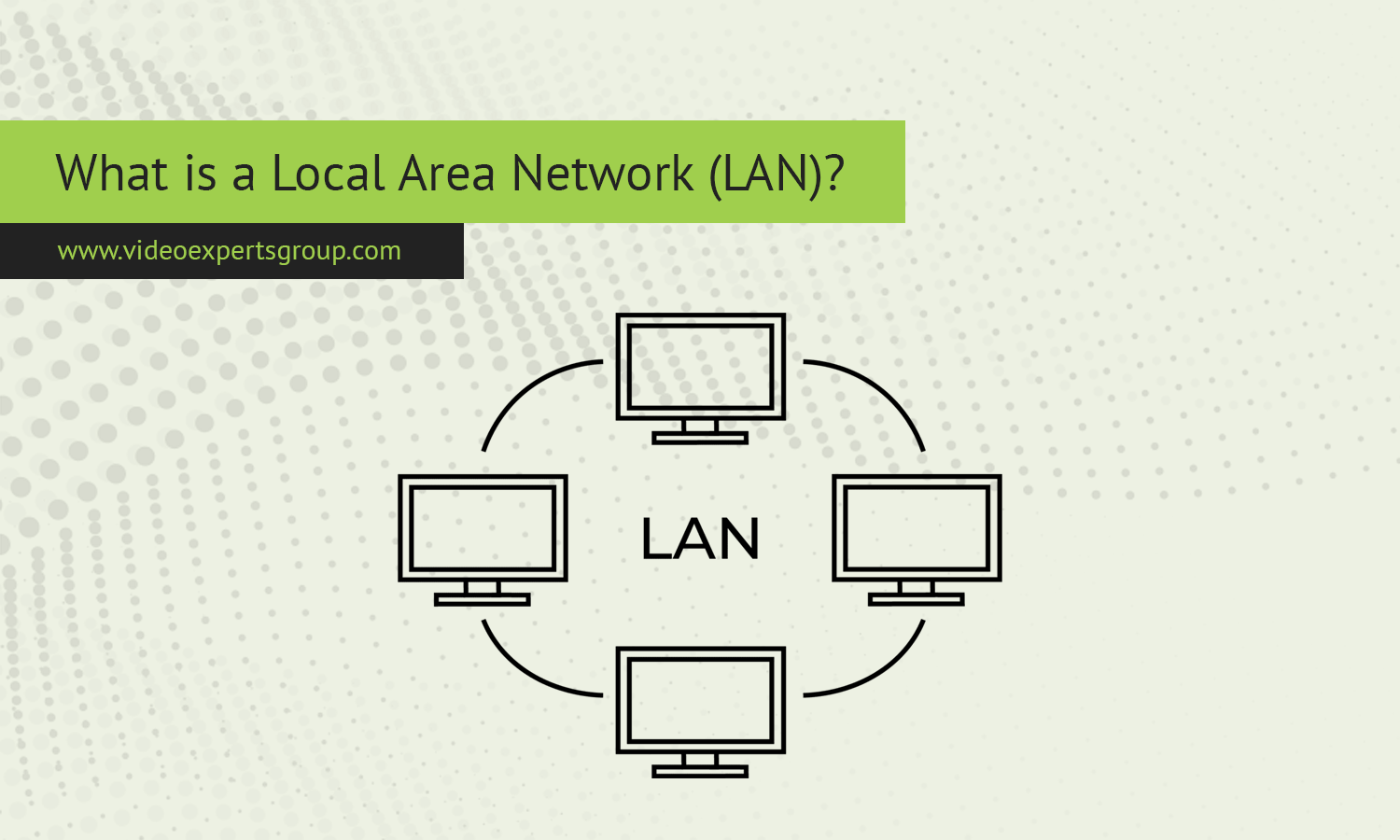A Local Area Network (LAN) is one of the most essential types of computer networks that allows devices within a limited geographical area, such as a home, office, or school, to communicate with each other and share resources like files, printers, and internet access. This type of network is critical for enabling multiple devices to connect, transfer data, and work together efficiently. LANs are widely used in various environments to streamline work processes, gaming, file sharing, and other network-based activities.
Meaning
LAN stands for Local Area Network, a network that connects devices within a small geographical area. Unlike Wide Area Networks (WANs), which cover large distances, a LAN is confined to places like buildings, campuses, or a group of nearby offices. Devices in a LAN are typically connected through Ethernet cables, Wi-Fi, or a combination of both, with a central router or switch managing data flow between devices. A LAN can have anywhere from two devices (such as a computer and printer) to hundreds, depending on its size and scope.
What Does LAN Do?
A LAN facilitates communication and resource sharing between devices in close proximity. Here’s what a LAN typically does:
- Device Communication: Computers, smartphones, printers, and other network devices can exchange data efficiently.
- Internet Sharing: A LAN can provide internet access to all connected devices through a single modem or gateway.
- File and Resource Sharing: Users on the LAN can easily share files, printers, and storage systems without needing separate connections.
- Centralized Control: A LAN allows administrators to manage devices, access permissions, and security settings centrally, which simplifies network management.
Types of LAN
There are several types of LANs, each serving different purposes based on the size and design of the network. The main types include:
- Wired LAN: This type of LAN uses Ethernet cables to connect devices. It provides high-speed, stable connections and is often used in office settings or for gaming where low latency is essential.
- Wireless LAN (WLAN): A WLAN uses Wi-Fi technology to connect devices wirelessly. It’s popular in homes, cafes, and businesses where mobility is important. However, it can be less stable and slower compared to wired LANs, especially over larger distances.
- Hybrid LAN: Some networks combine both wired and wireless connections. For example, desktops may be connected via Ethernet, while mobile devices use Wi-Fi.
Example of a LAN
An example of a LAN can be seen in a small business office. In this setup:
- Computers are connected to a central router via Ethernet cables for stability.
- Printers and scanners are shared by all employees over the network.
- Wireless access points allow employees to connect laptops or smartphones to the network via Wi-Fi.
- A file server stores shared documents and data, accessible to everyone on the LAN.
This allows for efficient communication, collaboration, and resource sharing without each device needing individual internet connections or standalone printers.
Advantages and Disadvantages
Advantages:
- Speed: LANs offer high data transfer rates, especially with wired connections. Speeds can range from 100 Mbps to several Gbps.
- Resource Sharing: All connected devices can share printers, files, and other resources, reducing the need for multiple devices or standalone connections.
- Cost-effective: Setting up a LAN is generally inexpensive, especially when limited to small areas, as only a router and basic equipment are required.
- Security: A LAN can be secured with encryption, passwords, and firewalls, limiting access to authorized users.
- Centralized Management: Network administrators can control and manage access, ensuring security and optimal performance.
Disadvantages:
- Limited Range: LANs are confined to a specific geographic area. Expanding the network beyond this requires complex setups or switching to WAN technologies.
- Maintenance: LANs require ongoing management and maintenance to ensure proper functioning, which can become resource-intensive in larger networks.
- Cabling Issues: For wired LANs, the need for Ethernet cables can be cumbersome, especially when many devices are connected.
FAQ
A LAN is a vital component for enabling local network communication, whether in homes or businesses. By understanding its purpose, types, and applications, users can effectively implement and maintain a LAN for their specific needs.