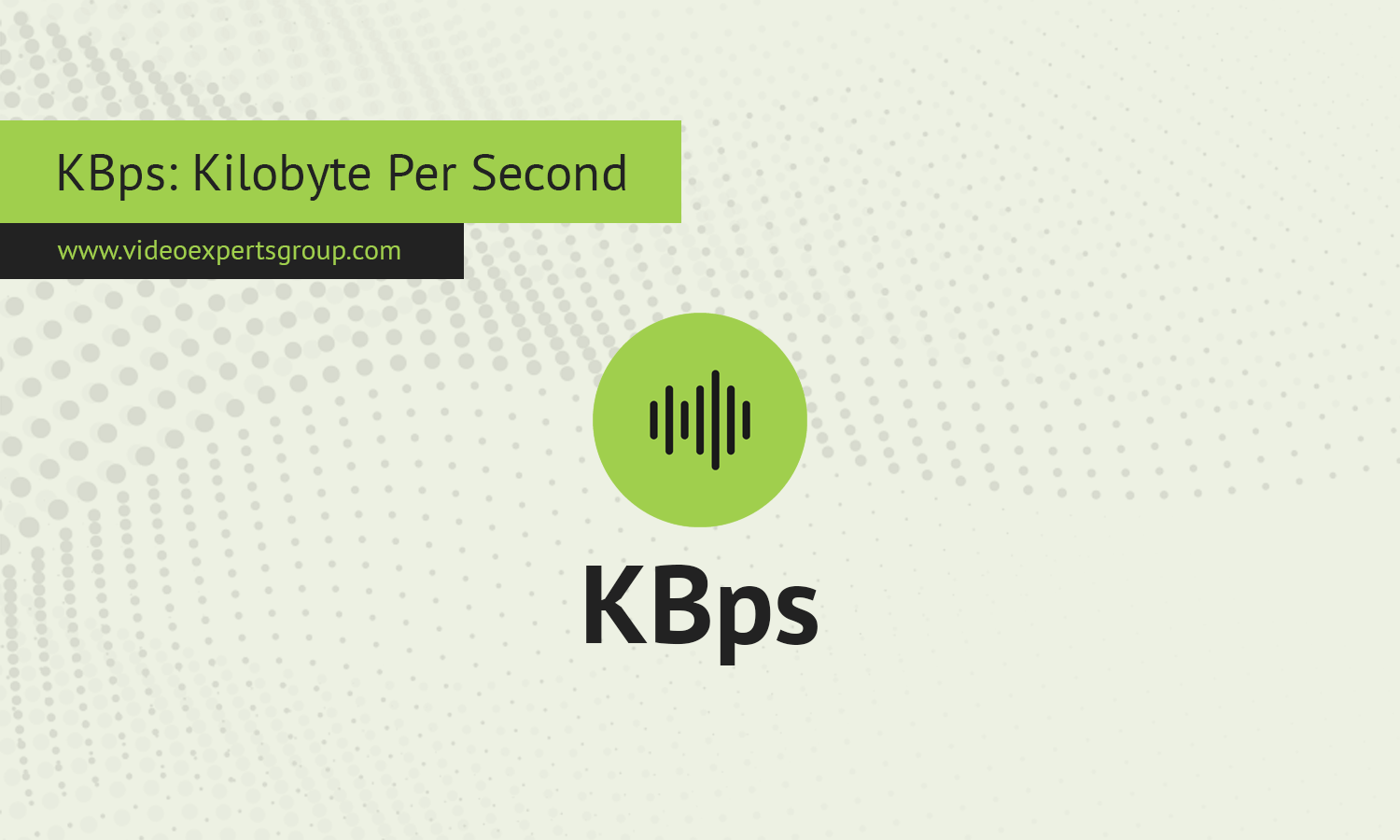Data transfer speeds are an essential part of modern computing, helping users gauge how quickly files can be uploaded, downloaded, or transferred between devices. One common unit used to measure these speeds is "KBps," or Kilobyte per Second. Whether you’re streaming content, transferring files, or monitoring network activity, understanding what KBps means will give you clearer insight into how data moves across networks and systems.
Meaning
KBps stands for Kilobyte per Second, a unit used to measure the rate of data transfer. A kilobyte (KB) is equal to 1,024 bytes, and each byte is composed of 8 bits. Therefore, KBps represents the number of kilobytes transferred in one second.
KBps is most often used to describe data transfer rates when dealing with file transfers, storage devices, or internet speeds. For example, if your internet connection has a download speed of 500 KBps, it means that 500 kilobytes of data can be transferred to your device every second. This is different from "Kbps" (Kilobit per second), which measures data in terms of bits instead of bytes. Because there are 8 bits in a byte, a speed of 500 KBps would be equivalent to 4,000 Kbps.
This unit is commonly used for representing transfer speeds in consumer applications like downloading software, streaming videos, or transferring documents. As file sizes increase, higher data rates such as MBps (Megabytes per Second) or GBps (Gigabytes per Second) are more common, but KBps remains a useful metric for smaller-scale operations.
Conversion Table
This table includes conversions from bits per second (bps) to tebibytes per second (TiBps), along with an additional column for bytes per second (Bps), making it easier to understand how these units relate to each other.
| Unit | Bit per second | Byte per second |
|---|---|---|
| 1 bit per second (bps) | 1 bps | 0.125 Bps |
| 1 kilobit per second (Kbps) | 1,000 bps | 125 Bps |
| 1 megabit per second (Mbps) | 1,000,000 bps | 125,000 Bps |
| 1 gigabit per second (Gbps) | 1,000,000,000 bps | 125,000,000 Bps |
| 1 terabit per second (Tbps) | 1,000,000,000,000 bps | 125,000,000,000 Bps |
| 1 petabit per second (Pbps) | 1,000,000,000,000,000 bps | 125,000,000,000,000 Bps |
| 1 exabit per second (Ebps) | 1,000,000,000,000,000,000 bps | 125,000,000,000,000,000 Bps |
| 1 byte per second (Bps) | 8 bps | 1 Bps |
| 1 kilobyte per second (KBps) | 8,000 bps | 1,000 Bps |
| 1 megabyte per second (MBps) | 8,000,000 bps | 1,000,000 Bps |
| 1 gigabyte per second (GBps) | 8,000,000,000 bps | 1,000,000,000 Bps |
| 1 terabyte per second (TBps) | 8,000,000,000,000 bps | 1,000,000,000,000 Bps |
| 1 kibibyte per second (KiBps) | 8,192 bps | 1,024 Bps |
| 1 mebibyte per second (MiBps) | 8,388,608 bps | 1,048,576 Bps |
| 1 gibibyte per second (GiBps) | 8,589,934,592 bps | 1,073,741,824 Bps |
| 1 tebibyte per second (TiBps) | 8,796,093,022,208 bps | 1,099,511,627,776 Bps |
Pros and Cons
Pros:
-
Clear Understanding for Small to Medium Data Transfers: KBps is an effective unit of measurement for many daily internet and computing tasks, such as downloading images, documents, and other small files. For users handling moderate data volumes, KBps provides a clear understanding of transfer rates.
-
Easy to Convert to Larger Units: One advantage of KBps is that it can be easily scaled up. Since 1,024 KB equals 1 MB (Megabyte), and 1,024 MB equals 1 GB (Gigabyte), you can quickly understand how transfer speeds translate when dealing with larger data sets.
-
Widespread Use in Consumer Applications: Many internet service providers (ISPs) and file transfer applications use KBps to represent transfer speeds, making it a familiar unit for many users. It’s commonly used in download progress bars and file transfer tools.
Cons:
-
Confusion with Kbps (Kilobit per Second): A common issue with KBps is the potential confusion with "Kbps," which measures data transfer in kilobits per second. Since one kilobyte is 8 times larger than a kilobit, misunderstanding the difference between these two units can lead to incorrect expectations about data speeds. For example, a speed of 500 KBps is much faster than 500 Kbps.
-
Less Useful for Large Files and High-Speed Networks: As data sizes continue to grow, speeds measured in KBps can feel slow or inadequate. When transferring large files like high-definition video or large software packages, users and systems typically move to higher units of measurement like MBps or GBps, where KBps becomes less relevant.
-
Obsolescence in High-Speed Networks: As network speeds increase, KBps becomes an impractical unit for measuring high-performance systems. Most modern internet connections are measured in terms of Mbps (Megabit per Second) or higher, meaning KBps is often too granular for these faster technologies.
KBps, or Kilobyte per Second, is a straightforward and practical unit for measuring data transfer speeds, particularly for small to medium-sized data operations. Its simplicity makes it a good fit for everyday consumer applications, but it can cause confusion when mixed with similar terms like Kbps (Kilobit per Second). While KBps is useful for understanding moderate-speed data transfers, it may become less relevant in environments where faster speeds and larger data sizes dominate. Nonetheless, it remains a key tool in understanding how data moves in the digital world.