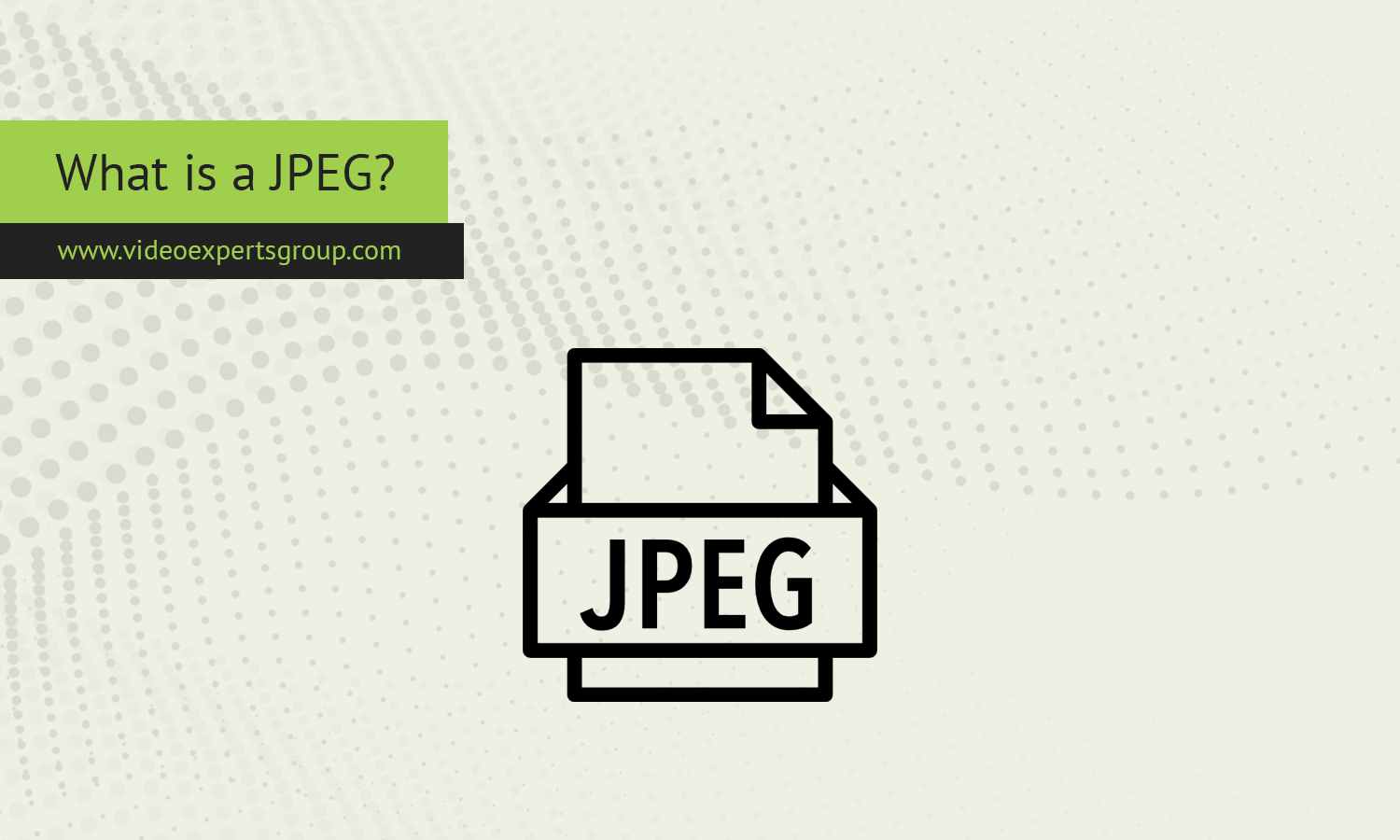JPEG is one of the most widely recognized and commonly used image formats in the world. If you’ve ever taken a photo with a digital camera or smartphone, chances are you’ve encountered a JPEG file. Known for its efficient compression and broad compatibility, JPEG has become the standard for storing and sharing images, particularly in digital photography and online media.
Meaning
JPEG stands for Joint Photographic Experts Group, the name of the committee that created the standard in the early 1990s. The JPEG format is primarily used for compressing photographic images. It achieves compression by discarding some of the image data, a process known as lossy compression. This method allows JPEG files to be much smaller in size compared to uncompressed formats like BMP or TIFF, which makes them easier to store and share.
The compression process works by reducing the amount of detail in areas of the image that the human eye is less sensitive to, such as subtle color variations. While this results in a loss of some image quality, the trade-off is usually minimal, especially when high-quality settings are used during compression. The balance between file size and image quality is one of JPEG's most important features, making it ideal for everyday use.
Is a JPEG the Same as a JPG?
Yes, a JPEG is the same as a JPG. The difference between the two is purely a matter of file extension. When the JPEG standard was developed, early versions of the Windows operating system required file extensions to be limited to three characters. As a result, .jpg was adopted as a shorthand for .jpeg on Windows systems. On other operating systems, such as macOS, the .jpeg extension was used because there was no such limitation.
Today, both .jpg and .jpeg are used interchangeably, and there is no difference in the format or the way the images are stored. Most modern software and operating systems can handle both file extensions without issue.
What is JPEG Used For?
JPEG is widely used in various applications, particularly where a balance between image quality and file size is essential:
-
Digital Photography: JPEG is the default format for most digital cameras and smartphones. It provides a good balance between image quality and file size, allowing users to store thousands of photos on a single memory card or device.
-
Web Images: Due to its small file size, JPEG is the preferred format for images on the web. Websites use JPEG to display photographs and other complex images that need to load quickly without consuming too much bandwidth.
-
Email Attachments: JPEG's efficient compression makes it ideal for sending images as email attachments. The small file size ensures that images can be shared easily without overwhelming the recipient's inbox.
-
Social Media: JPEG is the most common image format used on social media platforms. Whether you're uploading photos to Instagram, Facebook, or Twitter, the images are usually stored and shared in JPEG format.
-
Document Scanning: When scanning documents that include photographs or other complex images, JPEG is often used to compress and store the scanned images, making it easier to manage and share the files.
How to Make JPEG Format?
Creating a JPEG file is straightforward, and there are several methods depending on the source of the image:
-
Using a Digital Camera or Smartphone: Most digital cameras and smartphones automatically save photos in JPEG format. Simply take a picture, and it will be stored as a .jpg or .jpeg file on your device.
-
Image Editing Software: Software like Adobe Photoshop, GIMP, or even basic programs like Microsoft Paint can be used to create and save images in JPEG format. After editing your image, choose "Save As" from the menu, select JPEG as the file type, and adjust the quality settings as needed.
-
Converting Other Image Formats: If you have an image in a different format (such as PNG, BMP, or TIFF), you can convert it to JPEG using image editing software or online conversion tools. Simply open the image in your software, choose "Save As" or "Export," and select JPEG as the output format.
-
Online Tools: There are many free online tools available that allow you to convert images to JPEG format. These tools are useful if you need a quick conversion without installing any software. You simply upload your image, choose the JPEG format, and download the converted file.
JPEG is a versatile and widely supported image format that has become the go-to choice for many applications, from digital photography to online media. Its efficient compression and broad compatibility make it an essential tool for anyone working with digital images.