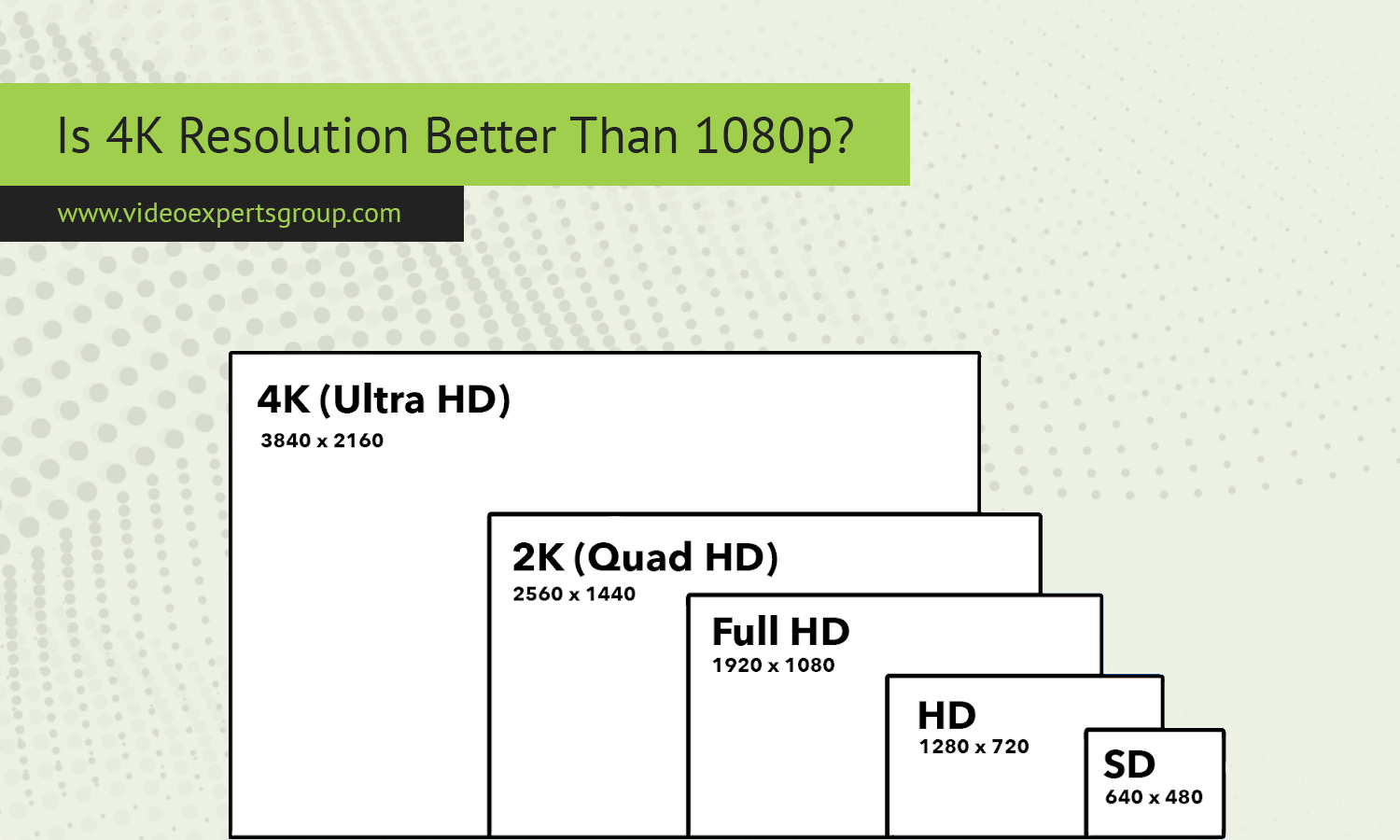When buying a new TV, monitor, or gaming console, one of the biggest questions is whether 4K resolution is better than 1080p. While 4K offers more pixels and sharper images, 1080p remains a standard for affordability and performance. But is 4K truly superior in all cases? This article breaks down the differences, benefits, and drawbacks of each resolution to help you make the right choice.
What Is 4K Resolution?
4K resolution, also known as Ultra High Definition (UHD), has a pixel count of 3840 × 2160 pixels. That’s four times more pixels than 1080p (Full HD), which results in a sharper and more detailed picture. The increased pixel density makes a noticeable difference on larger screens, enhancing clarity and realism.
Advantages of 4K:
✔ Sharper image quality – More pixels mean finer details and less visible pixelation.
✔ Better for large screens – 4K displays look great on 50-inch+ TVs and large monitors.
✔ Enhanced HDR support – Many 4K screens support High Dynamic Range (HDR), improving contrast and colors.
✔ Future-proofing – More content is shifting to 4K, making it a long-term investment.
Disadvantages of 4K:
✖ Higher hardware requirements – Gaming in 4K requires a powerful GPU.
✖ More storage and bandwidth – 4K videos take up more space and need faster internet speeds.
✖ Smaller screens may not show the difference – On a 24-inch or smaller display, 4K’s advantages are minimal.
What Is 1080p Resolution?
1080p, or Full HD (1920 × 1080 pixels), has been the standard resolution for TVs, monitors, and gaming for over a decade. It offers a good balance between quality, performance, and affordability.
Advantages of 1080p:
✔ Lower cost – 1080p TVs and monitors are significantly cheaper than 4K models.
✔ Less hardware demand – Runs smoothly on most PCs, consoles, and streaming devices.
✔ Good for smaller screens – On 32-inch TVs or smaller, 4K provides little visual improvement.
✔ Better frame rates for gaming – Many gamers prefer 1080p to achieve higher FPS.
Disadvantages of 1080p:
✖ Lower image clarity – Compared to 4K, images appear less sharp, especially on large screens.
✖ Less future-proof – Streaming services, gaming consoles, and movies are shifting towards 4K content.
4K vs. 1080p: Which One Should You Choose?
1. Screen Size and Viewing Distance
- If your screen is smaller than 32 inches, 4K won’t offer much of an improvement over 1080p.
- On larger screens (50 inches and up), the higher resolution of 4K makes a noticeable difference.
- If you sit farther than 6 feet from the screen, you might not notice the extra detail in 4K.
2. Gaming: Performance vs. Resolution
- 4K gaming looks stunning, but it requires a powerful graphics card like the RTX 4080 or RX 7900 XTX.
- 1080p gaming allows for higher FPS, which is crucial for competitive gamers.
- If you own a PS5 or Xbox Series X, 4K is a good option, but refresh rate matters more than resolution.
3. Streaming and Video Content
- Netflix, YouTube, and Disney+ offer 4K content, but you need a fast internet connection (at least 25 Mbps).
- If most of your content is HD (Blu-ray, cable TV, older YouTube videos), 1080p is sufficient.
- Many TV channels and budget streaming plans still use 1080p.
4. Productivity and Professional Use
- 4K monitors are great for video editing, graphic design, and professional work due to the extra screen space.
- 1080p monitors are better for basic tasks, office work, and budget-conscious users.
Final Verdict: Is 4K Better Than 1080p?
4K is better than 1080p in terms of image quality, sharpness, and future-proofing, but it’s not always the best choice. If you have a large screen, powerful hardware, and access to 4K content, it’s worth upgrading. However, if you value higher frame rates, affordability, and performance, 1080p is still a great option.
Best for 4K:
✅ Large TVs (50+ inches)
✅ High-end gaming PCs and consoles
✅ Video editing and creative work
✅ Watching 4K streaming content
Best for 1080p:
✅ Budget-friendly setups
✅ Competitive gaming (higher FPS)
✅ Smaller monitors and TVs
✅ General office work and casual use
FAQs
4K is the future of display technology, but 1080p remains relevant for budget users, gamers, and smaller screens. Your decision should be based on screen size, content type, and performance needs.