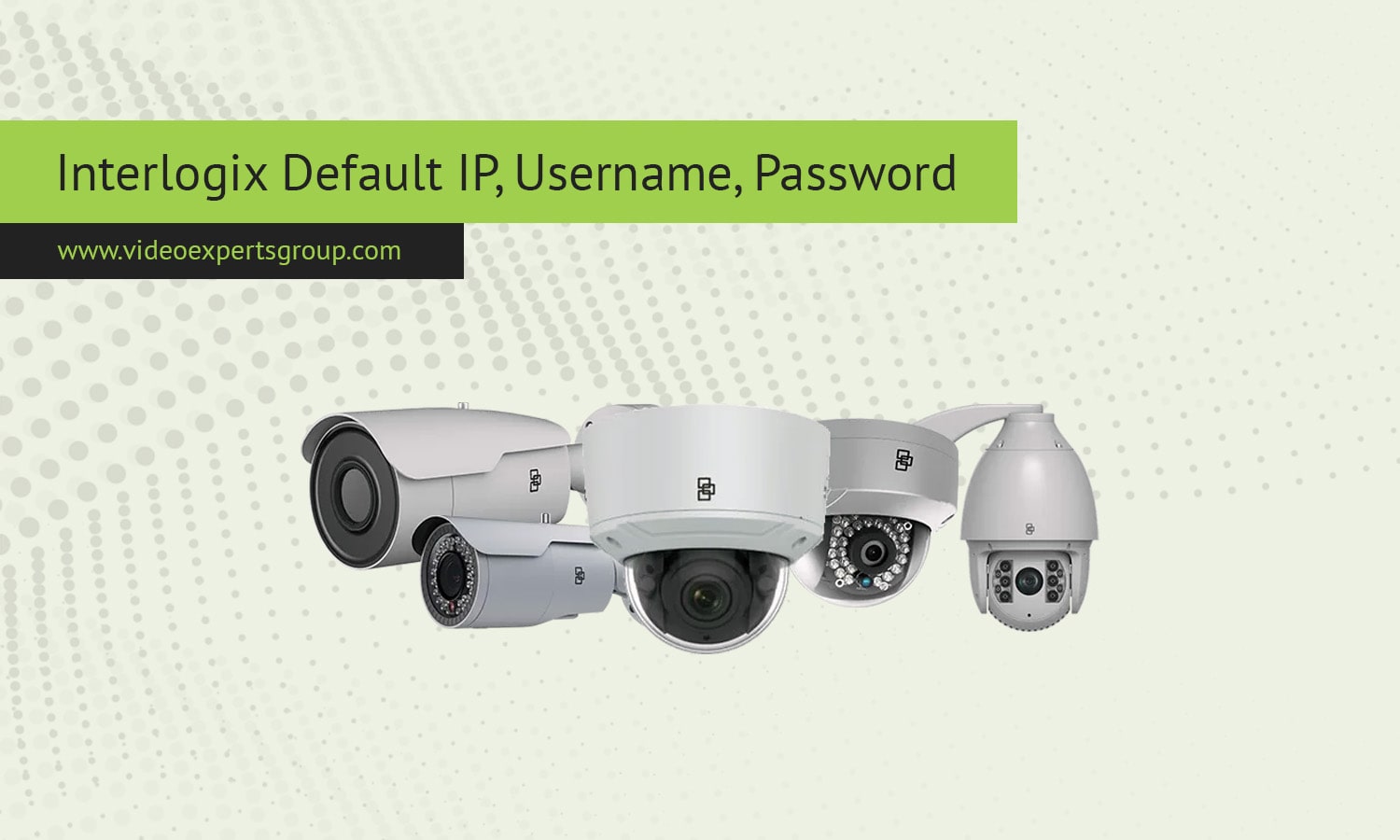Interlogix cameras are widely used for security surveillance in both residential and commercial settings. They provide quality video feeds and easy-to-use software interfaces, making them a popular choice. However, setting up and configuring these cameras requires knowing the default IP address, username, and password, especially if you’re dealing with a new installation or a reset device. Knowing these default settings is essential for accessing and configuring the camera on a network.
Below, we cover the default IP address, username, and password settings for Interlogix cameras, and provide answers to frequently asked questions to help you get started quickly.
Default IP Address
Most Interlogix cameras come with a default IP address that allows users to initially access and configure them. The default IP address for many Interlogix cameras is typically: 192.168.1.70.
This IP address enables the camera to connect to a local network. However, if your network has a different IP range, you may need to adjust your network settings or change the camera’s IP address to align with your local network’s IP range. Using this default IP address is usually effective for the initial setup, allowing you to connect to the camera’s web interface via a web browser.
Changing the IP Address
Once connected, it is advisable to change the IP address of the camera to prevent conflicts with other devices on the network. To do this:
- Access the camera’s web interface through the default IP address.
- Navigate to the network settings.
- Change the IP address to one that matches your network range and doesn’t conflict with other devices.
This will make your Interlogix camera easier to locate on your network and help avoid potential IP conflicts.
Default Username
For Interlogix cameras, the default username is set to provide basic access to the camera’s functions. The default username is: admin.
Using the "admin" username, users can log into the camera’s settings through the web interface or designated software. After logging in with this username, users have administrator-level access, which includes the ability to view live footage, change network configurations, set up alerts, and manage other security features.
Changing the Username
Interlogix does not allow users to change the default username directly; however, creating additional user accounts with varying access levels is possible. This helps secure the camera by limiting certain users to view-only access or other restricted roles as needed.
Default Password
The default password is another important setting for logging into an Interlogix camera. The default password is usually set as: 1234.
This password, combined with the default username, allows users to access the camera’s setup and control panel. The default password provides only a basic security layer and is easy to remember but should be changed immediately after logging in to protect the camera from unauthorized access.
Changing the Password
To improve security, it is highly recommended to change the default password. Here’s how:
- Log in to the camera’s web interface using the default credentials.
- Go to the settings menu and locate the security or user management section.
- Change the password to a stronger one, ideally a combination of letters, numbers, and symbols.
This will protect your camera from potential unauthorized access and ensure that only authorized individuals can make changes.
FAQ
Knowing the default IP address, username, and password of your Interlogix camera is essential for initial setup and configuration. By following the steps above and securing your camera properly, you can ensure a stable and safe surveillance setup for your home or business.