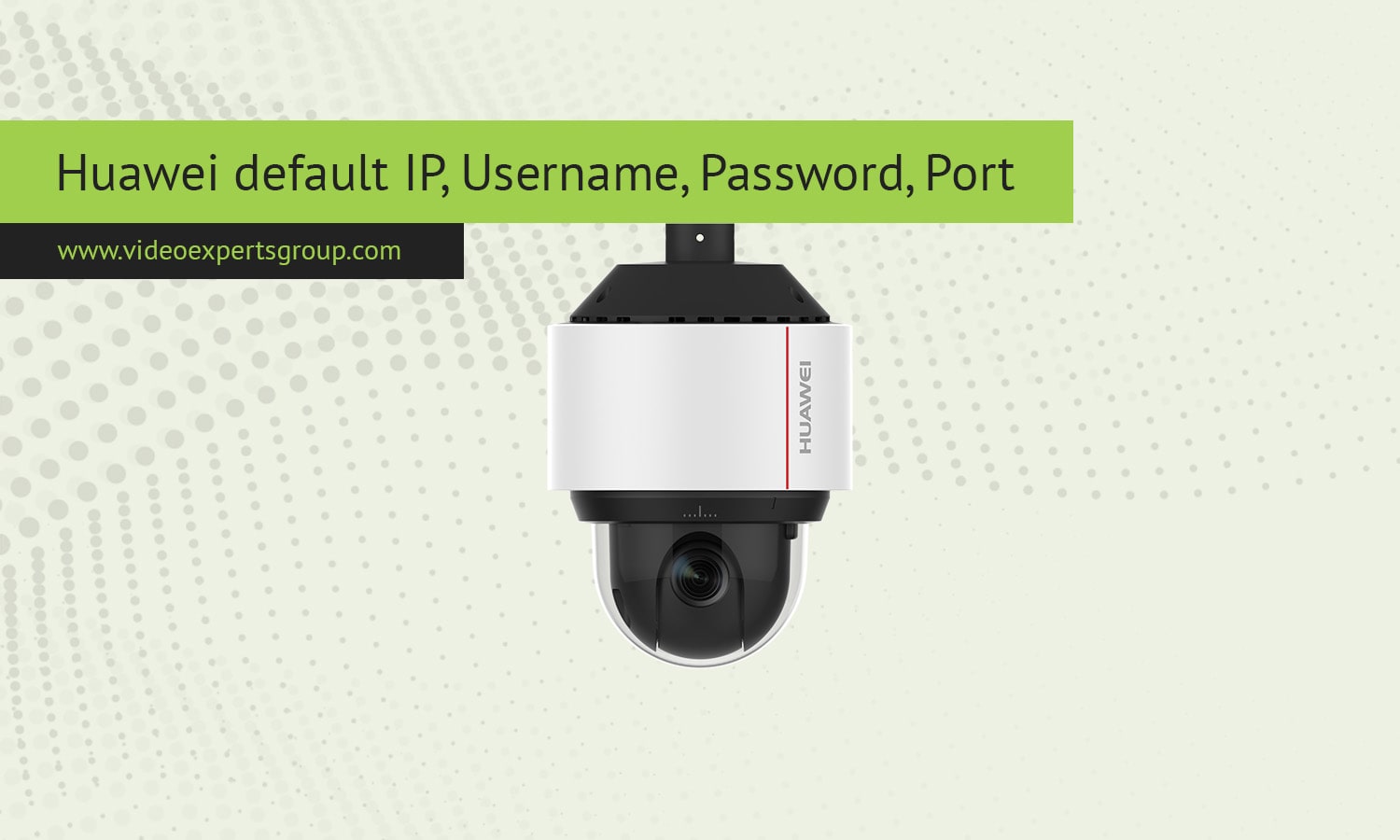Huawei is a global leader in telecommunications and technology, offering a wide range of security and surveillance solutions, including high-quality IP cameras. Setting up a Huawei camera for the first time, or troubleshooting an existing system, requires a good understanding of the default IP address, username, password, and port configurations. This guide will walk you through these key settings, ensuring a smooth and secure setup process for your Huawei camera.
Default IP Address
Huawei IP cameras are designed to be easily integrated into a network, whether for home security or large-scale commercial surveillance. The default IP address for most Huawei cameras is 192.168.0.120. This address is pre-configured on the camera, allowing users to connect to it directly without needing a DHCP server.
To access the camera’s web interface, ensure that your computer is on the same subnet as the camera. If your network uses a different IP range (for example, 192.168.1.x), you may need to temporarily change your computer’s IP address to match the camera’s subnet (for example, 192.168.0.x). Once connected, you can type the camera’s default IP address into your web browser to access the interface.
If the camera is connected to a network with a DHCP server, it may obtain an IP address dynamically from the server. In this case, you can use network scanning tools, such as Advanced IP Scanner or Huawei’s own configuration software, to identify the camera’s current IP address.
Default Username
When you first log into your Huawei camera’s web interface, you will be prompted to enter a username and password. The default username for most Huawei cameras is admin. This is the administrator account that has full access to all of the camera’s settings, including network configuration, video quality adjustments, and user management.
For security reasons, it is important to change the default username after the initial setup. Using a unique username that is not easily guessable can help protect your camera from unauthorized access.
Default Password
The default password for Huawei cameras is usually admin or 12345. This default setting is intended to make the initial setup process straightforward. However, leaving the default password unchanged poses a significant security risk, as it is widely known and could be exploited by unauthorized users.
To secure your Huawei camera, it is crucial to change the default password immediately after logging in for the first time. A strong password should include a combination of uppercase and lowercase letters, numbers, and special characters. Regularly updating your password and avoiding simple or commonly used passwords are best practices for maintaining security.
Default Port
Huawei cameras use several ports for different types of communication and data transfer. Understanding these ports is important for setting up remote access, integrating with other systems, or troubleshooting network issues. Here are the default ports typically used by Huawei cameras:
-
HTTP Port:
80– This port is used for accessing the camera’s web interface over a browser. It is the standard port for HTTP traffic, allowing you to view and manage the camera’s settings through a web page. -
HTTPS Port:
443– This port is used for secure access to the camera’s web interface via HTTPS. It encrypts the data transmitted between your browser and the camera, providing a secure connection. -
RTSP Port:
554– This port is used for Real-Time Streaming Protocol (RTSP), which allows you to access live video streams from the camera using compatible software or network video recorders (NVRs). -
ONVIF Port:
80– ONVIF (Open Network Video Interface Forum) is a standard protocol used to ensure interoperability between different surveillance products. The default port for ONVIF communication on Huawei cameras is typically 80, but it can be customized based on your network requirements.
These ports can be modified in the camera’s settings if needed. For instance, if multiple devices on your network are using the same ports, you may need to assign different ports to each device to avoid conflicts.
Understanding the default IP address, username, password, and port settings for Huawei cameras is essential for a successful installation and secure operation. While these default settings make it easy to access and configure your camera initially, they also present potential security risks if not changed.
After setting up your Huawei camera, it is important to update the default credentials and consider customizing the default ports to fit your network environment. By taking these precautions, you can ensure that your Huawei camera system is not only operational but also secure, providing reliable surveillance and peace of mind.