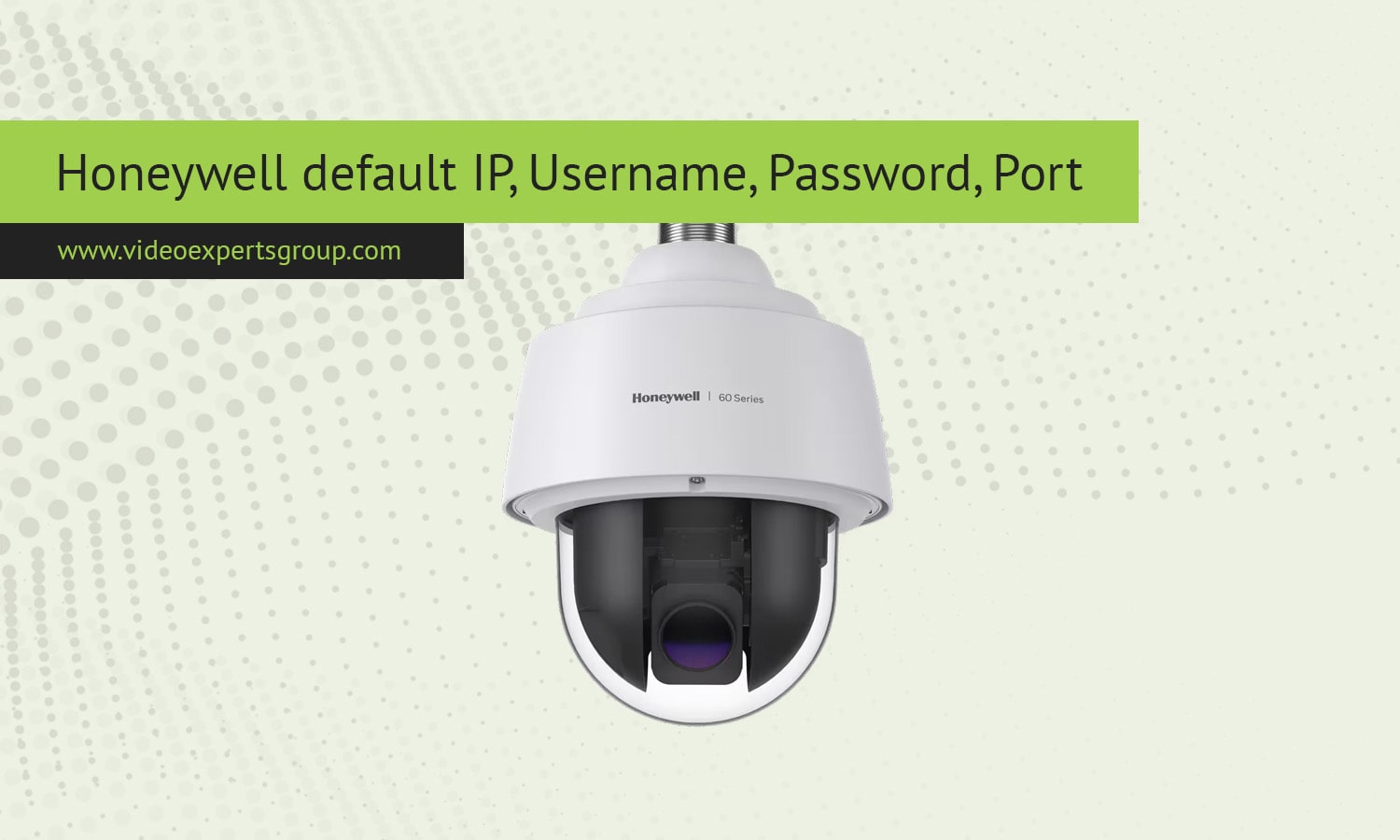Honeywell IP cameras are popular choices for surveillance systems, offering robust features, high-quality imaging, and ease of integration into various security environments. When setting up a Honeywell IP camera for the first time or troubleshooting connectivity issues, knowing the default settings — such as the IP address, username, password, and port — is essential. These settings provide the initial access needed to configure the camera before integrating it into your network.
Default IP
The default IP address of a Honeywell IP camera is the pre-configured network address that allows you to access the camera on your local network. For most Honeywell IP cameras, the default IP address is typically 192.168.1.1. This IP address is within the private IP range, making it accessible only within your local network.
To connect to the camera, ensure that your computer or mobile device is on the same subnet, such as 192.168.1.x. You can then enter the default IP address into your web browser’s address bar to access the camera’s web interface. If the camera has been previously configured or if the default IP does not work, it might be necessary to reset the camera to its factory settings or use a network scanning tool to discover its current IP address.
Default Username
The default username is a critical part of the login credentials required to access and manage the Honeywell IP camera. In most Honeywell IP camera models, the default username is admin. This account is typically granted full administrative rights, allowing you to configure network settings, video parameters, and security options.
The username "admin" is commonly used across various models and firmware versions, making it a standardized entry point for initial setup. However, after the first login, it’s advisable to create additional user accounts with varying access levels to enhance security, especially in multi-user environments.
Default Password
The default password for Honeywell IP cameras is usually preset but might differ slightly depending on the model or firmware version. Often, the default password is 1234 or admin. In some cases, the password field might be left blank, meaning you only need to enter the username "admin" without a password.
It is crucial to change the default password immediately after the initial setup to prevent unauthorized access. Using strong passwords that combine letters, numbers, and special characters significantly enhances security. A strong password should be unique to the camera and not easily guessable, reducing the risk of unauthorized access.
Default Port
The default port number is the network communication gateway through which the Honeywell IP camera transmits and receives data. For most Honeywell IP cameras, the default port is 80, which is the standard port for HTTP traffic. This port allows users to access the camera’s web interface through a web browser.
In some configurations, particularly those requiring secure connections, the camera might use port 443 for HTTPS traffic. This ensures that the data transmitted between the camera and the user is encrypted, adding an extra layer of security.
If you plan to access the camera remotely, you might need to configure port forwarding on your router to allow external access via the appropriate port. Additionally, changing the default port number can provide added security by making it less likely for unauthorized users to find and exploit the camera’s web interface. For example, changing the port to 8080 would require accessing the camera through http://192.168.1.1:8080.
Understanding the default IP address, username, password, and port settings of your Honeywell IP camera is essential for effective setup and management. These default settings are designed to facilitate initial access, but changing them is crucial to secure your surveillance system. Always refer to the specific model’s user manual for precise information and follow best practices to ensure your network's safety.