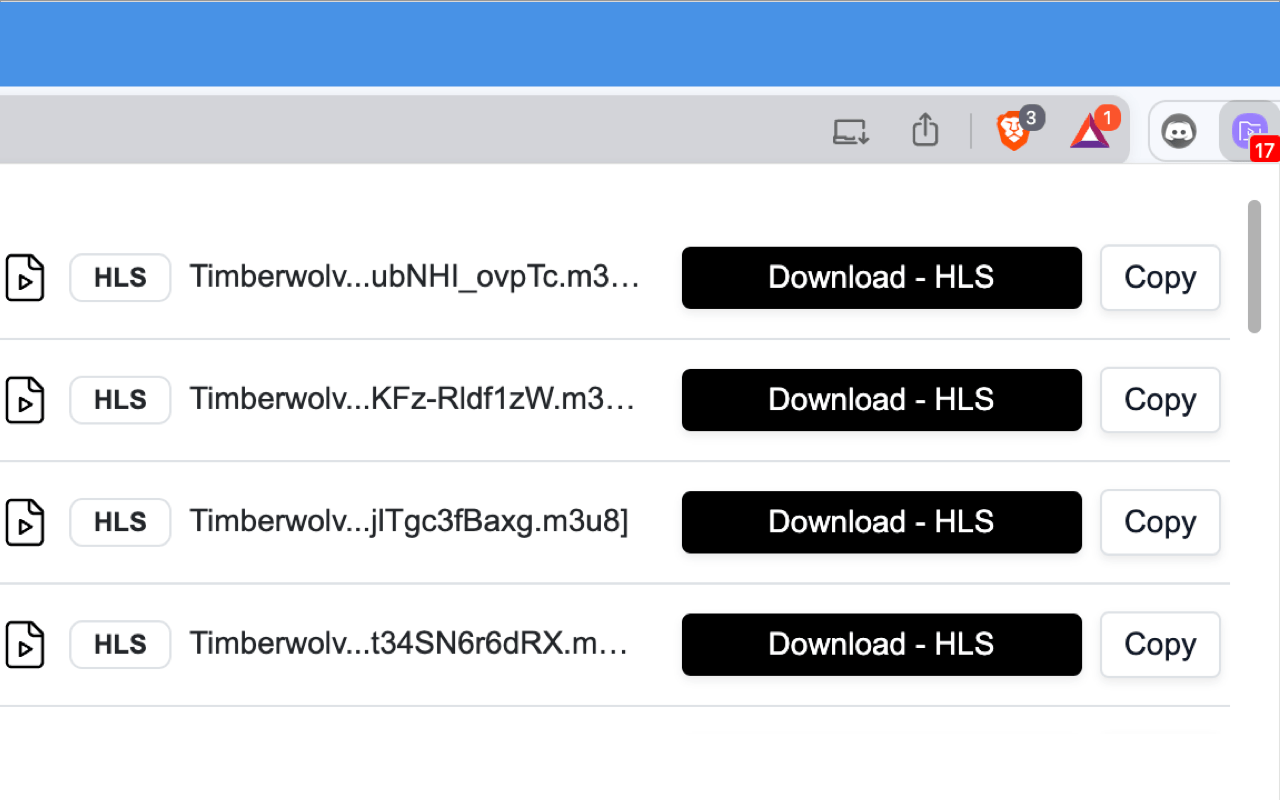An HLS (HTTP Live Streaming) Downloader is a tool that allows users to download videos streamed using the HLS protocol. HLS is a popular streaming protocol used by many websites to deliver video content. With an HLS Downloader, users can save these videos to their local devices for offline viewing.
What is the HLS Downloader?
An HLS Downloader is a software application or browser extension designed to capture and download video streams that use the HLS protocol. HLS works by breaking the video stream into small chunks and delivering them over HTTP. An HLS Downloader reassembles these chunks into a complete video file that can be saved and played back later.
HLS Downloader for Chrome
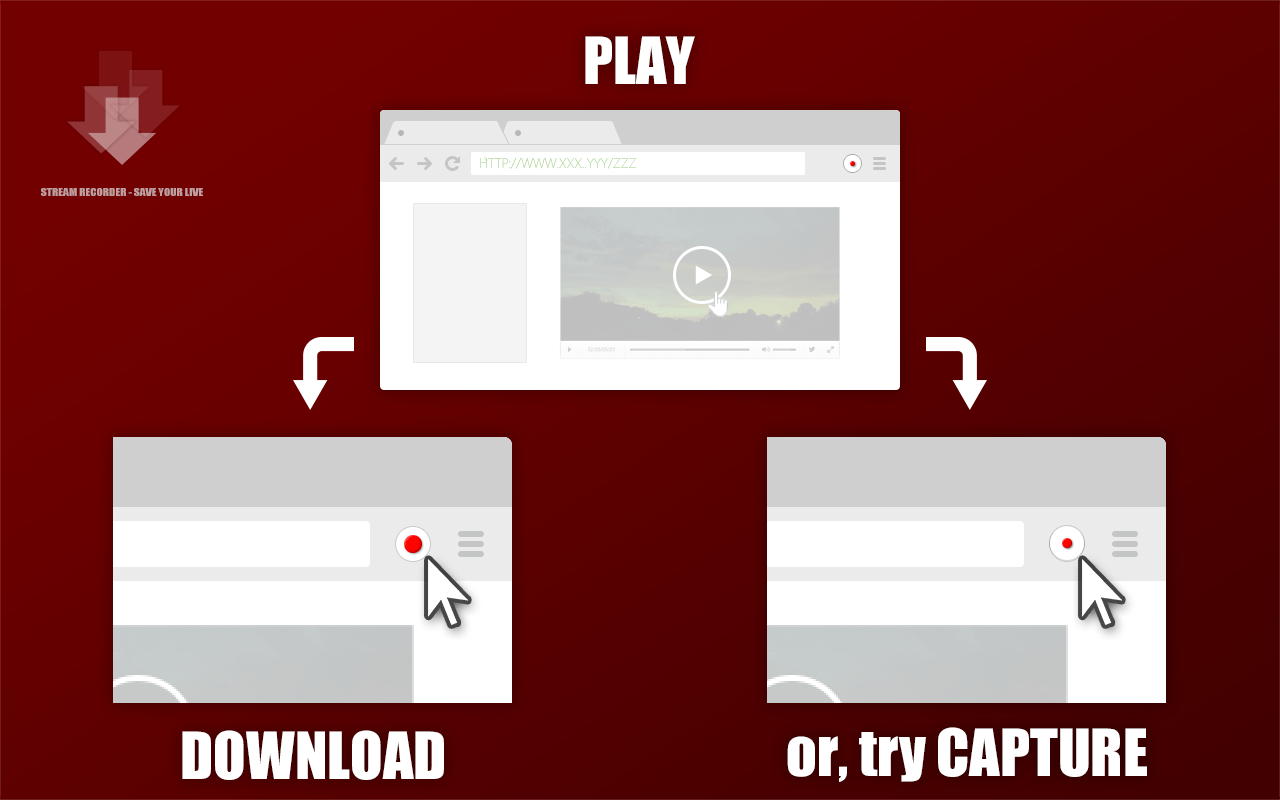
What is the best HLS downloader for Chrome?
One of the best HLS downloaders for Chrome is the "Stream Recorder" extension. This extension is highly rated by users and offers a straightforward way to download HLS streams as MP4 files.
How to use HLS downloader in Chrome?
- Install the Extension: Go to the Chrome Web Store and install the "Stream Recorder".
- Navigate to the Video: Open the webpage containing the HLS video stream you want to download.
- Start Recording: Click on the Stream Recorder extension icon in the toolbar. The extension will detect the HLS stream and provide options to download it.
- Download the Video: Click the download button to save the video to your device.
HLS Downloader for Firefox
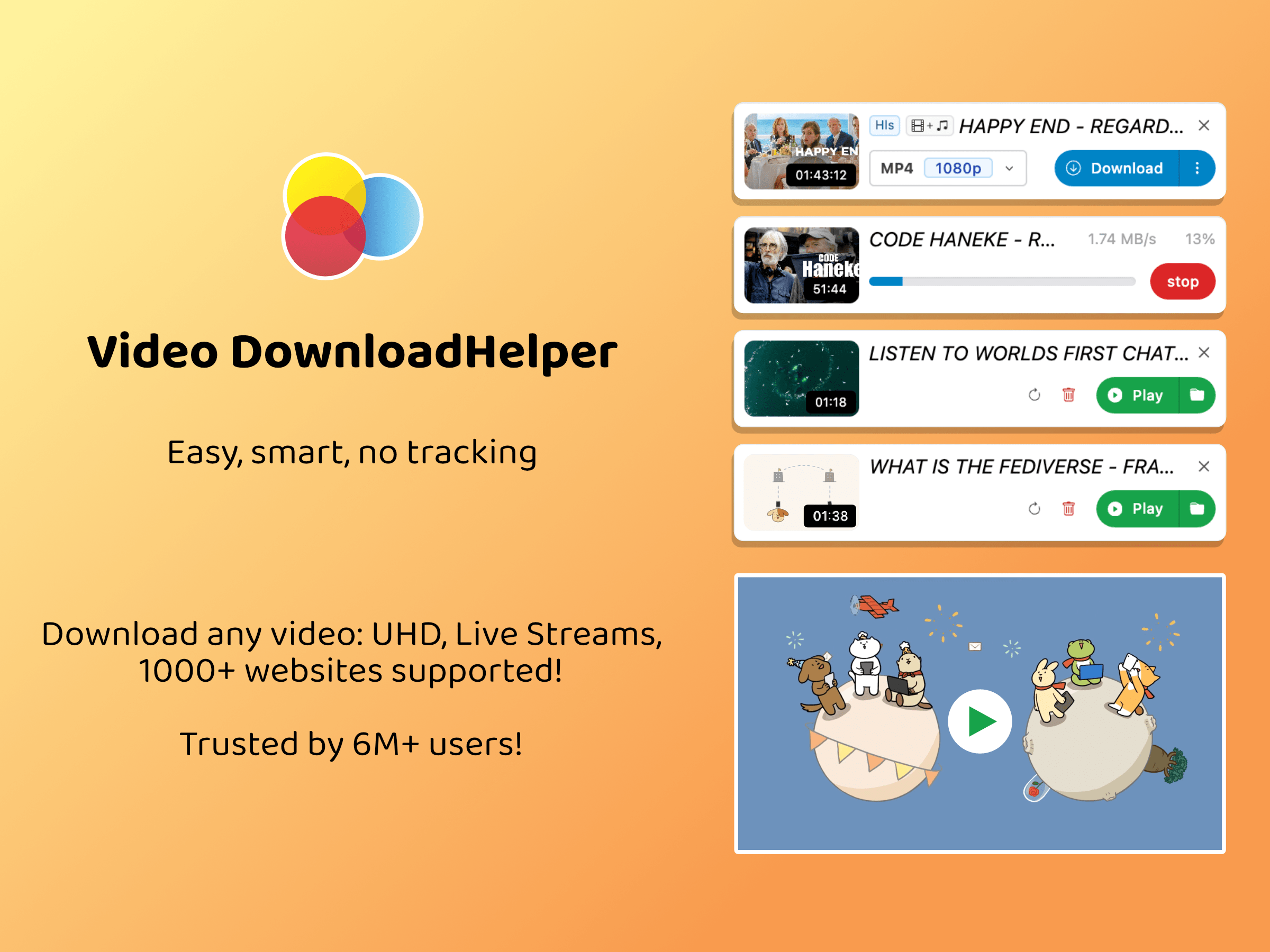
What is the best HLS downloader for Firefox?
"Video DownloadHelper" is one of the best HLS downloaders for Firefox. It supports various streaming protocols, including HLS, and is widely used for downloading videos from different websites.
How to use HLS downloader in Firefox?
- Install the Extension: Go to the Firefox Add-ons website and install the "Video DownloadHelper".
- Navigate to the Video: Open the webpage with the HLS video stream you want to download.
- Select the Video: Click on the Video DownloadHelper icon in the toolbar. The extension will list available video streams.
- Download the Video: Choose the HLS stream and click the download button to save the video.
HLS Downloader for Opera
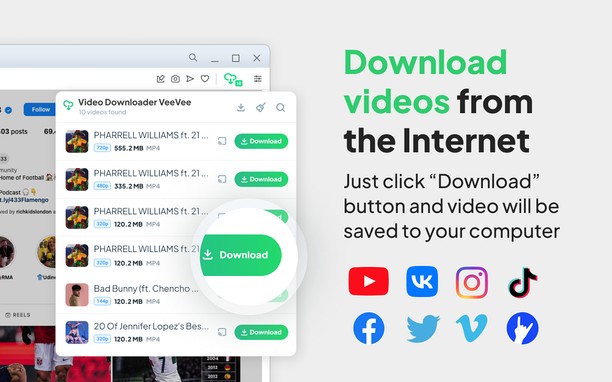
What is the best HLS downloader for Opera?
The "VeeVee" extension is one of the best options for Opera users. It allows for easy downloading of HLS streams.
How to use HLS downloader in Opera?
- Install the Extension: Visit the Opera Add-ons website and install the "VeeVee".
- Navigate to the Video: Open the webpage with the HLS video stream you want to download.
- Detect the Stream: Click on the "VeeVee" extension icon in the toolbar. The extension will detect the HLS stream.
- Download the Video: Click the download button to save the video to your device.
HLS Downloader for Safari
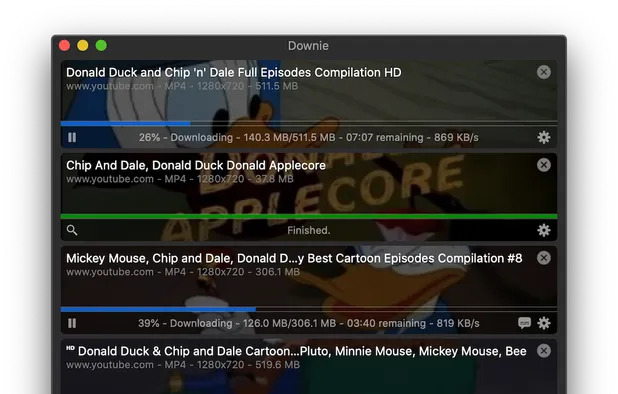
What is the best HLS downloader for Safari?
"Downie" is a popular video downloader for macOS, including Safari. It supports HLS and many other streaming protocols.
How to use HLS downloader in Safari?
- Install Downie: Download and install Downie from its official website.
- Navigate to the Video: Open Safari and go to the webpage with the HLS video stream you want to download.
- Use Downie: Copy the URL of the video page and open Downie. Paste the URL into Downie, and it will automatically start processing the video.
- Download the Video: Once Downie processes the URL, it will provide options to download the video. Click the download button to save the video.
Using these tools, you can easily download HLS streams from various browsers, ensuring you have offline access to your favorite videos.