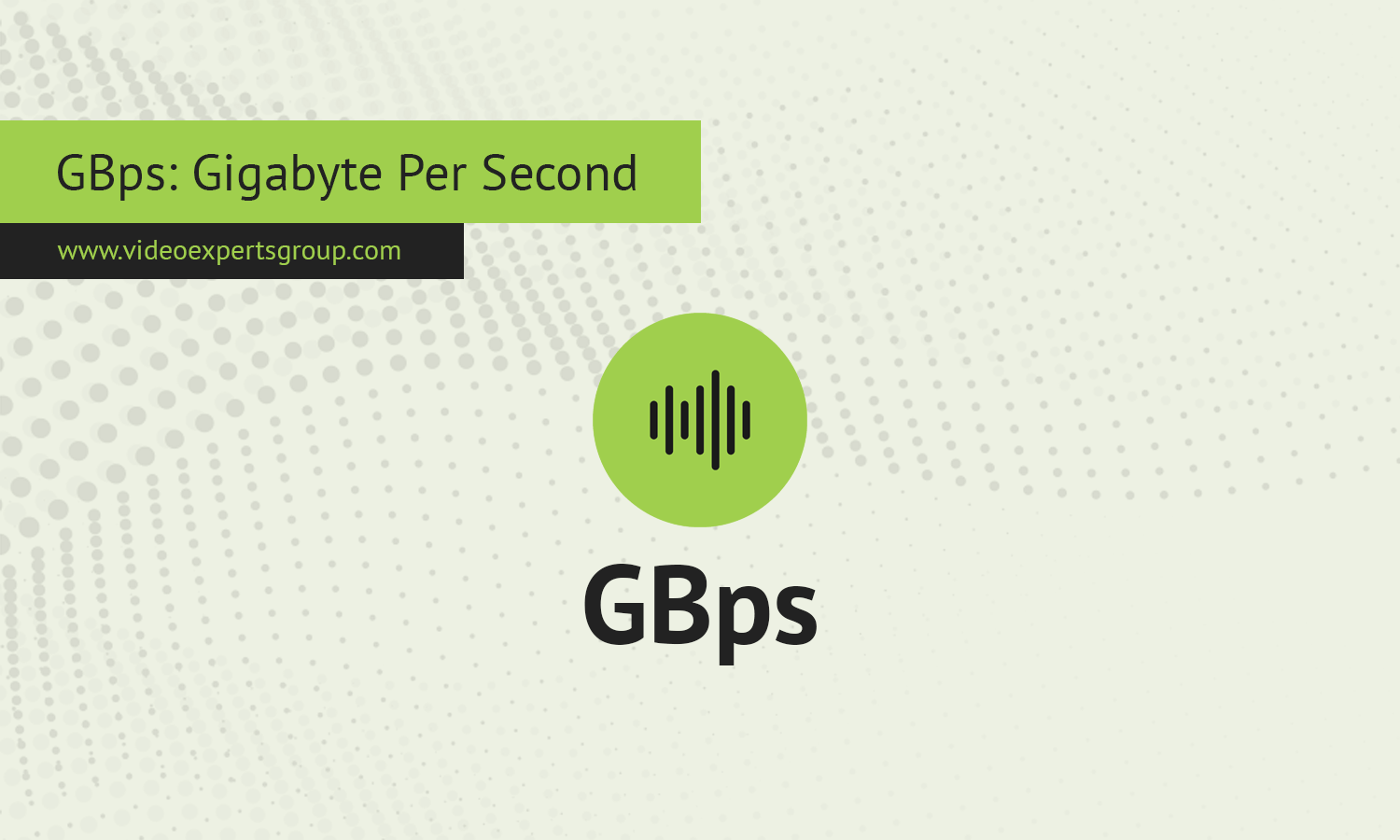In the realm of data transfer and storage, speed plays a crucial role in determining how quickly information can be accessed, transmitted, and processed. One of the common units used to describe data transfer speed is GBps, or Gigabytes per second. With the exponential growth of data in modern computing, understanding data transfer rates has become essential for industries ranging from networking to cloud storage to personal computing.
Meaning
GBps (Gigabyte per second) is a unit of measurement used to describe data transfer speed, specifically how much data can be transferred in a single second. One Gigabyte (GB) is equal to 1,024 Megabytes (MB), and 1 GBps means that 1 Gigabyte of data is transferred every second.
It’s important to differentiate between GBps (Gigabytes per second) and Gbps (Gigabits per second), as they measure different quantities. A byte consists of 8 bits, so 1 GBps is equivalent to 8 Gbps. GBps is typically used when discussing high-speed data transfers in contexts such as disk storage, high-speed internet, or modern data centers.
For example, modern Solid-State Drives (SSDs), especially those utilizing NVMe (Non-Volatile Memory Express) protocols, often have speeds measured in GBps. Similarly, high-performance network connections and large-scale data transfers within data centers can reach speeds in this range.
Conversion Table
This table includes conversions from bits per second (bps) to tebibytes per second (TiBps), along with an additional column for bytes per second (Bps), making it easier to understand how these units relate to each other.
| Unit | Bit per second | Byte per second |
|---|---|---|
| 1 bit per second (bps) | 1 bps | 0.125 Bps |
| 1 kilobit per second (Kbps) | 1,000 bps | 125 Bps |
| 1 megabit per second (Mbps) | 1,000,000 bps | 125,000 Bps |
| 1 gigabit per second (Gbps) | 1,000,000,000 bps | 125,000,000 Bps |
| 1 terabit per second (Tbps) | 1,000,000,000,000 bps | 125,000,000,000 Bps |
| 1 petabit per second (Pbps) | 1,000,000,000,000,000 bps | 125,000,000,000,000 Bps |
| 1 exabit per second (Ebps) | 1,000,000,000,000,000,000 bps | 125,000,000,000,000,000 Bps |
| 1 byte per second (Bps) | 8 bps | 1 Bps |
| 1 kilobyte per second (KBps) | 8,000 bps | 1,000 Bps |
| 1 megabyte per second (MBps) | 8,000,000 bps | 1,000,000 Bps |
| 1 gigabyte per second (GBps) | 8,000,000,000 bps | 1,000,000,000 Bps |
| 1 terabyte per second (TBps) | 8,000,000,000,000 bps | 1,000,000,000,000 Bps |
| 1 kibibyte per second (KiBps) | 8,192 bps | 1,024 Bps |
| 1 mebibyte per second (MiBps) | 8,388,608 bps | 1,048,576 Bps |
| 1 gibibyte per second (GiBps) | 8,589,934,592 bps | 1,073,741,824 Bps |
| 1 tebibyte per second (TiBps) | 8,796,093,022,208 bps | 1,099,511,627,776 Bps |
Pros
-
High Data Transfer Rate: GBps speeds allow for the rapid movement of large amounts of data. This is critical in data-intensive applications such as video editing, cloud storage, large-scale scientific computations, and gaming. Faster data transfer means shorter wait times for loading, transferring, or processing files.
-
Efficient for Large Files: When handling large files like HD video, software applications, or complex datasets, GBps transfer rates ensure that files can be moved or accessed without long delays. For instance, transferring a 10GB file would take approximately 10 seconds at a speed of 1 GBps, making it ideal for environments requiring quick access to vast amounts of data.
-
Optimal for Modern Storage and Networking: Modern SSDs, especially PCIe 4.0 or 5.0 SSDs, are capable of delivering speeds over 5 GBps. High-performance networking technologies like 100 Gigabit Ethernet can move data at equivalent or faster speeds, supporting fast cloud storage, virtualization, and server operations.
-
Improves User Experience: In applications such as gaming, streaming, and virtual reality, high-speed data transfer at GBps levels ensures a smoother experience with less buffering, fewer lags, and quicker load times. This enhances productivity and enjoyment for users across various platforms.
Cons
-
Hardware Dependency: Not all hardware supports GBps speeds. Older storage devices such as Hard Disk Drives (HDDs) or older networking standards may bottleneck data transfer rates, making GBps capabilities underutilized. Devices like traditional spinning HDDs may only reach speeds in the range of 100 MBps, far lower than what GBps offers.
-
High Costs: Achieving GBps speeds requires modern, high-performance hardware, which can be expensive. High-speed SSDs, top-tier networking equipment, and data center infrastructure supporting such speeds often come with significant costs. This makes it less accessible for individuals or businesses with limited budgets.
-
Overkill for Casual Use: For everyday tasks such as web browsing, word processing, or even streaming video at standard quality, GBps-level speeds are unnecessary. Many consumer-level applications and services do not require such high data transfer rates, and having them might not provide noticeable improvements in performance for the average user.
-
Network Bottlenecks: Even with devices capable of GBps speeds, network limitations may prevent achieving maximum data transfer rates. Internet Service Providers (ISPs) typically offer plans with speeds measured in Mbps (Megabits per second), which are far below GBps levels. As a result, the actual speed experienced by users may be constrained by network infrastructure.
GBps (Gigabytes per second) is a high-performance measurement for data transfer speeds, most applicable in data-heavy environments such as data centers, video production, and high-end gaming. While offering significant benefits in speed and efficiency, GBps speeds require advanced hardware and infrastructure, often making them cost-prohibitive for everyday use. However, as technology continues to advance, GBps speeds are becoming more common, especially in high-performance computing and storage solutions. Understanding when and where GBps speeds are beneficial can help businesses and consumers make informed decisions about their technology investments.