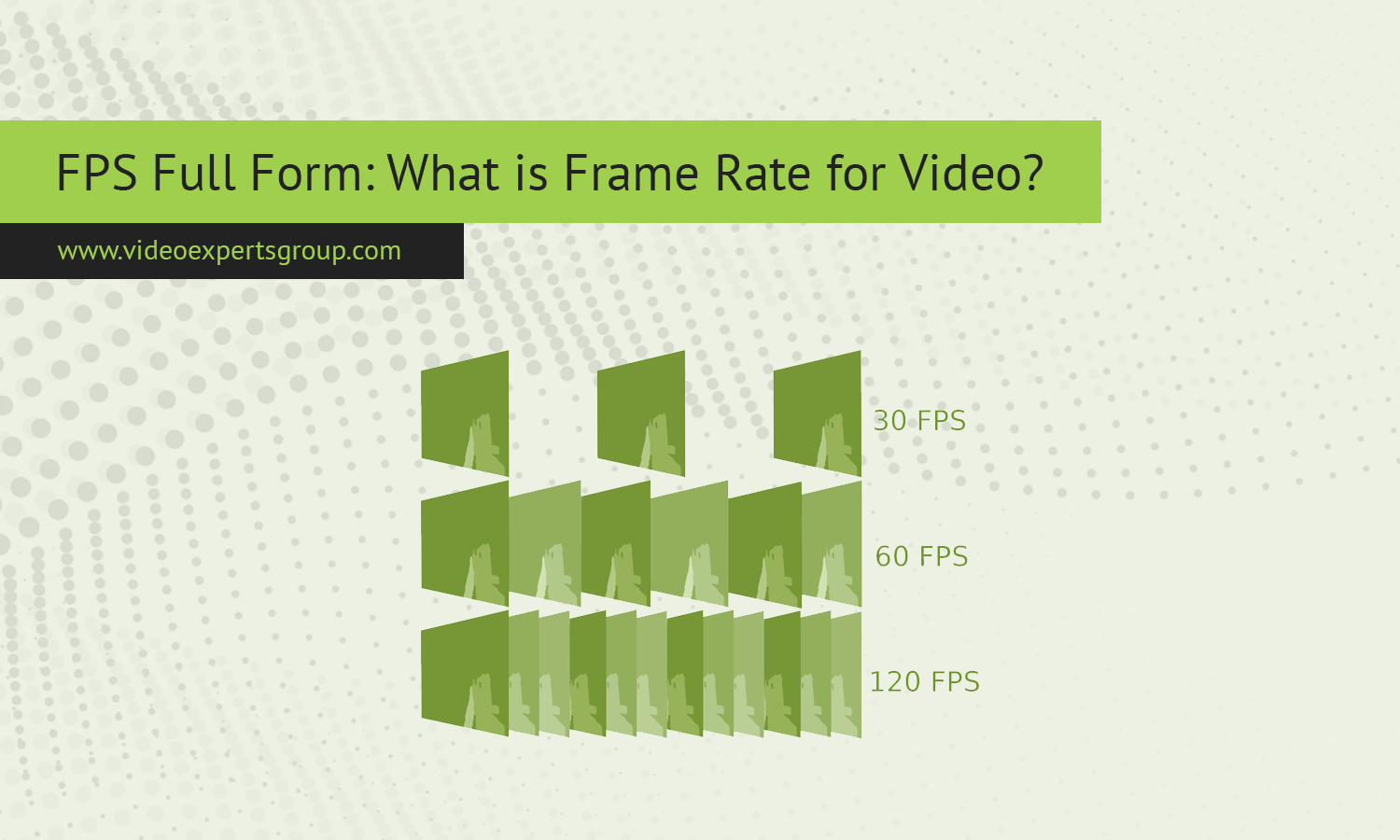In the world of digital video, FPS, or Frames Per Second, is a critical element that determines the smoothness and quality of video playback. Whether you're watching a movie, recording a video, or monitoring footage from a security camera, the FPS impacts how natural and fluid the motion appears. Understanding FPS and its significance can help improve video production quality and optimize system performance for specific applications like security or gaming.
Meaning
FPS stands for Frames Per Second, a unit of measurement that defines how many individual frames (or still images) are displayed per second in a video. Essentially, each frame is like a photograph, and when these frames are shown in rapid succession, they create the illusion of motion. The more frames shown per second, the smoother and more lifelike the video appears.
For example, if a video has an FPS of 30, it means that 30 still frames are being displayed every second. The higher the FPS, the more continuous the motion seems, while lower FPS can result in choppy or stuttering video. FPS is crucial in video recording, broadcasting, gaming, and especially in security applications where capturing detailed motion is necessary for clear identification.
What is a Good FPS Rate for Video?
The ideal FPS for a video depends on the purpose of the content and the platform where it will be viewed. Here are some typical FPS ranges for different types of videos:
-
24 FPS (Film standard): This is the most commonly used FPS in cinema and films. It gives videos a more cinematic look with a slight motion blur that is pleasant to the eye. Films and television shows usually adhere to this standard for storytelling purposes.
-
30 FPS (Broadcast and online video): Many broadcast TV shows and most videos on YouTube are recorded at 30 FPS. It provides smoother motion than 24 FPS and is often the default for standard video content.
-
60 FPS (High-frame-rate video): Often used in sports broadcasts, live events, and video games, 60 FPS delivers ultra-smooth motion. It is ideal for capturing fast-moving action because it reduces motion blur, making every detail crisp and clear. This FPS is also popular for high-quality online streaming, especially for content involving quick movements like action scenes or sports.
-
120 FPS and above (Slow-motion video): FPS rates higher than 60 are used when recording footage intended for slow-motion playback. These rates capture more detail per second, allowing smoother slow-motion video. 120 FPS and higher are also common in high-end gaming monitors.
What is a Good FPS for a Security Camera?
When it comes to security cameras, FPS plays a vital role in the ability to capture clear and reliable footage, especially when reviewing incidents or identifying individuals. A good FPS for security cameras depends on the application and the level of detail needed:
-
15-30 FPS (Standard security camera FPS): Most security cameras are configured to record at 15 to 30 FPS. This range provides enough frames to capture smooth motion, making it ideal for everyday surveillance in homes or offices. At this FPS, moving objects like people or cars will appear natural, with minimal stuttering or gaps in the footage.
-
60 FPS (High-detail security applications): In high-risk environments such as banks, casinos, or places requiring forensic detail, 60 FPS is often preferred. This higher FPS allows for a clearer capture of fast-moving objects and people, making it easier to identify faces, license plates, and other critical details.
-
5-10 FPS (Lower FPS for storage saving): In situations where storage or bandwidth is limited, cameras may be set to record at lower frame rates, such as 5 to 10 FPS. While the video will be less smooth, it can still effectively capture key moments, though finer details may be harder to discern.
Examples
-
Movies and TV Shows: Hollywood films generally stick to 24 FPS to give video content that cinematic, dreamlike feel. A popular movie like Avatar or The Lord of the Rings is shot at 24 FPS.
-
YouTube and Streaming: Content creators on YouTube often use 30 FPS for videos. It’s smoother than 24 FPS but not as demanding on file size or processing power as higher frame rates like 60 FPS.
-
Gaming: Competitive gamers usually aim for 60 FPS or higher, as it allows for quick reactions and smooth motion during fast-paced gameplay. Popular games like Fortnite or Call of Duty run best at 60 FPS or more, especially when high refresh-rate monitors are involved.
-
Security Cameras: A typical home security camera from brands like Nest or Arlo records at around 30 FPS. However, specialized high-end models used in commercial settings might capture footage at 60 FPS to provide more detail in fast-moving scenarios.
FAQ
FPS is a critical aspect of video production and security monitoring, impacting how smooth and natural the footage appears. Whether you're creating video content or setting up a security system, understanding how FPS affects motion and quality helps you make the best choices for your specific needs.