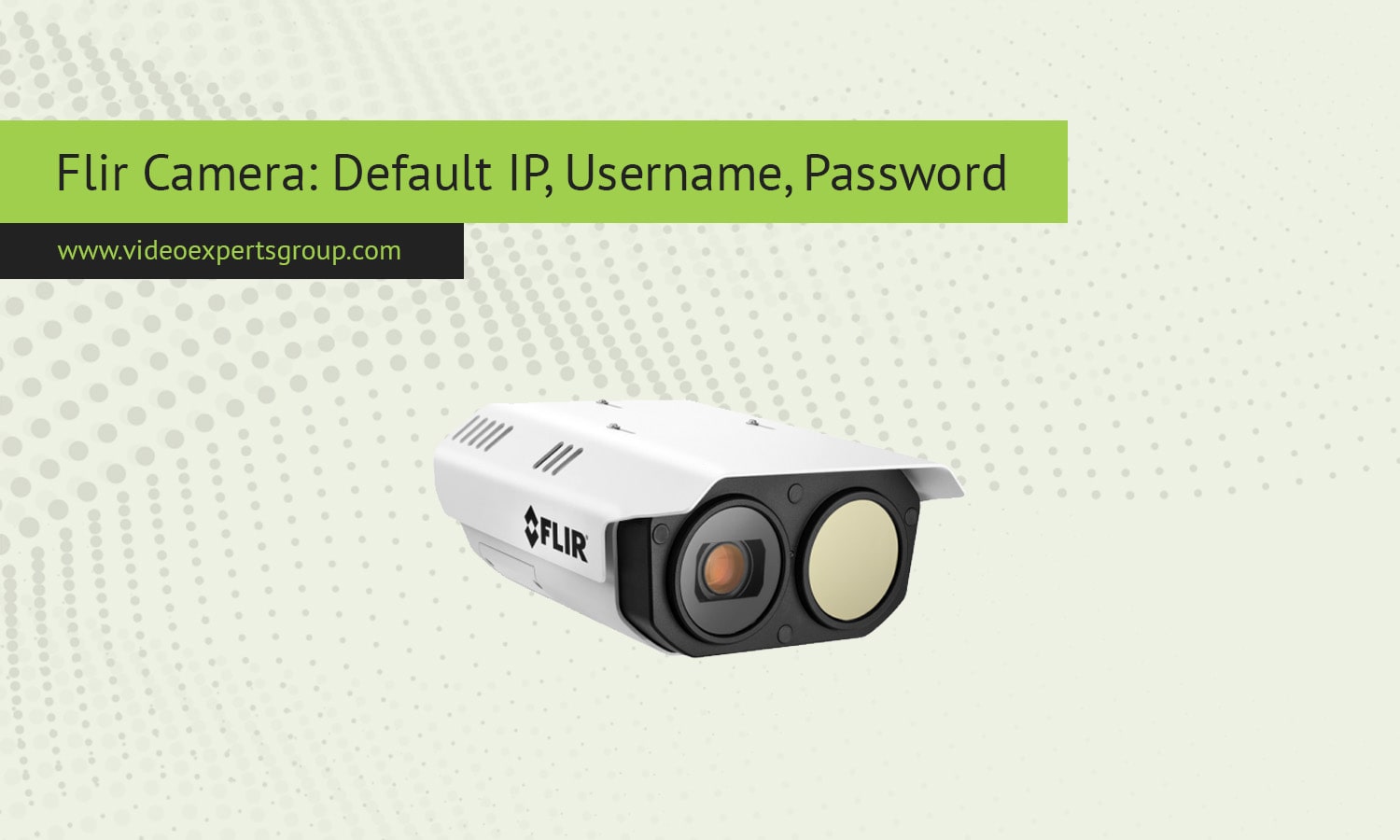FLIR Systems, known for its advanced thermal imaging and infrared technology, also manufactures a range of security cameras used in various applications, from industrial monitoring to security surveillance. FLIR cameras are popular for their quality, reliability, and capability to operate in low-visibility environments. Understanding the default IP address, username, and password for FLIR cameras is essential for initial setup and configuration, especially for users who are new to these devices. In this article, we’ll cover these default settings and answer some frequently asked questions about FLIR camera configurations.
Default IP Address
When setting up a FLIR camera, the default IP address allows users to access the device on a local network and configure its settings. FLIR cameras are generally configured to obtain an IP address dynamically via DHCP, which means they will receive an IP address from the network automatically. However, some FLIR models have a default IP address that can be used if the camera does not detect a DHCP server.
Default IP Address: 192.168.0.250 (common for some FLIR models without DHCP)
For FLIR cameras configured to use DHCP, the IP address assigned may vary depending on your network settings. If you are unable to locate the camera on the network, FLIR offers a free utility called the FLIR IP Config Tool. This tool scans the network and identifies FLIR cameras, displaying their assigned IP addresses for easy access.
Steps to Access a FLIR Camera on the Network:
- Connect the Camera to the Network: Ensure that the camera is connected to your local network and powered on.
- Use the FLIR IP Config Tool: Download and install the FLIR IP Config Tool to scan the network for FLIR devices.
- Access the Camera: Open a web browser, enter the IP address located by the tool (or use 192.168.0.250 if no DHCP is available), and press Enter.
- Login Prompt: You should see the login screen for your FLIR camera.
Default Username
FLIR cameras come with a default username that allows administrators to access the camera settings. The default username is pre-set by the manufacturer and is designed for initial configuration and testing.
Default Username: admin
For enhanced security, it is advisable to change this username to a unique name after the initial setup. This reduces the risk of unauthorized access to the camera’s settings and ensures that only trusted users can log in.
Default Password
The default password, like the username, is also set by FLIR for easy access during the initial setup. This password is standard across most FLIR cameras.
Default Password: admin
After accessing the camera with the default credentials, it’s recommended to change the password to a more secure, unique one. This will protect your camera from unauthorized users, as “admin” is a commonly known password across many devices.
FAQ
For an efficient setup and enhanced security, knowing the default IP address, username, and password of a FLIR camera is essential. With the right configuration, FLIR cameras can offer robust and reliable monitoring solutions. Always remember to change default login credentials to secure your device and prevent unauthorized access. If you encounter any issues with accessing or configuring your FLIR camera, tools like the FLIR IP Config Tool and factory reset options are available to assist you.