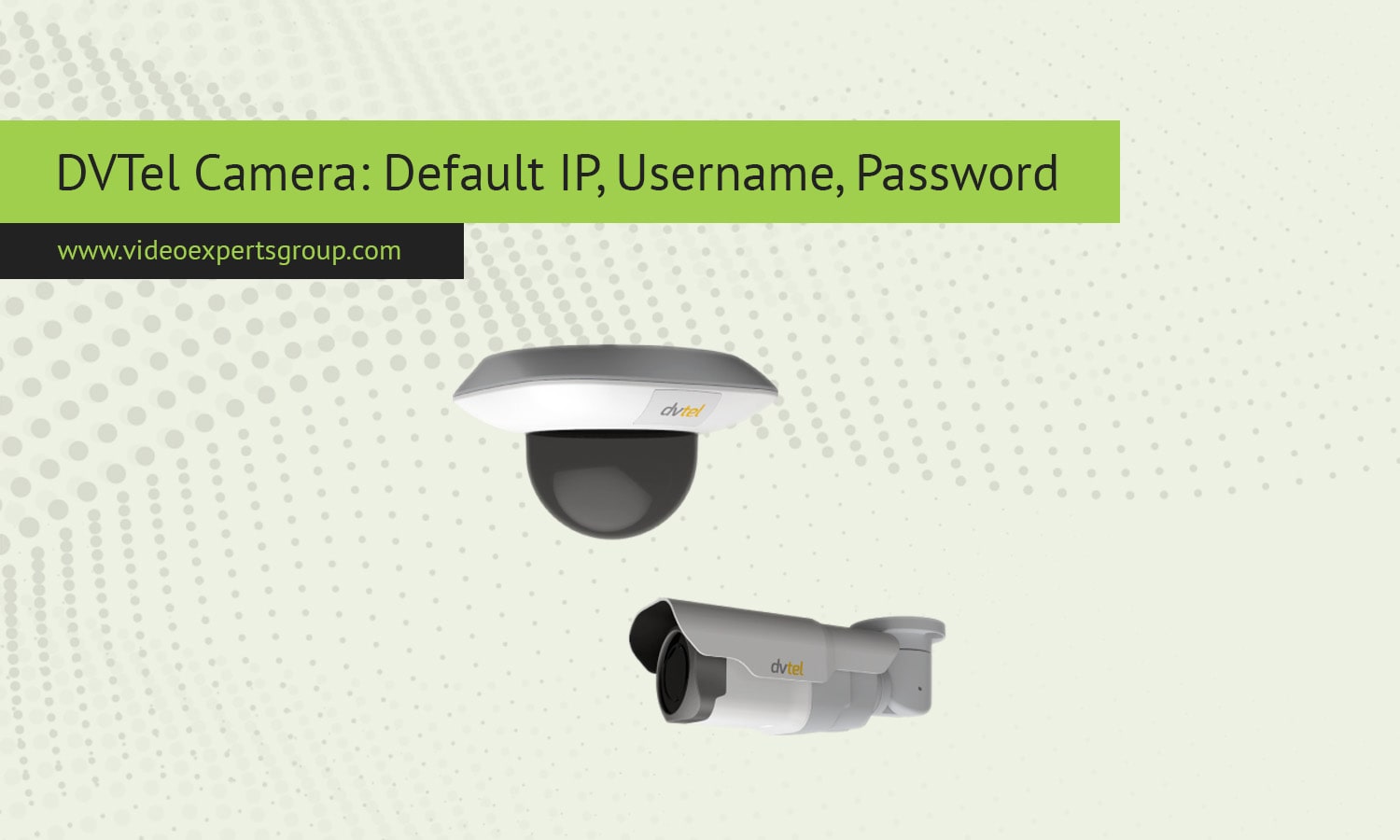DVTel is a notable brand in the field of video surveillance and networked security, offering high-quality IP cameras and video management systems. Recognized for its robust and scalable solutions, DVTel cameras are widely used in both small businesses and larger enterprises. For effective installation and initial setup, it’s essential to know the default IP address, username, and password settings for these cameras, as this helps with network integration, troubleshooting, and configuration.
In this article, we’ll cover the essential default settings for DVTel cameras and provide some frequently asked questions to assist with setup and potential issues.
Default IP Address
When first connecting a DVTel camera to a network, you need its IP address to access the camera’s interface. Most DVTel IP cameras are set up with a default IP address. While this can vary slightly depending on the model, the most commonly used default IP address for DVTel cameras is typically:
Default IP Address: 192.168.1.1 or 192.168.0.1
If the default IP address is unknown or has been altered, you can reset the camera to its factory settings. You may also use DVTel’s video management software to scan the network for connected devices and locate the camera's current IP address.
Steps to Access DVTel Camera IP:
- Connect the Camera to the Network: Ensure the camera is connected to the same network as your computer.
- Open a Web Browser: On a device connected to the same network, open a web browser.
- Enter the IP Address in the Address Bar: Type in the default IP address (e.g., 192.168.1.1) and press Enter.
- Login Screen: You should be prompted to log in to the camera’s interface.
Default Username
DVTel cameras have a default username to allow administrators access to the camera settings. This username is set by the manufacturer and can be changed for better security after the initial setup.
Default Username: admin
After logging in for the first time, it’s highly recommended to change this username to a custom one to improve security and prevent unauthorized access to the camera’s settings.
Default Password
The default password is another critical piece of information needed to log into a DVTel camera. Like the IP address and username, it’s set by the manufacturer and should be changed to ensure device security.
Default Password: admin
For first-time users, it’s essential to change this password to a more secure option once the camera setup is complete. This reduces the risk of unauthorized access, as “admin” is a commonly known default password across various devices.
FAQ
- Use DVTel’s video management software to scan for the camera on the network.
- Check your network’s DHCP client list for any unknown devices, as it may help identify the camera’s current IP.
- Perform a factory reset to restore the camera’s default IP address.
Knowing the default IP address, username, and password for DVTel cameras is essential for the initial setup and troubleshooting. For security, it’s crucial to change the default login credentials and IP address once the camera is operational. If you encounter any issues, the factory reset option provides a straightforward way to restore access to the device. DVTel cameras are powerful tools for surveillance, and with the right configuration, they can provide reliable security for a variety of environments.