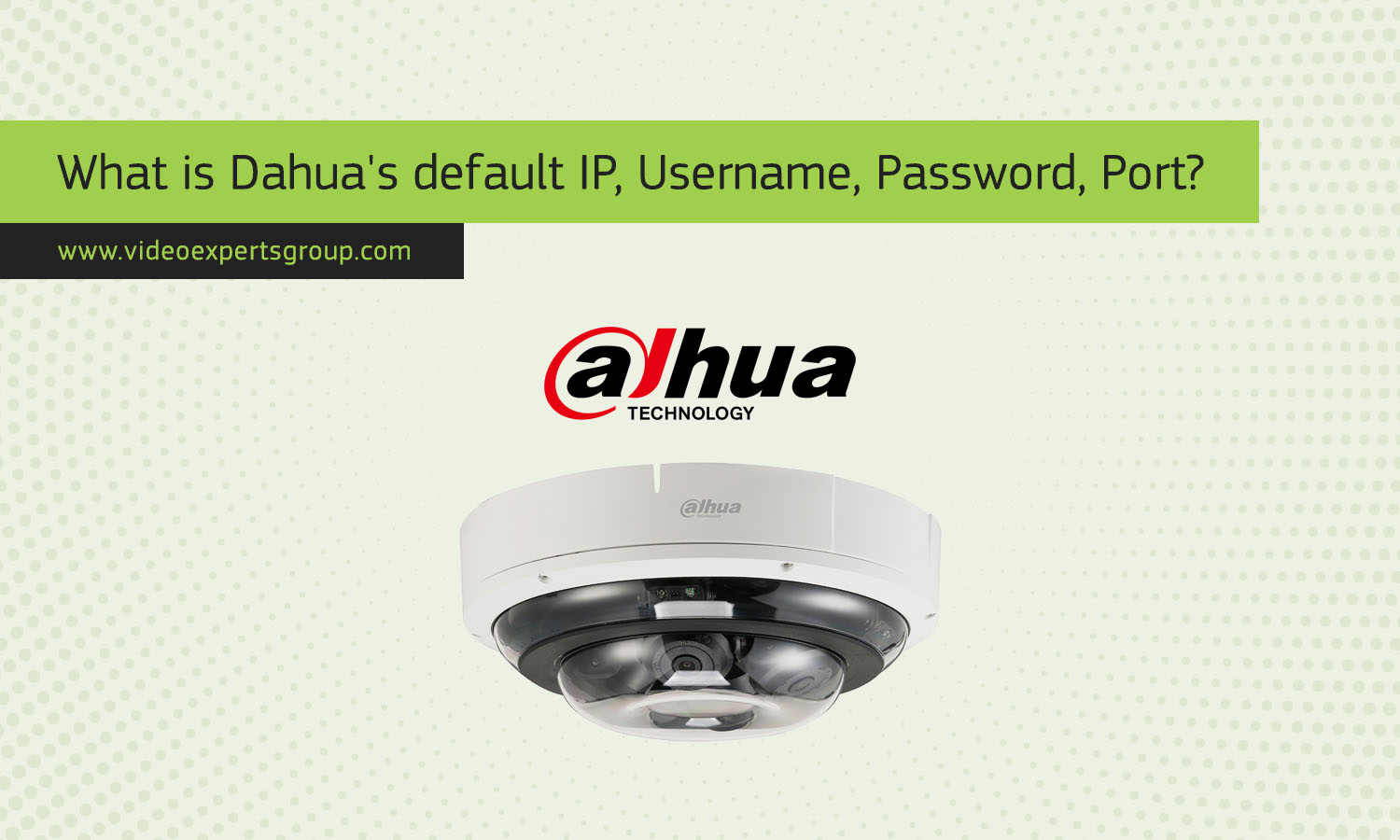Dahua Technology is a leading manufacturer of video surveillance products. When setting up a new Dahua camera, it is essential to know its default settings for easy configuration. This article provides information about the default IP address, username, password, and port for Dahua cameras.
Default IP
The default IP address for most Dahua cameras is usually set to a static address. Typically, this IP address is 192.168.1.108. However, this can vary depending on the model and the network environment. It is advisable to consult the specific user manual for the camera model you are using to confirm the default IP address.
Default Username
The default username for Dahua cameras is often set to admin. This username is used to access the camera’s settings and configuration options through its web interface or management software.
Default Password
The default password for Dahua cameras can vary. For older models, the default password is often admin or may be left blank (no password). However, newer models may require users to set a password during the initial setup for security reasons. If the camera prompts for a password setup, it is essential to create a strong, unique password to protect your device from unauthorized access.
Default Port
The default port for accessing Dahua cameras is usually 80. This port is used for HTTP traffic, allowing you to access the camera’s web interface via a web browser. Additionally, Dahua cameras might use port 37777 for TCP connections, which is commonly used for communication between the camera and the Dahua software or mobile applications.
FAQ
Knowing the default IP address, username, password, and port of your Dahua camera is crucial for the initial setup and configuration. Always refer to the specific manual for your camera model to verify these details, and remember to change the default login credentials to ensure your camera’s security.