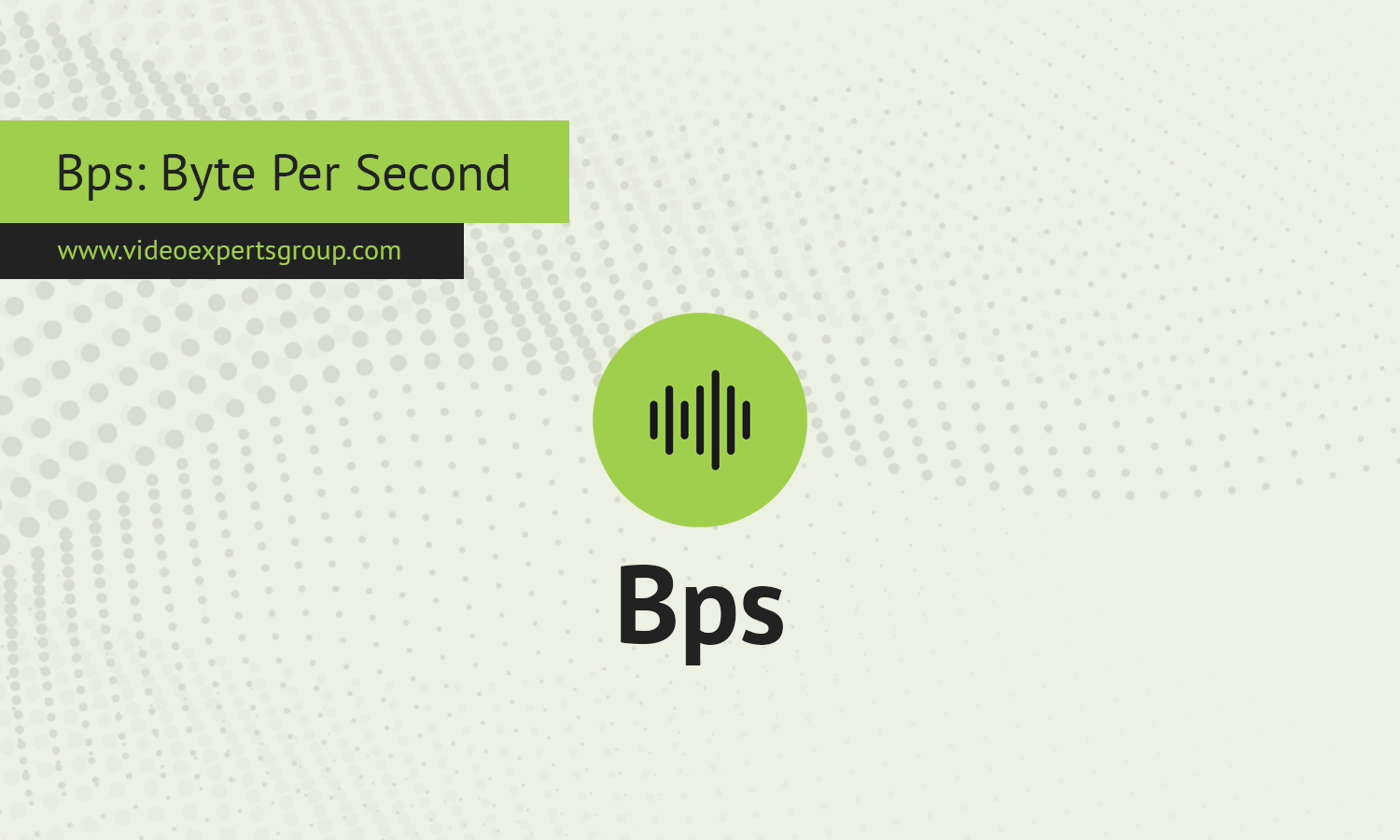In the digital world, data transfer speeds are essential for evaluating the performance of networks, storage devices, and other communication systems. One of the common units used to measure these speeds is "Bps", which stands for "Byte per Second." This metric helps to quantify how much data can be transferred in a given period, providing a standardized way to evaluate data throughput. While you may encounter similar terms like "bps" (bits per second), understanding Bps is crucial for recognizing data sizes and speeds in a byte-oriented context.
Meaning
Bps (Byte per Second) refers to the rate at which data is transmitted or received in units of bytes per second. A byte is a fundamental unit of digital data, consisting of eight bits. Therefore, 1 Bps equals the transfer of 8 bits per second.
It’s important not to confuse Bps (Byte per Second) with bps (bit per second). Since a byte is composed of multiple bits, Bps provides a larger unit of measurement, commonly used to represent data transfer in file transfers, storage operations, or internet download/upload speeds. For example, if a file transfer speed is listed as 1,000 Bps, it indicates that 1,000 bytes of data are being transferred every second, which translates to 8,000 bits per second.
Bps is especially helpful in higher-level file transfers where understanding the relationship between large data volumes and transfer speeds is essential. Most users encounter it when dealing with file downloads or streaming services, where transfer speeds are typically measured in kilobytes per second (KBps), megabytes per second (MBps), or even gigabytes per second (GBps).
Conversion Table
This table includes conversions from bits per second (bps) to tebibytes per second (TiBps), along with an additional column for bytes per second (Bps), making it easier to understand how these units relate to each other.
| Unit | Bit per second | Byte per second |
|---|---|---|
| 1 bit per second (bps) | 1 bps | 0.125 Bps |
| 1 kilobit per second (Kbps) | 1,000 bps | 125 Bps |
| 1 megabit per second (Mbps) | 1,000,000 bps | 125,000 Bps |
| 1 gigabit per second (Gbps) | 1,000,000,000 bps | 125,000,000 Bps |
| 1 terabit per second (Tbps) | 1,000,000,000,000 bps | 125,000,000,000 Bps |
| 1 petabit per second (Pbps) | 1,000,000,000,000,000 bps | 125,000,000,000,000 Bps |
| 1 exabit per second (Ebps) | 1,000,000,000,000,000,000 bps | 125,000,000,000,000,000 Bps |
| 1 byte per second (Bps) | 8 bps | 1 Bps |
| 1 kilobyte per second (KBps) | 8,000 bps | 1,000 Bps |
| 1 megabyte per second (MBps) | 8,000,000 bps | 1,000,000 Bps |
| 1 gigabyte per second (GBps) | 8,000,000,000 bps | 1,000,000,000 Bps |
| 1 terabyte per second (TBps) | 8,000,000,000,000 bps | 1,000,000,000,000 Bps |
| 1 kibibyte per second (KiBps) | 8,192 bps | 1,024 Bps |
| 1 mebibyte per second (MiBps) | 8,388,608 bps | 1,048,576 Bps |
| 1 gibibyte per second (GiBps) | 8,589,934,592 bps | 1,073,741,824 Bps |
| 1 tebibyte per second (TiBps) | 8,796,093,022,208 bps | 1,099,511,627,776 Bps |
Pros and Cons
Pros:
-
Clear Representation for File Sizes: Bps provides a more practical metric for measuring real-world data transfers. Since most files and storage devices are measured in bytes (KB, MB, GB), using Bps to describe data transfer rates offers clarity when assessing how long it will take to transfer a file.
-
Easy Conversion to Other Units: Bps can be easily converted into other common data transfer rates, such as kilobytes per second (KBps), megabytes per second (MBps), and gigabytes per second (GBps). This flexibility allows users to better understand data transfer across different scales, especially when dealing with large datasets.
-
Useful for Application-Level Measurements: While bits per second (bps) are often used in network measurements, Bps is more intuitive for application-level operations, such as copying files between drives or downloading content from the internet.
Cons:
-
Not as Detailed for Low-Level Networking: In some contexts, Bps might be too coarse a unit for measuring fine-grained network performance. Network engineers typically use bps (bit per second) or Mbps (megabit per second) when analyzing network protocols, routing, and bandwidth efficiency. In these scenarios, Bps may oversimplify the data rate.
-
Potential for Confusion: The similarity in notation between Bps and bps can lead to confusion, especially since a difference of just a single letter represents a factor of eight in terms of data size. This misinterpretation could lead to incorrect assumptions about the speed of a connection or the size of a file transfer.
-
Slower Perception in Marketing: Since bytes are larger units than bits, data transfer rates expressed in Bps may appear slower to end-users. For example, a 1 MBps (megabyte per second) speed could be described as 8 Mbps (megabit per second), which sounds faster, even though they represent the same speed.
Bps, or Byte per Second, is a useful and practical unit for measuring data transfer rates, especially when dealing with large files or storage operations. Its ease of use for real-world file sizes and the ability to convert into other byte-based units makes it a valuable metric. However, it may not always be ideal for low-level network operations, and users need to be cautious of the potential confusion between Bps and bps. Despite its limitations, Bps remains a key tool for understanding data throughput in modern computing systems.