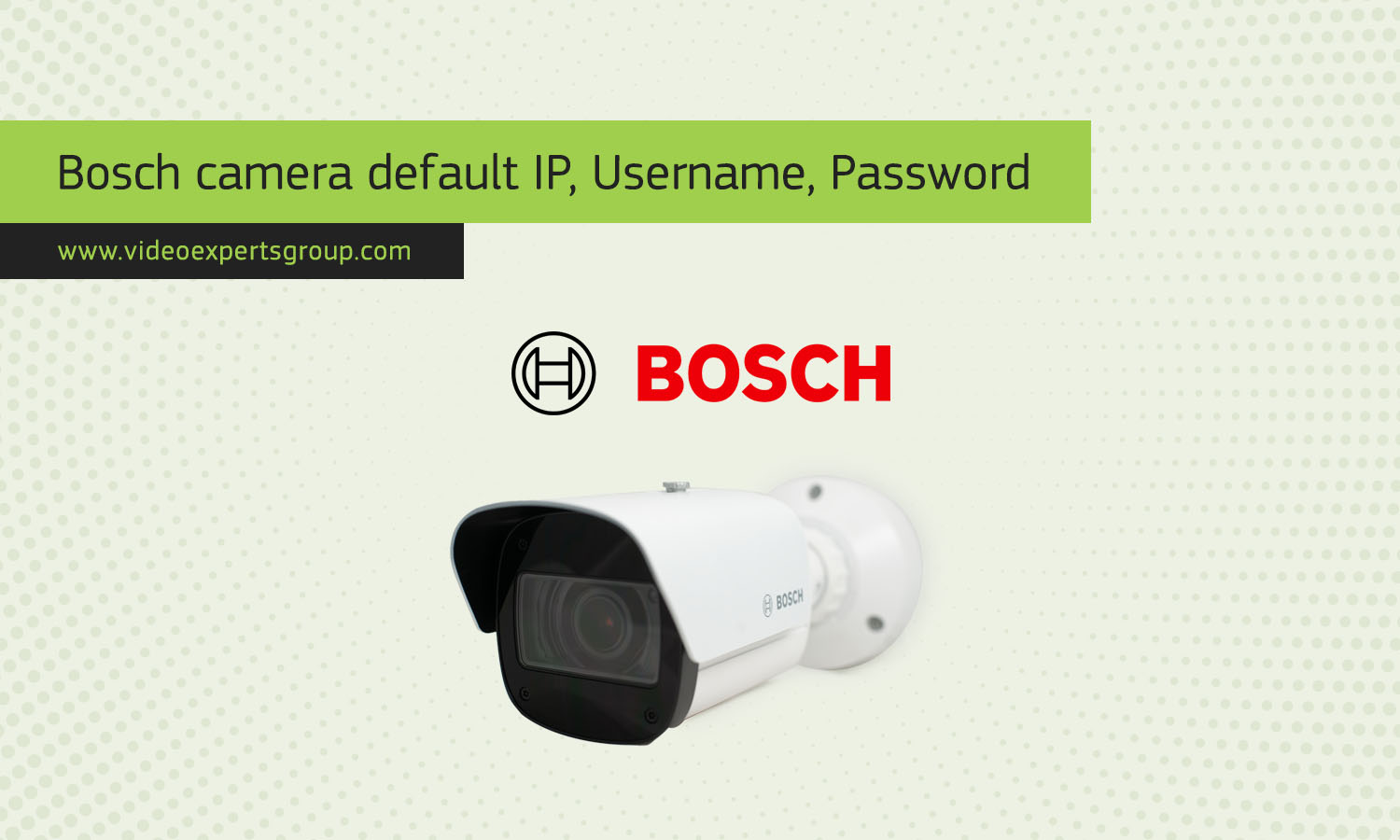Bosch is a well-known brand in the field of security and surveillance, offering a range of network cameras designed for various applications. When setting up a Bosch camera for the first time, it's important to know the default settings to ensure a smooth installation. This article will provide information on the default IP address, username, and password for Bosch cameras.
Default IP
The default IP address for Bosch cameras is generally set to 192.168.0.1. However, this can vary depending on the model and network setup. If the camera is connected to a network with a DHCP server, it may automatically receive an IP address from the server. To locate your camera on the network, you can use the Bosch Configuration Manager or Bosch Device Manager software, which helps in detecting and configuring Bosch devices.
Default username
The default username for Bosch cameras is typically service. This username is used for initial access to the camera's configuration settings. The service account has administrative privileges, providing full access to all the camera's features and settings.
Default password
The default password for Bosch cameras is usually service. This password, in combination with the service username, allows you to log in to the camera for the first time. It is highly recommended to change this default password during the initial setup to enhance the security of your camera and prevent unauthorized access. Choose a strong, unique password and keep it stored securely.
By knowing these default settings, you can efficiently set up and configure your Bosch camera, ensuring it operates correctly and securely on your network.