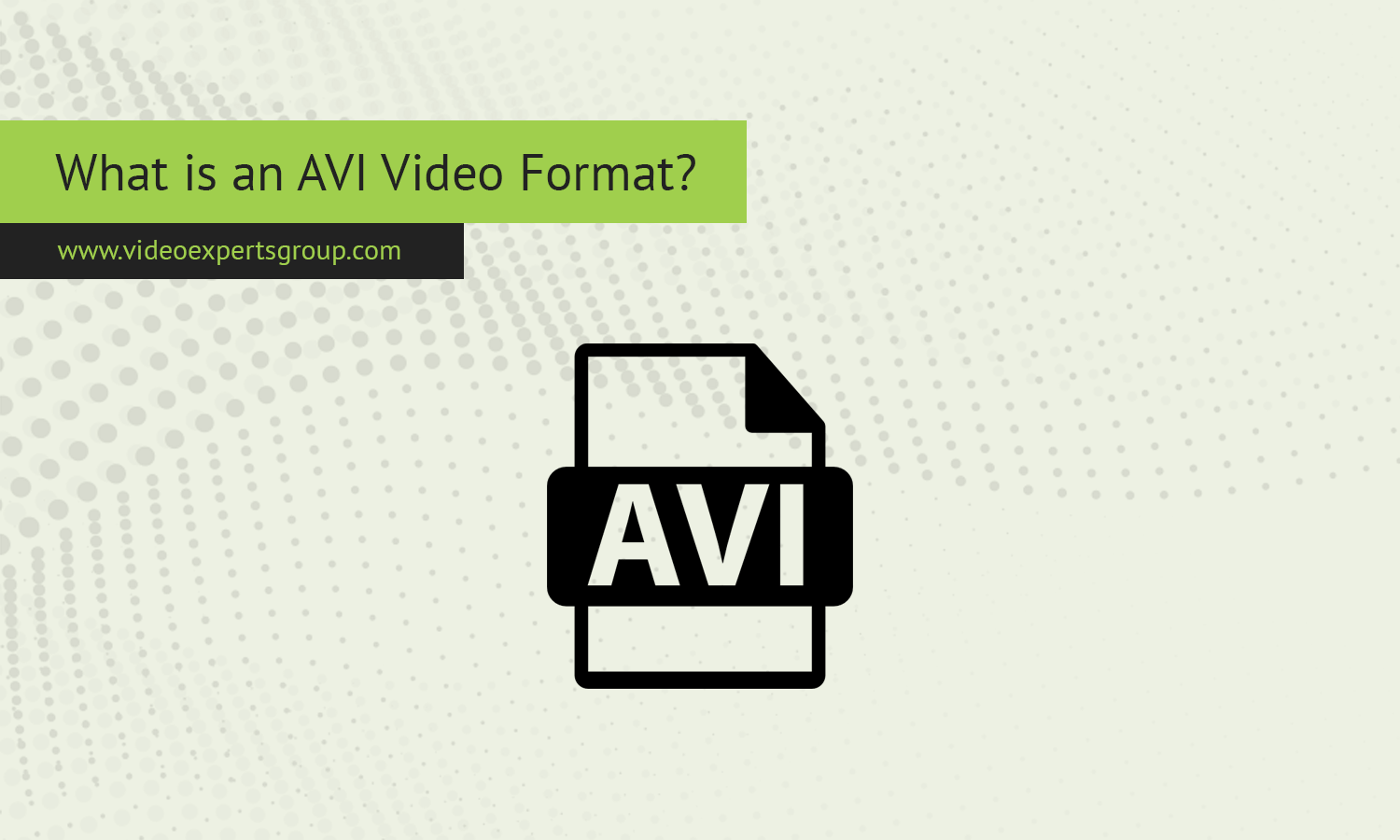One of the oldest and most widely recognized video formats is the AVI format. But what exactly is AVI, and why has it remained relevant for so long? This article will explore the AVI video format, covering its meaning, advantages, disadvantages, and some alternatives.
Meaning
AVI stands for Audio Video Interleave. It is a multimedia container format developed by Microsoft in 1992 as part of its Video for Windows software. As a container format, AVI can hold both video and audio data in a single file, making it possible to play synchronized audio and video tracks together.
The structure of an AVI file is relatively simple compared to more modern formats. It stores data in small chunks, with one chunk dedicated to audio and another to video. These chunks are interleaved or arranged alternately, hence the name "Audio Video Interleave." This interleaving allows for synchronized playback, which is essential for watching videos where the audio must match the visual content precisely.
AVI files typically have a .avi file extension and can use a variety of codecs to compress the video and audio data within the file. Some commonly used codecs include DivX, Xvid, and MPEG-4, although many others exist. The versatility of AVI as a container format is one of the reasons it has been so widely used for over three decades.
Pros
- Wide Compatibility: One of the greatest strengths of the AVI format is its compatibility with a broad range of devices and media players. Almost every video player, whether on Windows, macOS, or Linux, can open AVI files without needing additional software.
- Flexibility in Codec Use: AVI is a container format, meaning it can store video and audio encoded in various codecs. This flexibility allows users to choose the best codec for their needs, whether it's prioritizing video quality, compression rate, or compatibility with specific hardware.
- Simple Structure: The relatively simple structure of AVI files makes them easy to create, edit, and manipulate. Basic video editing software can often handle AVI files without any issues, making it accessible for amateur video editors.
- High-Quality Video and Audio: When used with the right codecs, AVI files can deliver excellent video and audio quality. The format does not inherently limit the quality of the content, so it can support high-definition video and surround sound audio if the codec allows it.
Cons
- Large File Sizes: AVI files tend to be larger than those in more modern formats like MP4 or MKV. This is because AVI has less efficient compression, leading to bigger file sizes for the same video quality. This can be a disadvantage when storage space is limited or when trying to stream videos over the internet.
- Limited Support for Modern Features: AVI was designed in the early 1990s, so it doesn't natively support some modern features like subtitles, multiple audio tracks, or advanced metadata. While there are workarounds, they can be cumbersome and not as seamless as in more modern formats.
- Codec Dependency: The flexibility of using different codecs in AVI files is a double-edged sword. While it allows for customization, it also means that playing an AVI file on another device may require installing specific codecs. If the correct codec isn't available, the file may not play correctly.
- Less Efficient Compression: The compression algorithms traditionally used with AVI files are less efficient than those used in newer formats. This can result in lower-quality video at the same file size or larger files for the same video quality compared to formats like MP4 or HEVC.
AVI Video Format Alternatives
While AVI has been a staple video format for many years, modern alternatives offer better compression, more features, and wider support for advanced technologies. Here are a few of the most popular AVI alternatives:
- MP4 (MPEG-4 Part 14): Perhaps the most widely used video format today, MP4 offers excellent compression and is supported by almost every device and media player. MP4 files can include video, audio, subtitles, and still images, all in one compact file. It is often the go-to format for online video streaming due to its efficiency.
- MKV (Matroska Video): MKV is a versatile and open-source container format that supports multiple video, audio, subtitle tracks, and advanced metadata. It’s popular for storing high-definition video and is often used for distributing movies and TV shows online. MKV is known for its ability to handle almost any codec, making it a very flexible format.
- MOV (Apple QuickTime Movie): Developed by Apple, the MOV format is similar to AVI in that it is also a container format. However, it offers better support for modern codecs and features. MOV is widely used in video editing and is the standard format for videos created using Apple's iMovie and Final Cut Pro software.
- WMV (Windows Media Video): Another format developed by Microsoft, WMV offers better compression than AVI while maintaining good video quality. It’s often used for streaming and downloading video content on Windows platforms, though it is less popular on other operating systems.
- FLV (Flash Video): FLV was once the standard format for streaming videos on the internet, particularly on platforms like YouTube. While its usage has declined with the rise of HTML5 video and MP4, FLV is still used in some situations due to its efficient compression and ability to handle streaming well.
The AVI video format has stood the test of time, maintaining its relevance for over three decades due to its wide compatibility, flexibility, and simplicity. However, as video technology has advanced, more efficient and feature-rich formats have emerged. While AVI is still a viable option in certain situations, alternatives like MP4, MKV, and MOV offer better compression, more features, and broader compatibility with modern devices. When choosing a video format, it’s essential to consider the specific needs of your project and the environment in which the video will be played.