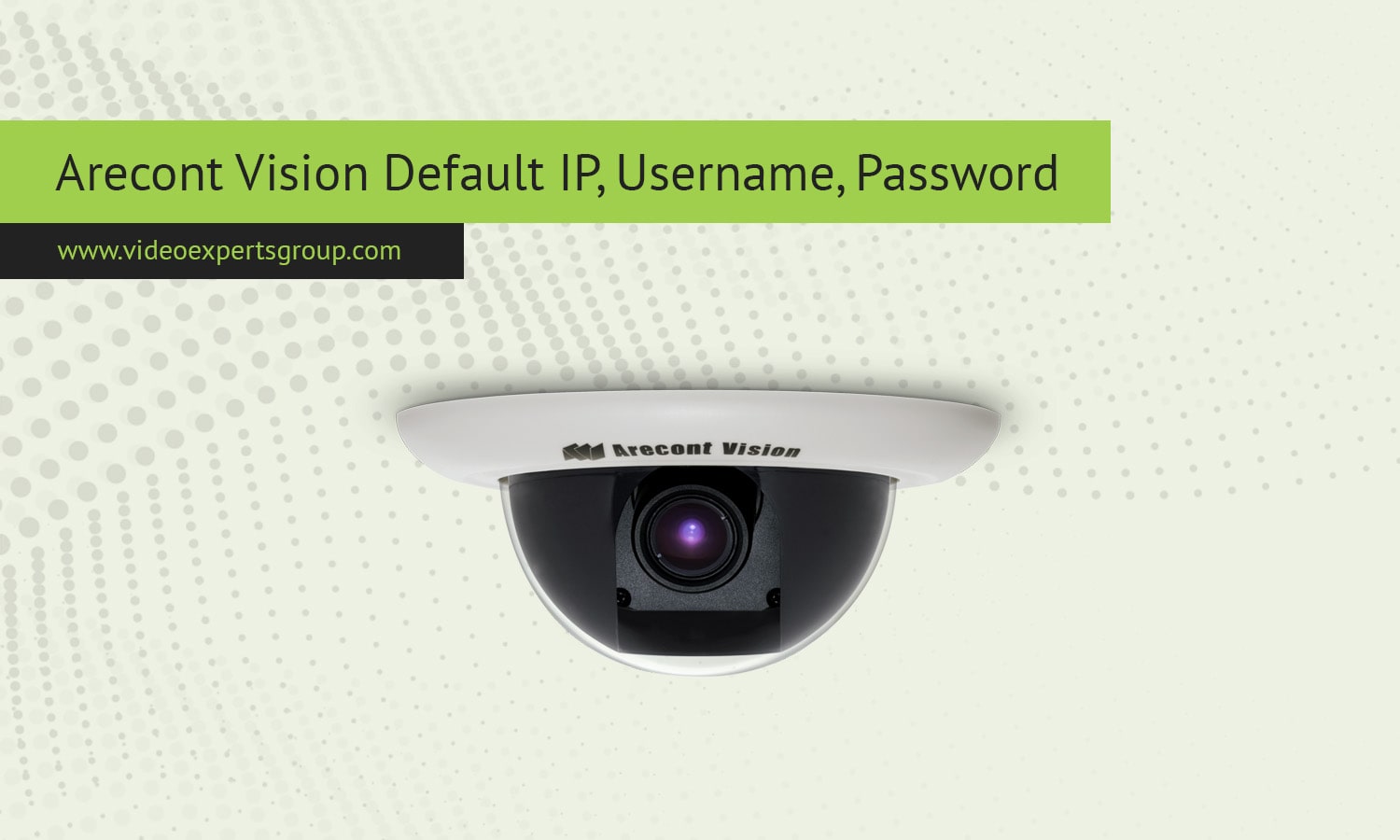Arecont Vision is a well-known manufacturer of high-quality security cameras, particularly favored for their advanced imaging technology and high-resolution video surveillance. While setting up these cameras, it’s common to encounter default login credentials and IP addresses that are used for initial configuration and troubleshooting. Understanding how to access the camera’s interface using the default IP, username, and password is essential, especially for new users or technicians setting up a system for the first time. This guide provides the necessary details and steps to help you get started.
Default IP Address
Most Arecont Vision cameras are designed to use Dynamic Host Configuration Protocol (DHCP) to automatically assign an IP address when connected to a network. If a DHCP server is unavailable, the camera will revert to a default IP address. The typical default IP address for an Arecont Vision camera is:
Default IP Address: 192.168.0.80
To access the camera’s settings, you can type this IP address into a web browser on a device connected to the same network as the camera. If the camera doesn’t appear to be reachable at this address, make sure your device is on the same subnet, and check whether DHCP is enabled on your router or switch.
Default Username
Once you have connected to the camera using the default IP address, you will need to enter the correct credentials to log in and access the configuration settings. Arecont Vision cameras, by default, use a very basic and easy-to-remember username for initial access:
Default Username: admin
This username is the standard administrative account used by the system to grant full access to all settings and features of the camera.
Default Password
Like the default username, the default password is also simple to ensure easy access during the initial setup. The password is typically left blank, which means that you don’t need to enter anything when prompted for a password unless it has been changed by a previous user or administrator.
Default Password: (leave blank)
After logging in for the first time, it is highly recommended to create a strong, unique password to secure your camera from unauthorized access. If you forget the new password, you might need to reset the camera to its factory settings to regain access using the default credentials.
FAQ
When setting up an Arecont Vision camera for the first time, knowing the default IP address, username, and password is crucial for accessing the system and configuring the camera. Remember to change the default credentials after the initial setup to ensure the security of your system. If you encounter any issues during setup, resetting the camera to factory settings can help restore access.