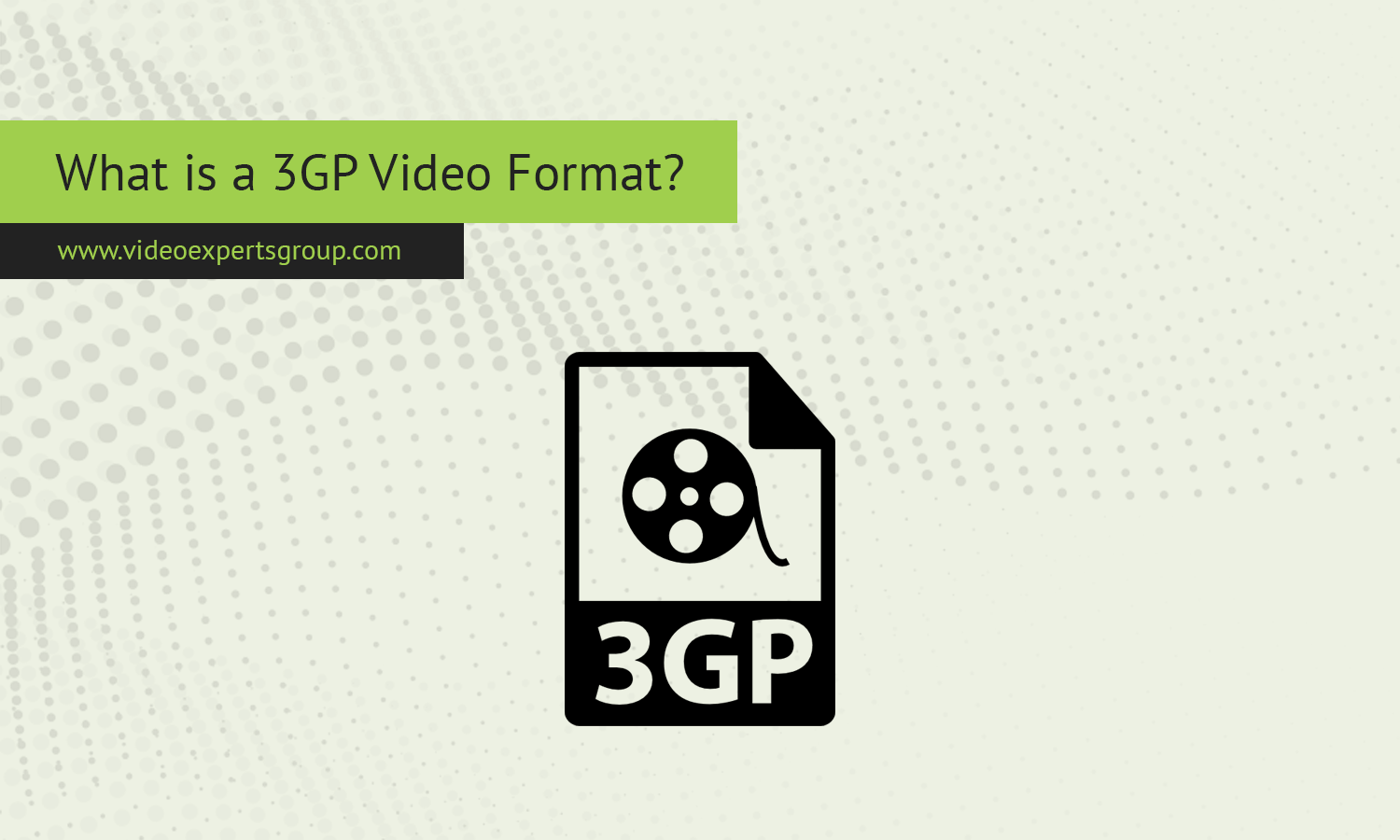In the early days of mobile multimedia, when smartphones were still a novelty and internet speeds were slower, the 3GP video format emerged as a popular solution for mobile video. Compact and efficient, 3GP allowed users to capture, share, and play videos on mobile devices with limited storage and processing power. Despite being overshadowed by more advanced formats today, 3GP still holds historical significance in the evolution of mobile video technology. In this article, we'll explore what the 3GP format is, its technical details, and the software that supports it.
Meaning
3GP, which stands for Third Generation Partnership Project (3GPP), is a multimedia container format developed to support video and audio transmission over 3G mobile networks. It was designed to deliver video content efficiently on mobile phones, particularly during the early 2000s when mobile devices had limited resources and storage capacity.
The 3GP format was part of the 3GPP standard, which was established to create globally applicable technical specifications for third-generation (3G) mobile networks. These specifications covered various aspects of mobile communication, including video and audio encoding. The 3GP format was specifically tailored for mobile video recording, playback, and streaming, making it a key component in the rise of mobile multimedia.
Technical Details
Technically, 3GP is a simplified version of the MP4 (MPEG-4 Part 14) format, with some modifications to make it more suitable for mobile devices. Like MP4, 3GP is a container format, meaning it can hold multiple types of media—video, audio, and even text (such as subtitles)—within a single file.
Video and Audio Codecs
The 3GP format typically uses the H.263 or H.264 video codecs to compress video streams. H.263, an older codec, was widely used in early 3GP files due to its efficiency at low bitrates, which was crucial for mobile networks with limited bandwidth. H.264, a more advanced codec, eventually became more common in 3GP files as mobile hardware improved, offering better video quality at similar bitrates.
For audio, 3GP files often use the AMR (Adaptive Multi-Rate) codec for voice recordings and the AAC (Advanced Audio Coding) codec for higher-quality audio. AMR was chosen for its ability to compress voice data efficiently, making it ideal for mobile voice recordings and calls. AAC, on the other hand, provided better sound quality for music and other audio content.
File Structure
A 3GP file is organized into tracks, each containing a specific type of media—video, audio, or text. The format supports various sample rates and bitrates, allowing for flexibility depending on the capabilities of the device and the quality of the network connection. The file's structure is designed to minimize storage space while maintaining a balance between video quality and playback performance.
Resolution and Bitrate
Given the constraints of early mobile devices, 3GP files typically have low resolutions, often ranging from 176x144 (QCIF) to 320x240 (QVGA). These resolutions were suitable for small mobile screens and allowed videos to be transmitted and stored efficiently. The bitrate of 3GP videos is also relatively low, ensuring smooth playback on devices with limited processing power and reducing the data required for streaming over mobile networks.
Software Support
Despite its age, the 3GP format is still supported by a wide range of software and devices, primarily due to its widespread use in early mobile multimedia. Here's a look at some of the software that supports 3GP:
Mobile Devices
Most mobile phones from the early 2000s to the mid-2010s supported 3GP playback, as it was the default format for video recording on many devices. Even some modern smartphones and tablets can play 3GP files, although the format has largely been replaced by more advanced ones like MP4.
Media Players
Many media players support 3GP playback, including popular ones like VLC Media Player, Windows Media Player (with the necessary codecs installed), and QuickTime. These players can handle 3GP files natively, making it easy to view videos recorded on older mobile devices.
Video Editing Software
While 3GP is not as commonly used in professional video production, many video editing programs, such as Adobe Premiere Pro and Final Cut Pro, can import and work with 3GP files. This support allows users to edit and convert 3GP videos into more modern formats.
Online Platforms
Several online video converters and platforms, such as YouTube, accept 3GP files for upload and conversion. These platforms automatically convert 3GP videos into more widely supported formats, allowing users to share and view their old mobile videos online.
The 3GP video format played a pivotal role in the early days of mobile multimedia, enabling users to capture, share, and play videos on devices with limited capabilities. While newer formats have largely replaced 3GP, its influence on the development of mobile video technology is undeniable. Thanks to its efficient design and widespread adoption, 3GP remains supported by many devices and software programs, allowing us to revisit the videos from the early mobile era.